This tutorial will explain how to use MusicLM by Google to generate music using AI text prompts. Google AI Kitchen has now added MusicLM on the website and you can apply to get access. After getting access, you will be able to generate music clips by specifying a text description. It generates two different clips for the same text prompt, and you can listen to it and download on your PC as MP3.
Whatever you want your music to sound like, Google’s MusicLM will make it come alive. The only little downside is that the music clips that it generates are 19 seconds long only. Also, it will not generate music or lyrics in case you specify some popular singer or artist in the prompt. You just need to specify the music and instruments with tone and environment in the text description and it will do the rest.
There have been so many text to image AI tools there lately and now text to music is finally here too and from a tech giant! It is very exciting as you now don’t really need to learn an instrument to produce music. As long as you can define your music as text, MusicLM has got you covered.
How to use MusicLM to Generate Music using AI Text Prompts?
To get access to MusicLM, you need to sign for Google AI Test Kitchen. After that, you require access for MusicLM from there and then wait a couple of days. After you get an invite then you can start using MusicLM in the AI text kitchen website. The invitation email looks like this.
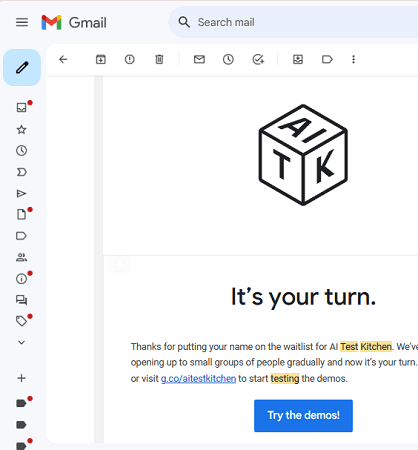
Now, when you go to the MusicLM section in AI Text Kitchen, you will see its interface that looks like this.
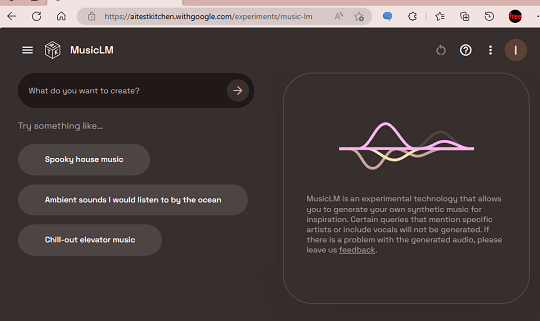
Enter a text prompt now and then wait for a few seconds. A music clip will be generated for you that you can play. It generates the music with wavy visualizations.
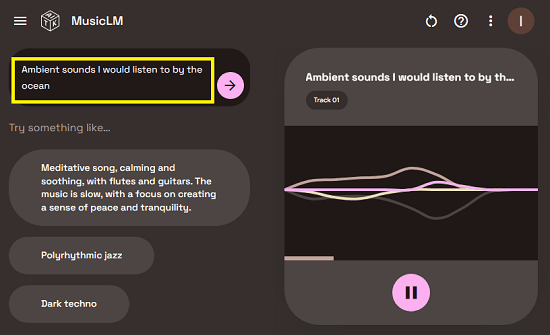
Scroll down and you will see the second variant of the music clip for the same input prompt. You can play it too and click on the trophy icon to save it for the session.
![]()
There are 3 dot icons on the music clip that you can use to download the generated music clip. The final clip will be downloaded as MP3 file on your device.
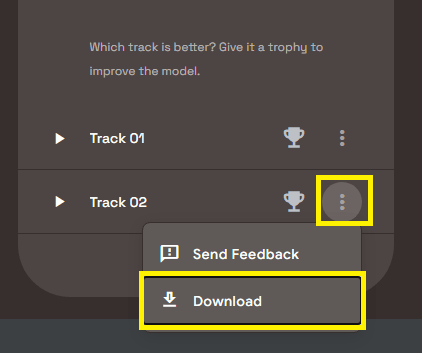
Here are the things that you need to keep in mind while using MusicLM:
- It will not generate music and lyrics if you specify name of a popular singer or artist in the text prompt.
- The generated clips will not be saved in your account. Once your session expires, the generated music clips will be gone. So, it is better to download then right after you generate them.
- No prompt history will save. The Google AI Test Kitchen is not linked to your Google account, so none of your activities will be saved on the website or in your account.
- The music clips are only 19 seconds long and can’t be regenerated. To generate the clip again, you will have to repeat the process by specifying a new tweaked prompt.
This way, you can now use Google’s MusicLM to generate music from text. In my opinion, it does a great job at that, and you just need to be a little creative in specifying the text prompt to generate an astonishing unique music clip.
In brief:
MusicLM by Google AI Test Kitchen can generate high fidelity music from text descriptions and can also take in conditional signals beyond text. With this, you can generate soundtrack for an arcade game, a fusion of Reggaeton and electronic dance music with a Spacey, otherworldly sound, and relaxing Jazz. These are all examples of music elements that MusicLM can generate in a few seconds, all via AI.