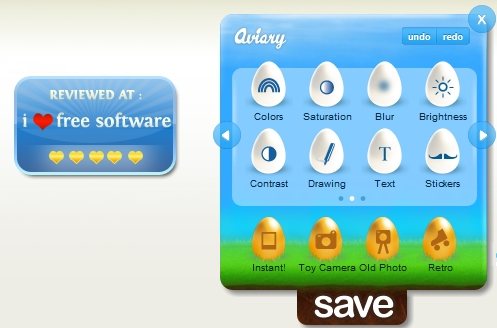Aviary has launched a HTML5 based online photo editor to easily edit your photos online. Being HTML5 based means it can be used even on those devices that do not support Flash. This is a big advantage over other free online image editors.
Aviary HTML5 Online Photo Editor is quite basic in its operation, but also quite simple to use. You can upload photo from your computer, or provide URL of your image, and Aviary will load that photo in an editor window.
Update (1-Sep-2012): Aviary is shutting down its complete suite of online editing tools. So, if you are looking for an online image editor, you can use one of the other links that are included int his article.
If you have worked on any online image editor earlier, you would be quite surprised with its minimalist interface. Apart from your photo, it just shows one small box which has all the tools that you can use on your photo.
When you click on any tool, the window changes to start showing options specific to the chosen tool. For example, if you click on “Sharpen”, the tool window will start showing a slider which you can use to adjust sharpness of your photo.
A great thing is that this toolbox is floating, and can be moved around. So, you can place it at any place on the screen where you find it comfortable. Once you are done with your changes, just click on Save button, and Aviary HTML5 Online Photo Editor will show you a URL that has your modified photo. It also shows a download button to download the photo on your computer. It does not gives an option to change image format, and the image is saved in the same format in which you upload the image.
Some other online image editors you can also try are: Sumo Paint, Citrify, and Splashup.
Here are some of the tools available in this free online photo editor:
- Sharpen photo
- Whiten photo
- Rotate Photo
- Flip Photo
- Resize Photo
- Crop Photo
- Remove redeye
- Remove blemishes
- Add stickers
- Change saturation
… and many more.
Aviary HTML5 Online Photo Editor also comes with specialized tools to add special effects to photos. You can convert your photo to look like it was taken from instant photo camera, or give retro look to photo, or make photo look like old photo. All these effects can be added to photo with just one click.
Another HTML5 based online image editor we reviewed earlier is CloudCanvas.
Try Aviary HTML5 Online Photo Editor.