This tutorial explains how to bulk delete files from Slack team account. For that, I have used this free service, named as “Slack Deletron“. This service lets you preview and delete all files in batch from any of your Slack team accounts. You can also select if you want to delete all files, only images, PDFs, Snippets, Google Docs, or Zip files. So, you can choose to bulk delete Slack files of a particular type as well. You, as an admin, can delete your files or all public files of your team members.
Slack has the native feature to delete files from your team account, but you can delete only one file at a time. To bulk delete files uploaded to a Slack account, this service is handy. This is especially useful for teams who are on free tier of Slack, and keep running out of the storage space on Slack. We have already covered how to Bulk Delete Messages from Slack Channels and DM, and now you will also know how to bulk delete Slack files.
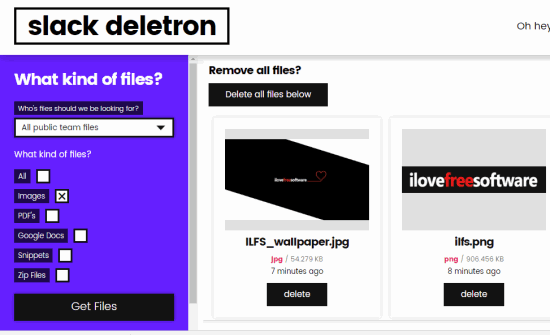
Above you can see that I have sorted image files available on my Slack team account using this service and there is an option available to delete all those files in a single click.
How To Bulk Delete Files from Your Slack Team Account?
Step 1: Use this link to open the homepage of this service and login with your preferred Slack account.
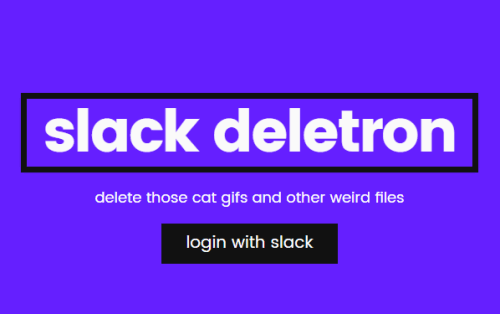
Step 2: The left section of its interface helps to choose what kind of files you want to delete (All, Zip, PDFs, Google Docs, etc.). You can also select if you want to remove All public team files or only your files.
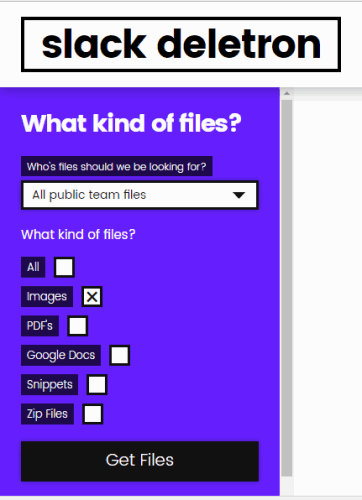
Set these options and move to the next step.
Step 3: Based on your selection, the files will visible on its interface. For each individual file, there is a delete button available. However, we need to bulk remove the files, so we have to click on Delete all files below button.
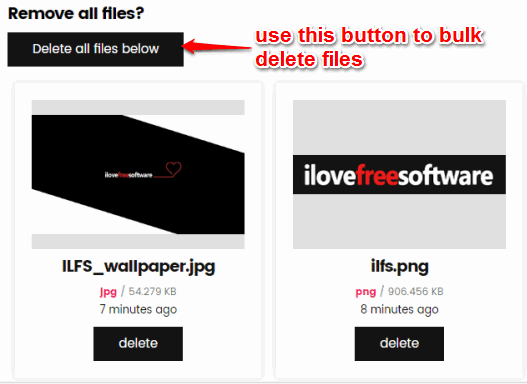
This will immediately bulk delete all the files from your Slack team account.
You may also read some other tutorials related to Slack: Create Documents in Slack and Assign to Team Members. and Get Slack Notifications for GitHub Issues.
The Verdict:
I believe this service is very useful when you have to remove all test files or important stuff (for security purpose) from a Slack team account. While manually deleting files from Slack can take hours, the same can be done in a few seconds using this free website.