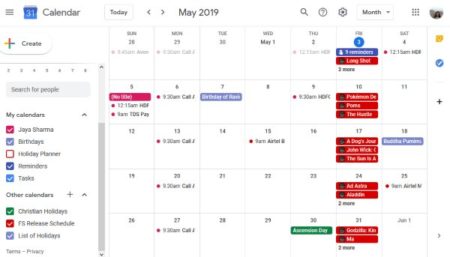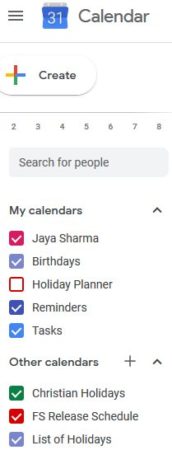With your busy life schedule and things occupying your mind, it is easy to forget when your favorite movie is releasing. You have been thinking about it on and off, and you really are looking forward to seeing this movie. But you forget when it is going to come out, and totally miss seeing it on the weekend of its release. It has happened to me multiple times. Now, wouldn’t it be nice to have a place where you can look at all the movie releases scheduled for each week, month, or even year. That would be great. And what if you can sync this movie calendar with your Google calendar, so it is always available to you. That would be awesome. This article covers a website which provides you a calendar of every movie releasing this year which can be synced with your Google Calendar.
Google calendar as we all know and have been using it for long, has lots of great features which helps you manage your schedule. Google calendar also lets you import/add other public calendars to help you out.
Let’s see how to get the calendar of every movie releasing this year added to your Google Calendar.
First of all, go to the website FirstShowing from here. Then from the top menu of the page click the “2019 Schedule” tab, which is right next to the trailers tab. When you click this tab a page like the one shown below will open up.
You can also go to this page directly using this URL. On this page, at the top it is mentioned that this list is continuously being checked and updated to maintain a good record. Also, it is mentioned that this list covers both wide and limited release dates. But the public calendar only contains nationwide release movies and dates. This nationwide release calendar is available to be downloaded in 3 formats which are HTML, XML, and iCAL.
You can either download this calendar and then import it to your Google calendar. Or you can click the Google calendar button and it will open up the calendar on your screen as can be seen in the screenshot below.
You can see on this calendar, all the movies are listed by the date they are being released on. To add this calendar to your Google calendar, look for a plus icon at the bottom right corner. Click this plus icon. As soon as you click this, your Google Calendar will open up, as shown in the screenshot below.
You will notice that now the movies release calendar has been added to your current Google calendar. The movie names with release date start appearing on your calendar. Also, you will notice this calendar added to your other calendars list on the left side menu.
The FS release calendar is shown in red color in your Google calendar. You can change the color of this calendar if you want to. You can also check out settings for this calendar, when you point your mouse over the FS release schedule in other calendars, you will see a 3 dot icon appear. Click on it and you will get option to change color and settings of this calendar.
Conclusion:
This is a pretty neat way to sync the movie release calendar with your Google Calendar. Now you would never miss a movie release. You will always see the movie release dates whenever you open the Google calendar. This way you can book your movie tickets on time. Go ahead and try this out.
Check out Movie releases calendar here.