In this article, you will read about how to close duplicate tabs in Firefox and Chrome-based on conditions with this free plugin.
It happens to most of us that when we search for something essential on the web browser, we may end up opening several tabs in one go. This happens when we search for a really interesting topic. Moreover, you may also end up opening the same link in the different tabs and congesting the web browser.
While we may end up opening all kinds of tabs, we may also get confused in the sea of tabs. Now, instead of going through each of the tabs to close the duplicate ones, you can use this free plugin on your web browser to automatically close all the duplicate tabs in the web browser.
Close Duplicate Tabs in Firefox and Chrome Based on Conditions with this Plugin
Duplicate Tabs closer is a free Firefox and Chrome extension that helps you delete duplicate tabs in the web browser. This plugin can help you filter out the unnecessary taps that are congesting the web browser in a single go. Let’s see how you can use this plugin to your best advantage. In this article, I’ve shown how the duplicate tabs closer plugin works in the Chrome web browser. The working of the plugin is there a table in the Firefox web browser as well.
For this, you first must visit the Chrome Web Store go download the extension called triplicate tabs closer. Make sure that you are logged into the Chrome web browser for easy installation. Alternatively, you can click here to visit the download link easily.

After you install the Chrome extension into the web browser, you can start by searching your favourite topic on the Google search and open any number of links that you want. To test this, I’ve chosen the website of I Love Free Software and the multiple articles published on the same website. For testing, I’ve opened a single link 2-3 times in different tabs.
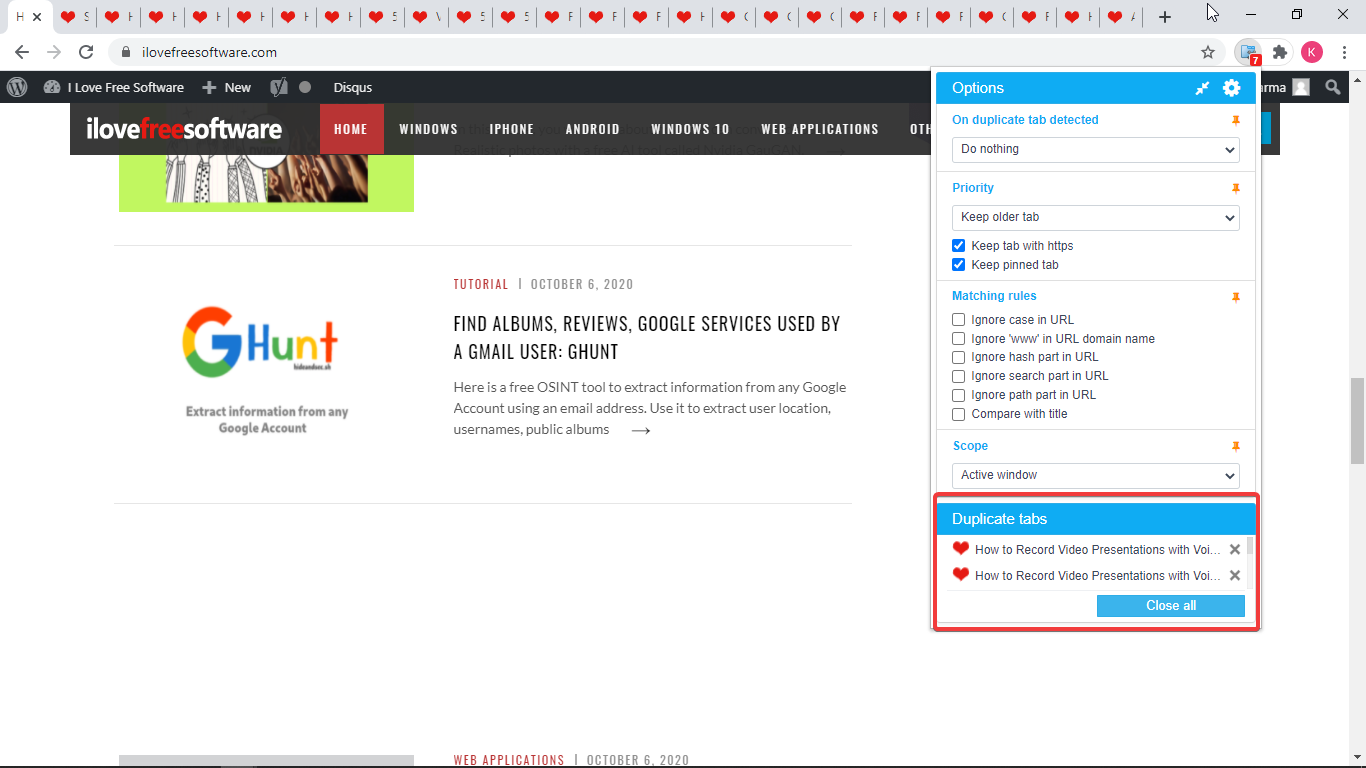
After you’ve open multiple tabs in the Chrome web browser, you can click on the extension given alongside the address bar. They will find different options for sorting out the tabs in the web browser. Moreover, all the triplicate apps will be listed in the extension and there will be an option to close all the duplicate tabs at the bottom of the extension pop-up. Click on “close all” to close all the duplicate tabs.
In brief
Duplicate tab closer is a simple chrome extension that can be installed to sort out the duplicated tabs for a cleaner look in the web browser. You can also download this plugin to the Firefox browser as well.