Morejust.store lets you create your own cloud storage to store unlimited files for free. Here it uses GitHub as a bucket to store all files that you upload. It can be run locally and you can also host it on websites like Heroku. To upload files, you just have to drag and drop them on its interface and get the direct download link. Also, on the main interface of this app, you can see all the files that you have uploaded so far. However, there is a small downside in storing files to GitHub with this tool. As it uses public repositories to store files so you cannot use this to store personal or confidential files. But this will not be a problem if they add support for private repos future updates.
Currently, this tool supports Heroku to host the front end of the cloud. But if you want to run it locally or on a VPS then you can do that. You just need to have a little knowledge of domains and VPS. To run this on Heroku, you have to add your GitHub token in it to get started with this. It doesn’t take much time in deployment but you will have to do some environment variable configuration to make it work. After you’ve hosted it on Heroku, you can start using it to upload and download files pretty quickly. The storage capacity that you will get here is 1GB per local repository. And you can create unlimited such repositories.
Before starting the how-to part, you may check its video demonstration created by us:
How to Create Your Own Cloud Storage to Store Unlimited Files for Free?
Morejust.store is a simple tool which you can get running in a few seconds. To get started with it, you have to create a GitHub token first. To do this, go to this URL and then simply create GitHub token. This will be required later so just note it down somewhere else.
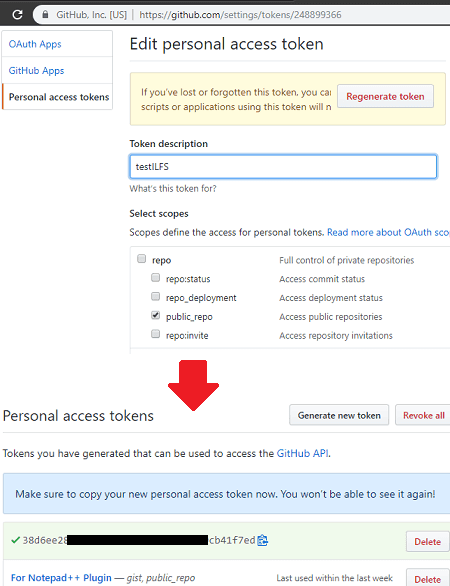
Now, simply click on “Deploy to Heroku” icon from its GitHub page and create a Heroku app. Specify the name for your app and then let it configure it. It will take some time to install all the dependencies and configuring the execution environment so be patient.
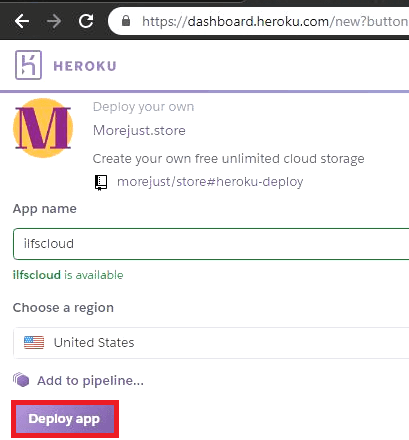
After it is done with the installation and configuration part, simply go to Settings section. Here you have to set your GitHub token that I have already shown above. Enter the name of the variable “GITHUB_TOKEN” and then add the token in it.
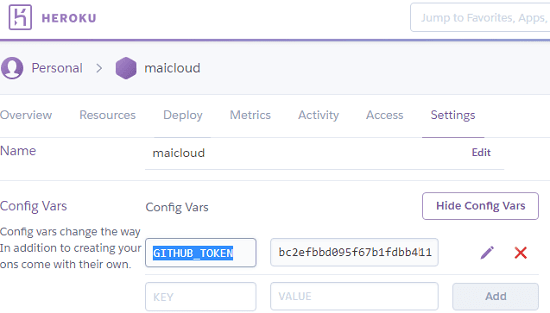
Now, you can open the app using its URL and the main UI will appear. You can now simply start uploading files using drag and drop operations. Upload any file and after uploading, it will appear on its interface as well. You can download the file from there directly or copy its direct download link. Simple as that.
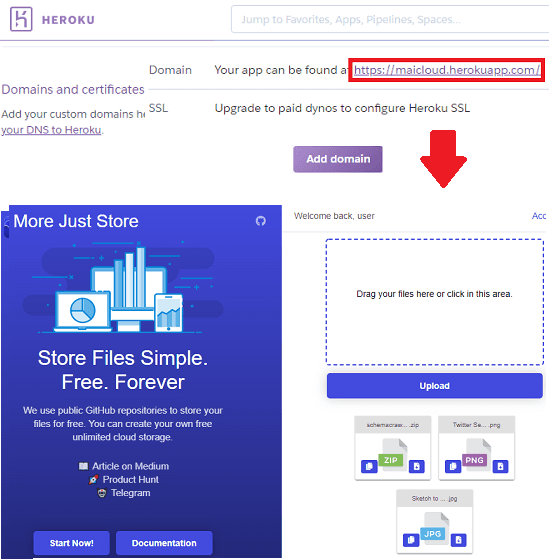
This way, you can create your own cloud storage to store unlimited files for free. This works in the same way on your local machine as it works on Heroku. You can easily create your own cloud and store unlimited files in it. However, do keep in mind all its downsides that I mentioned earlier.
Related: Create Personal Cloud Storage Using SelfCloud
Final thoughts
Morejust.store is a simple and a very nice tool which you can use to create and host you own cloud storage. You can store unlimited files and get their direct links as well. The main UI to see and manage all your files is very simple and handy one. If you are looking for ways to create your own cloud then this method can come in handy. But here you cannot keep your private files as there is no encryption or something like that. But still, it’s good for keeping your frequent files online without relying on other cloud storage services.