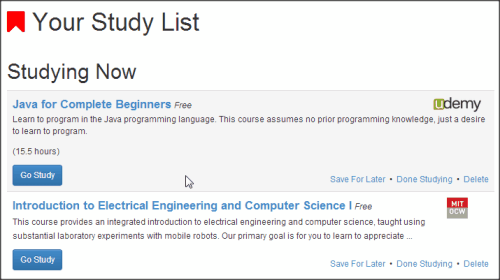RedHoop is a free educational search engine for self learners. It finds you online courses and books from different websites for any topic, like: computer science, arts, languages, medicines, media, and many more.
You can also add the relevant courses to your study list on RedHoop account to keep track of your study. Once you complete the course, you can mark it as read to keep a list of all the courses that you have completed.
The search can be customized, so that you can easily find the course that you are looking for. You can find both paid and free courses, along with course duration.
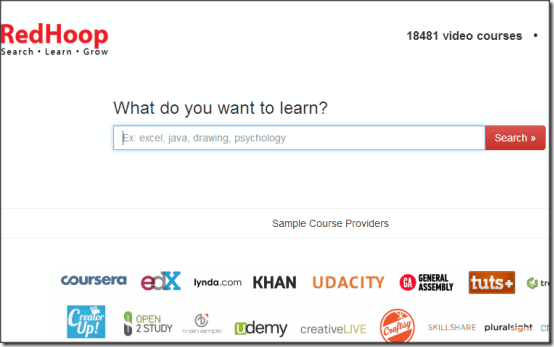
Number of MOOC offering websites are rising very fast and that makes finding the right courses on different websites a tough task. RedHoop is a good solution in such cases, as it not only find you the courses from different sites in one place, but also lets you choose different filters on the search results. It doesn’t even require any sign up to use its searching services. Just type the course that you are looking for, and it will show you all the websites that provide that course.
Use Educational Search Engine RedHoop To Find Online Courses:
You can follow the link available at the end of this review to reach the homepage of RedHoop. You get a search column on the homepage, where you can search for the topic of courses or books.
If you want RedHoop keep the list of your courses and search history, then you need to create a free account. So, I’d recommend you to sign up with this website. Sign up needs you to provide some of your basic details.
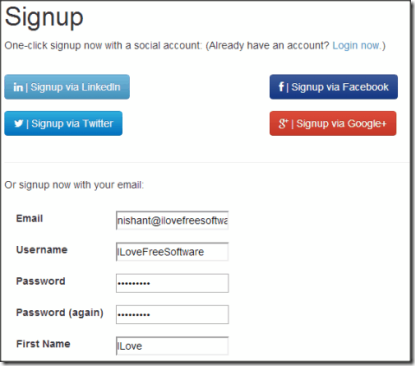
Now, to search for the courses, enter the keywords in the search column and then click on the search button. RedHoop will search multiple websites and will provide courses that match your search query.
RedHoop searches courses from some famous online course providers, like: Edx, Coursera, Lynda.com, Khan Academy, Udacity, General Assembly, Tuts+, Treehouse, CreatorUp, Open2Study, Udemy, Grovo, MIT OCW, NOVO ED, Code School, Learnable, Pluralsight, Skillfeed, CreativeLive, Digitl-tutors, SkillShare, TrainSimple, Craftsy, CreativeBug.
Most of self learners know about them, but going to each site and then searching for the courses is not really convenient.
The search result will also carry the course description, price, and provider’s name with each course.
You can use different filters, like: Price, Duration of Course, Level, Certified Courses, Category, Provider, etc. You can also use the sorting options to view search results.
You can click on the courses to view more details of the particular course. Click on “Take This Course Now” button to reach the course page.
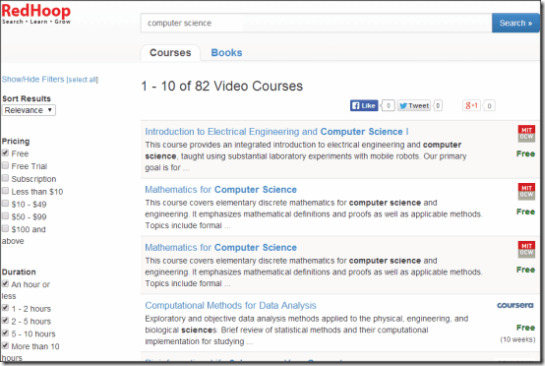
Adding Course to Your Study List
If you find a course interesting, you can add it to your study list, so that you can access it from your account anytime. This is like online bookmarking service for online courses. To use this service, Click on “Add to Study List” button, present on the course description page.

You can view your study list from “Study List” option available at the top right corner of the page. Study list gives you the options to: “Go Study”, “Save For Later”, “Done Studying”, and “Delete”.
- Go Study: takes you to the course page.
- Study Later: lets you keep courses, that you want to study in the future.
- Done Studying: marks the page as studied and it will still be kept in the list, so that you access it again, if you want.
- Delete: simply deletes the course from the list.
Searching Books on RedHoop
If you are looking for books related to any topic, then you need to click on “Books” tab. RedHoop will find you the top five books from Amazon, related to that topic. Filter and sorting options are not available in the books section. When you click on any book in the list and you’ll land on that book’s page on Amazon.
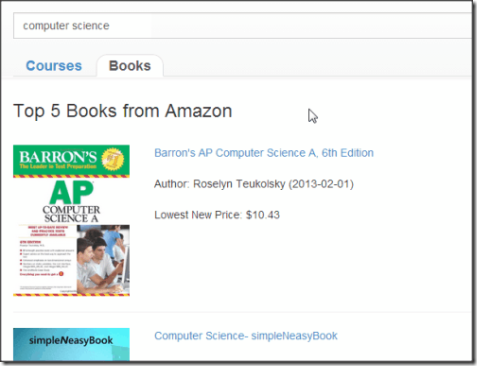
My Take on RedHoop:
I wish to have a little more from Redhoop, than just courses and books. This service can be a better educational search engine if could find us more study content, like: videos and articles as well.
RedHoop is a wise thought. The option to keep the courses in the Study List makes it even better.