Heuristica is a free AI-powered knowledge exploration tool that you can use to discover and study anything using mind maps. It is powered by ChatGPT and is very simple and easy to use.
All that you are required to do is pick an existing topic to explore or study on any custom topic that you can think of after sign up. A few example explorations have also been provided on the main page to see how the product works and the results.
Heuristica will automatically generate a mind map of the topic under consideration once you start selecting the relevant Hints / Options on the right side of the page such as What, How, Who, Where, Pros, Cons, Example, Compare and many more. Once your exploration is complete, you can save and share it for public view.
Working:
1. Click on this link to navigate to Heuristica and choose an existing topic to explore such as Cryptocurrencies, Gun control, Climate change, AI and many more. Alternately you can click on ‘Sign’ to register for a free account and specify a custom topic that you wish to study.
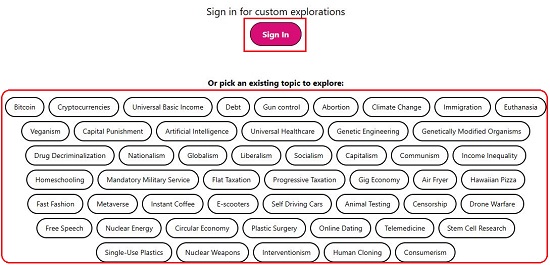
2. You will be able to see the buttons for the Hints / Options towards the right of the page that will help you to create and enhance the mind map.
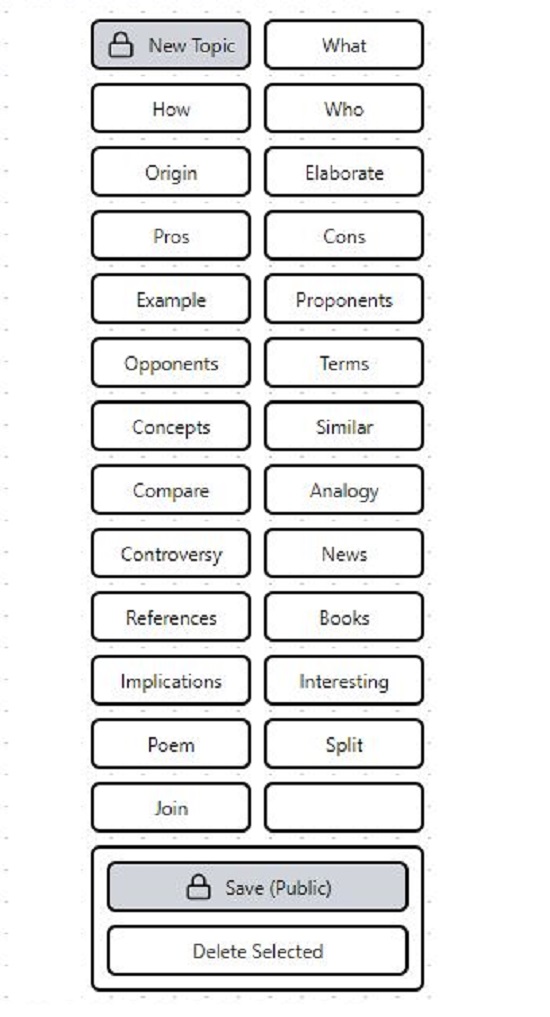
3. For example, if you want to include the definition or more information about the topic in the mind map, click on ‘What’ and a corresponding Node will be connected. Likewise, if you want information in the mind map about how the input works, choose ‘How’.
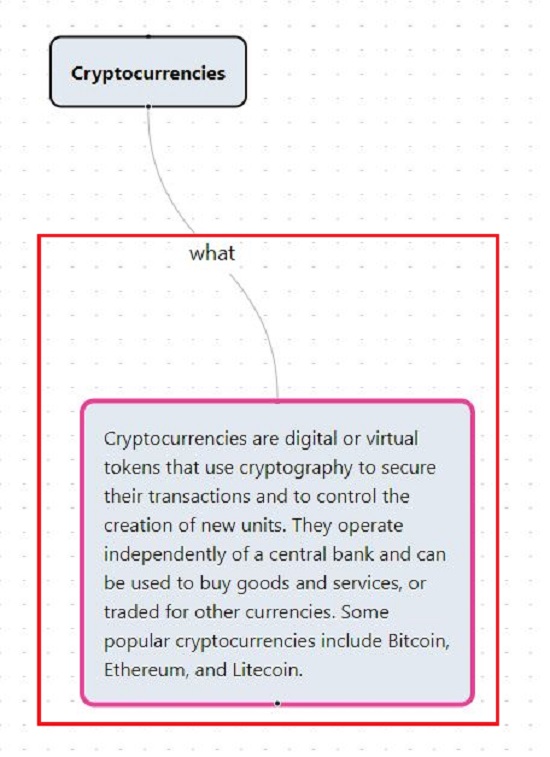
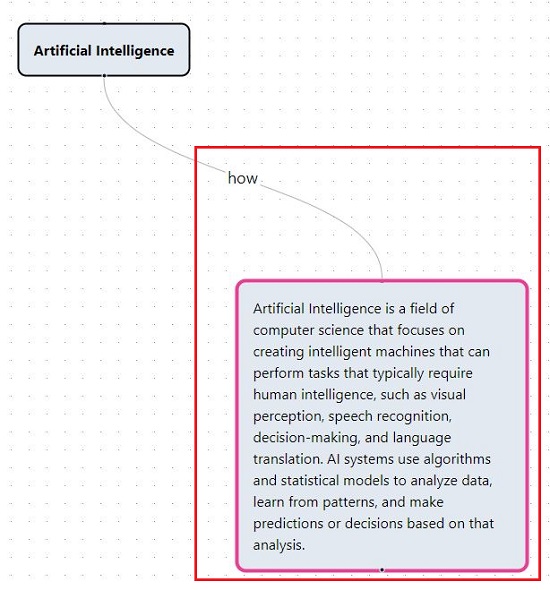
4. Similarly, if you want to add more details about the topic in the mind map, choose ‘Elaborate. Additionally, if you wish to find concepts that are related to the topic, choose ‘Concepts and you will observe that all the relevant nodes are automatically connected in the mind map.
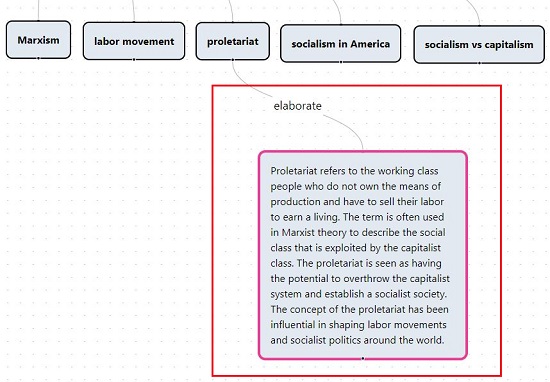
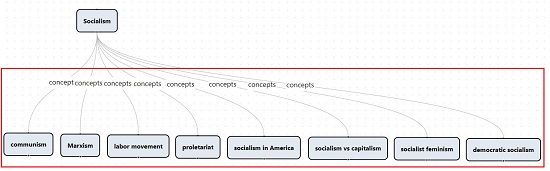
5. You must remember that the process of exploration is context sensitive. This means that the information will be automatically generated based on the node that you choose in the mind map. In this way you can go on selecting any node, explore it further using the option buttons on the right and expand your mind map to any possible level.
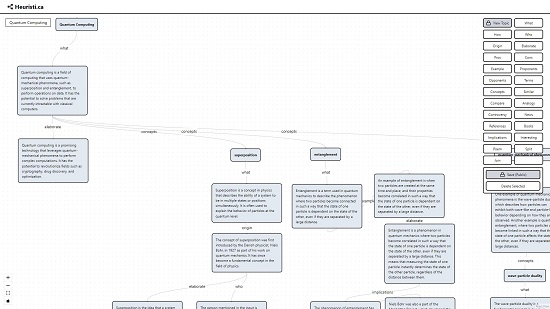
6. To delete any Node or Sub-nodes of a selected Node, right-click the node and choose the required option. To move any Node to a new location in the map, use click and drag.
7. You can hover your mouse over any of the buttons in the right panel to understand what exactly they do.
8. When you are satisfied with your exploration, you can choose to make it Public by clicking on ‘Save (Public)’ and assigning a descriptive name to it.
Closing Comments:
Heuristica is a great and innovative knowledge exploration tool that helps you to discover and study any topic using the concept of mind maps. You do not need to write anything about the topic or its sub-topics as the AI of Heuristica automatically generates the required information in the mind map in the form of nodes.
Go ahead and try out the product and I am sure that you will be amazed with the results. Click here to navigate to Heuristica.