Chatbot-CSV is a free chatbot that is designed to enable users to chat and interact with their CSV data in an extremely user-friendly, conversational and perceptive manner. The chatbot integrates the strengths of large language models like Longchain and Open AI to provide users with seamless natural language interactions with their CSV data so that they get a better understanding and analysis.
Chatbot-CSV also deploys a CSV agent in addition to the Chabot. This agent is highly equipped to discuss the unique elements of the CSV data. The CSV Agent uses Python to respond to queries about the structure and content of the CSV file. You must remember that it requires precise questions about the data to provide quick and factual answers. The agent is not limited to any specific number of rows and is enabled to analyze the entire file provided it gets clear and well defined queries.
How it Works:
1. Click on this link to navigate to Chatbot-CSV. Paste your Open AI API key in the text box on the left and press Enter to save the changes.
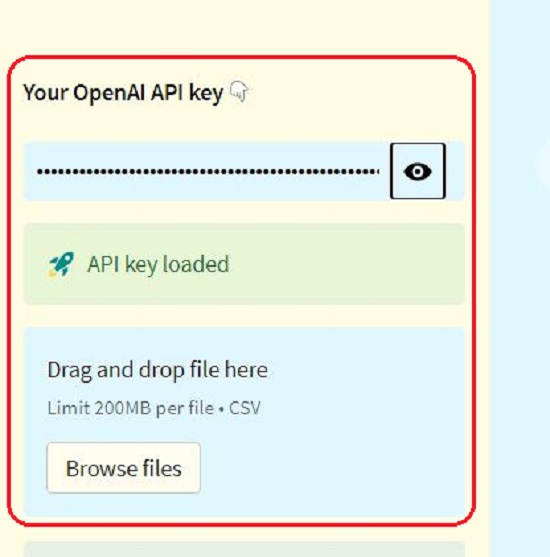
2. Next, drag and drop your CSV file from your local system. The maximum file size permitted is 200 Mb. Once the file is uploaded, CSV-Chatbot is ready to for conversation and answering questions concerning the CSV data.

3. If you wish to view the uploaded CSV data, you can click on the link ‘Your CSV file’ at the top of the page.

4. Start chatting and interacting with your CSV data by typing text prompts or queries in the text box at the bottom and click on the ‘Send’ button.
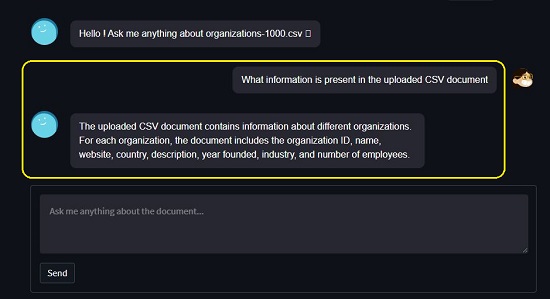
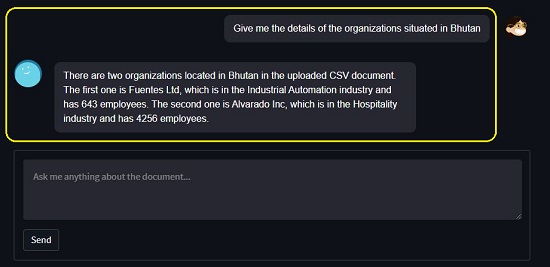
5. Wait for some time while the CSV-Chatbot processes the questions and provides the results on the screen.
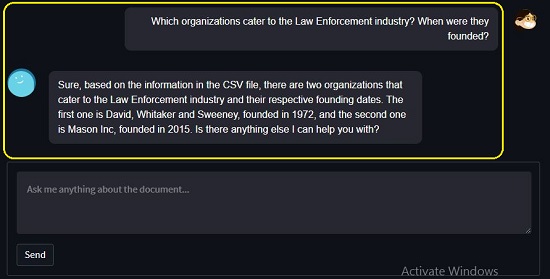
6. As discussed earlier, you can use the CSV Agent for information about the unique elements of the CSV data. For this, click on the button ‘CSV Agent’ in the left panel, type / paste your query and press Enter. The CSV agent will just take a couple of seconds to provide the results based on the query.
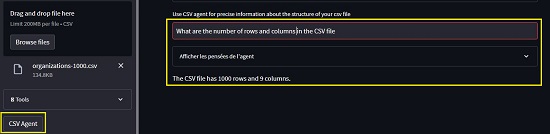
Closing Comments:
Overall Chatbot-CSV appears to be a good chatbot that can be deployed to converse and ask questions pertaining to the CSV data that you have uploaded. You must make sure that the questions are well defined and framed correctly in order to get factual answers.
Click here to navigate to CSV-Chatbot. To get the source code for CSV-Chatbot on GitHub, click here.