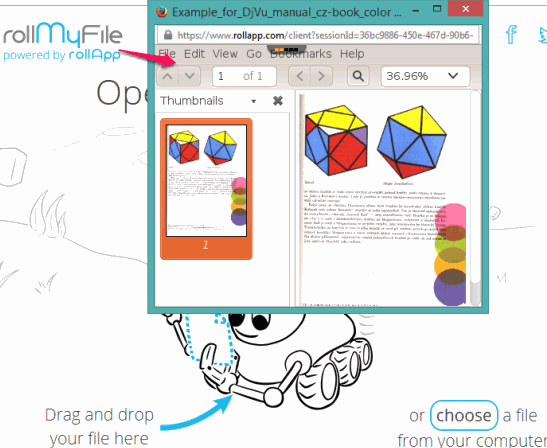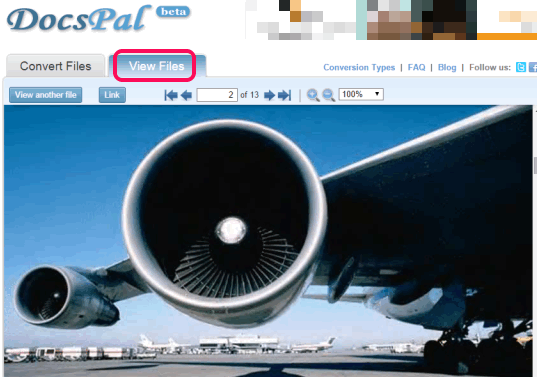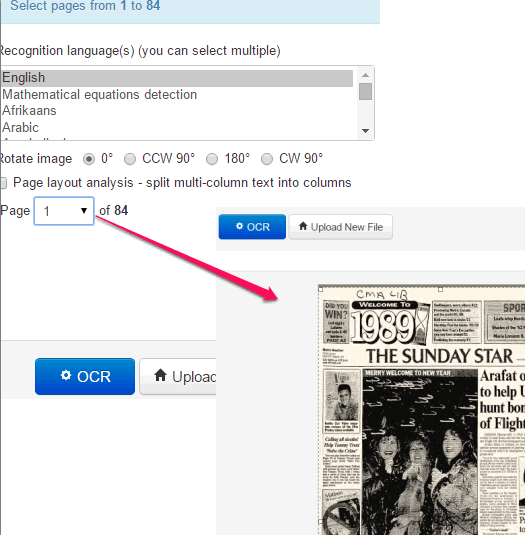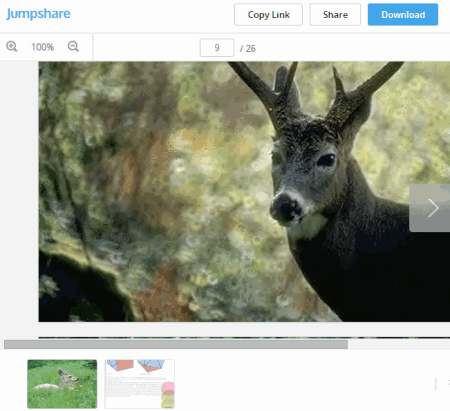Here is the list of 4 free DjVu viewer websites.
DjVu format is a type of image file which is used to store scanned documents that may contain images, text, line drawings, etc. You can’t open DjVu file unless you have a standalone software or plugin for this. These websites will help to open and view the content of your DjVu files easily and without sign up. You don’t have to install any third-party tool on your PC or use any plugin on your browser.
Apart from viewing DjVu files, these websites provide different features as well. Most of these websites let you rotate pages of your file, jump to a particular page quickly, zoom in and zoom out the page, etc. Let’s have a look at these useful DjVu viewer websites one by one.
rollMyFile
rollMyFile (powered by RollApp) is one of the best website to open almost any kind of file, including DjVu file. You don’t need to create any account and it provides a separate window to open your file. Apart from viewing the file, it automatically generates thumbnails of pages, so you can quickly jump to a particular page. You can also bookmark any page you want and can zoom in (up to 400%) and zoom out on that page easily.
One of the interesting features of this website is that it supports dual view mode to view two pages side by side. You can also rotate pages, enable presentation mode, jump to first and last page, etc. Option to open another file within that window and save changes to current file are also available, but you have to sign up to RollApp to access these features.
This website supports drag n drop feature and also provide a button to upload your file.
DocsPal
DocsPal (beta) is a very useful online document converter which supports file viewing feature. You can access View Files tab and upload your DjVu file to view it. You can also insert URL of an online DjVu file to view its content. While viewing your file, you can move to next, previous, first, and last page of your DjVu file using the available buttons. Moreover, option to zoom in and zoom out the page is also available which will help you to view the content of your DjVu file clearly.
Apart from viewing your DjVu file(s), you can also upload other files: Open Office documents, PDF, PS, JPEG, Word, PowerPoint file, PNG, TIFF, etc.
This website is also helpful when you want to convert multiple files (maximum 5 files at a time) together. It can convert docx, doc, ePub, FB2, video files (mp4, 3gp, avi, etc.), images, and more. So, this is an all in one solution for online file viewing and conversion.
You can also read its full review here.
Free Online OCR
Free Online OCR is an interesting website that lets you preview DjVu file as well as helps to extract text stored in the pages of your file. Extracted text can be edited online as well saved to PC as plain text file. You can upload an online file or file available on your PC and view it. You can also jump to a particular page by selecting the page number.
Apart from viewing DjVu files, you can also rotate it clockwise, 180 degrees and 90 degrees counterclockwise. Moreover, it also supports other formats to view those files online. However, only one file at a time can be viewed. Some of the supported formats are: PNG, GIF, JPEG, TIFF, PDF, BMP, etc. In a single line, this is a handy online file viewer and file to text converter website.
Jumpshare
Jumpshare is actually a file sharing service that provides 2 GB free cloud storage and lets you view your uploaded files. With different format files, it supports DjVu files as well. So you can upload your DjVu files, store them online, view them, and can share with your friends as well.
For each uploaded file, it generates a unique link for sharing. Your friends’ don’t have to sign up to view your file. They can also download your file to their PCs. Moreover, you can also download your uploaded files from any computer any time.
Apart from DjVu format, there are multiple file types supported by this website: Images, Audio Video files, eBooks, Presentations, Code files (C++, Markdown, etc.), Spreadsheets, CAD files, etc. In short, using this website is really handy as you will get free cloud storage, file sharing, and file viewing features.
Conclusion:
It’s not easy to choose the best website from this list. However, I will personally recommend you to try rollMyFile website. It comes with dual view mode, generate thumbnails, and provide many other features. All other websites are also handy for sure and provide their unique features. You can choose ‘DocsPal’ when you want to view and convert files, use Free Online OCR to fetch text from images, and go for Jumpshare to store files online and share with people.