[yasr_overall_rating] [yasr_visitor_votes]
NotionForms is a free forms builder for Notion with unlimited forms and responses. You can use it to create embeddable forms which you can share with anyone. It supports custom fields and you only have to design a form based on the Notion workspace you have. In the form editor, you can configure post form submission options, such as a “Thank You” text.
The free version of NotionForms lets you create an infinite number of forms. And you can receive an infinite number of responses through them. But, you can only connect one Notion workspace and you will not get customization tools. You can only create simple forms with default view that you can embed anywhere. For embedding, you can generate the code for websites as well as Notion editor itself.
While creating a form, you only have to select a table from the workspace and then you are all good to go. By default, it generates a unique link to your form but you can regenerate that as well. Submit as well as confirmation notifications are not available in the free plan. For customization and notification features, you will need the premium version.
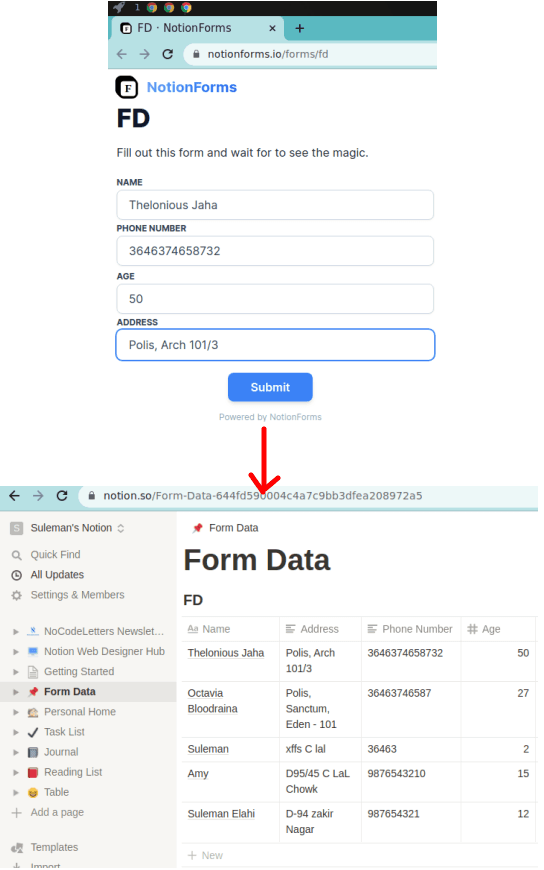
Free Form Builder for Notion with Unlimited Responses: NotionForms
You can go ahead and then create a free account from main NotionForms homepage. After you sign up, first thing it asks it to connect your Notion account.
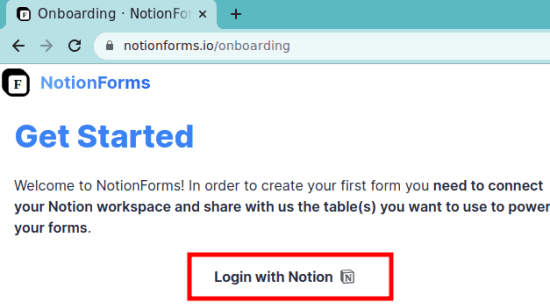
So, go ahead and simple allow NotionForms to access your Notion account. Choose a Notion workspace and then save the changes. It will remember that now.
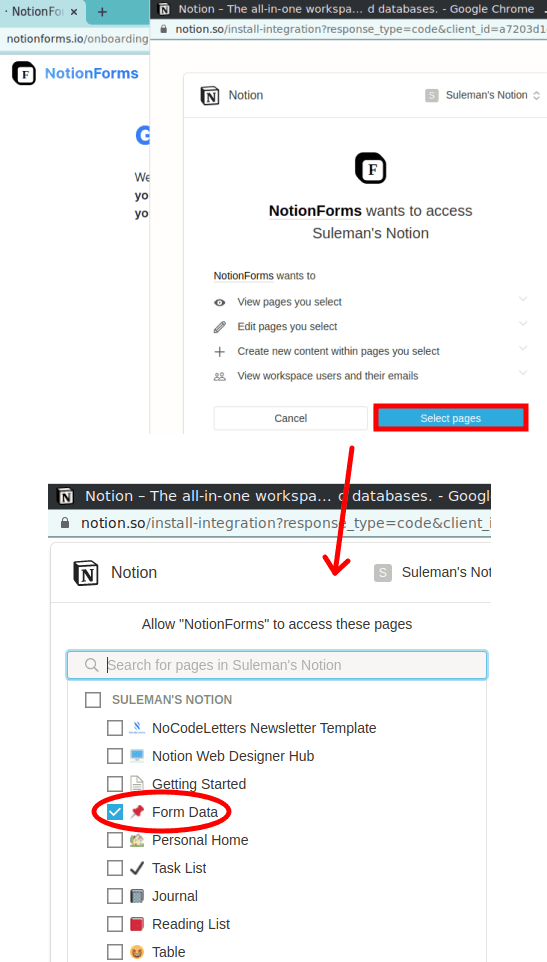
Now, you go to the form builder and start configuring your first form. You start by selecting a table from your Notion workspace, and it will create a default form for you. The form has all the fields corresponding to the table that you selected.
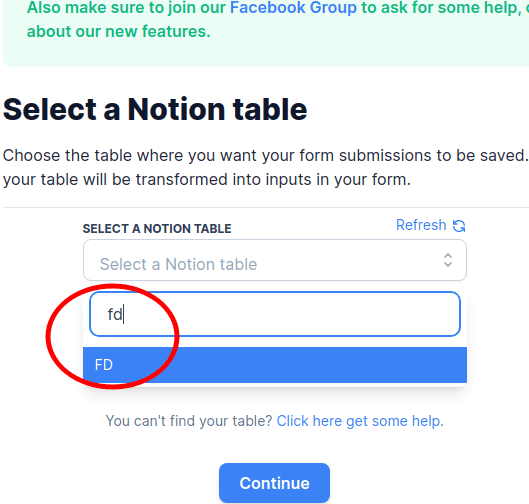
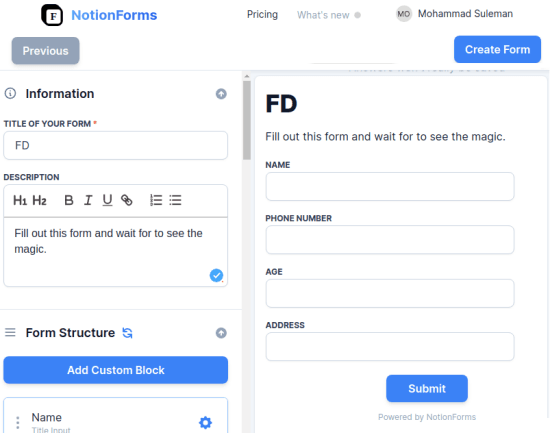
If you like, then you can add custom fields in the form if you want to. Next, you need to scroll down and then configure the post form submission options. Here you have to specify a message that will be displayed when someone submits the form.
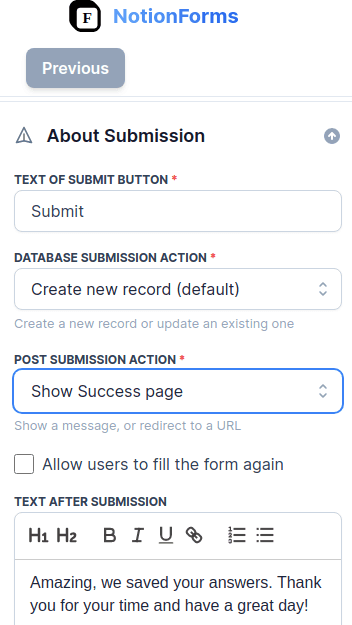
Now, click “Create Form” and there it will take you to the next page where you can see the form options. You can get the form link from there and then fill out the form there.
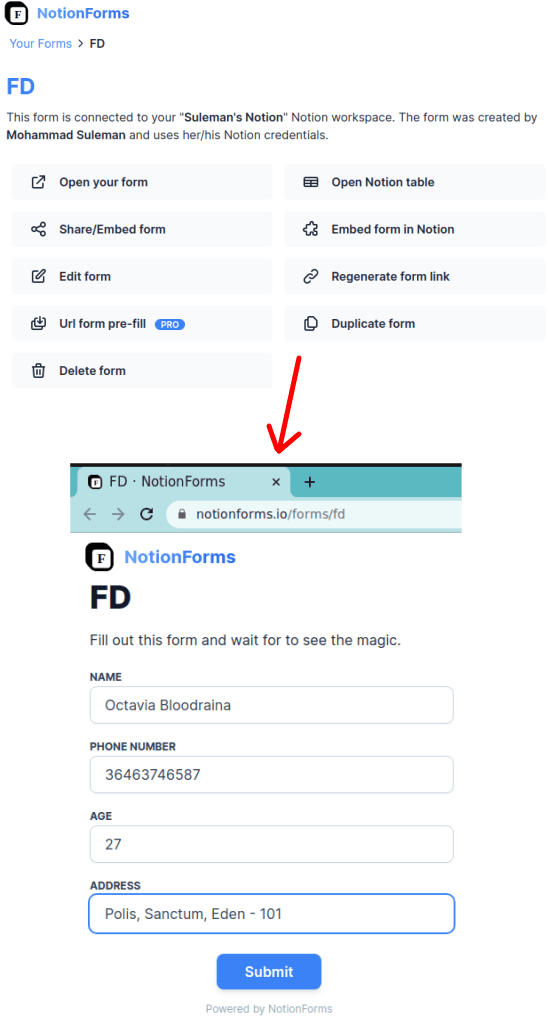
In the same way, you can generate the embed code for the form that you have created. You have two options when it comes to generating embed code. You can either generate it for websites or the Notion pages.
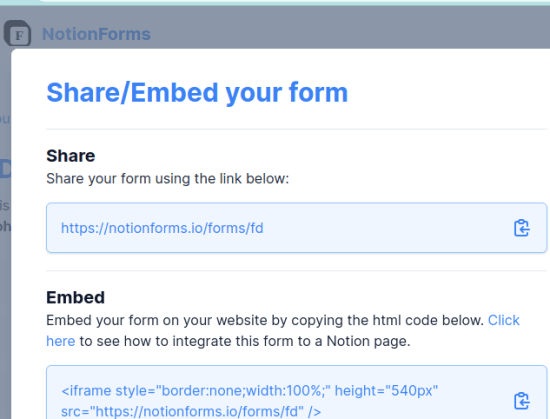
In this way, you can use this simple and powerful tool to build forms online. You can get all the form reposes right inside Notion tables, and then you are free to do what you want. This is as simple as that. If you don’t care about the customization options, then this can be one of the best free form builders for you.
Final thoughts:
If you are looking for a form builder that saves form responses in Notion, then NotionForms is for you. The free plan is amazing as there is no limit on number of forms as well responses received. Also, I liked the fact that it uses Notion authentication to make things easier. You will not have to create integrations manually when you use this form builder. So, go give it a try and let me know what you think about it.