HubSpot offers a handsome set of tools for free. The list of these free tools is gradually expanding overtime including CRM, Forms, Popups, Email Marketing, Ads Manager, Helpdesk, Conversational Bots, Live Chat, Meeting Scheduler, and Sale Quotes along with a Unified Team Inbox.
Landing Page Builder is the latest addition to the HubSpot’s free offering. This is a drag-and-drop page builder that allows you to easily create up to 20 landing pages for lead generation and other marketing campaigns. It offers free templates that you can customize to fit your needs. It helps you optimize the pages for better SEO ranking with desktop as well as mobile interfaces. HubSpot’s free landing page builder is rooted in the CRM and you can track the page performance including view count and source.
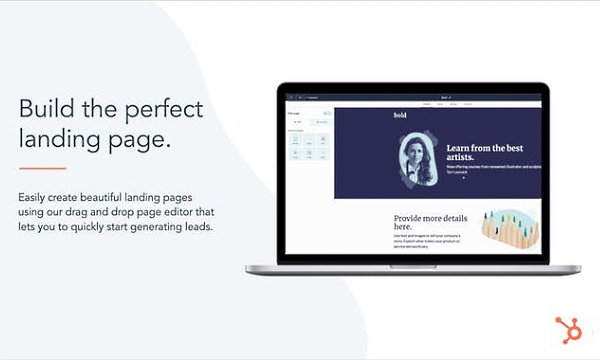
Also read: Free Email Marketing Tool from HubSpot with Drag and Drop Template Builder
Build Landing Pages with HubSpot Free
You need a HubSpot account to get started with this free landing page builder. After that, you can access the page builder from the Marketing -> Landing Pages section on the HubSpot website. You can also access the same with this link.
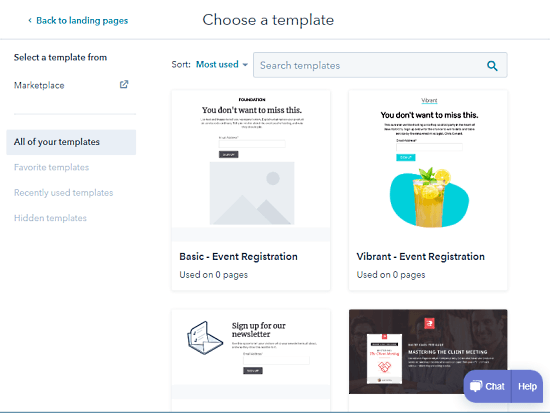
From there, you can create a new landing that offers you a bunch of templates. The collection covers templates for registration page, newsletter, events, subscriptions, offers, thankyou page, and more. You can pick a template of your choice that opens it in the editor.
Drag-and-Drop Editor
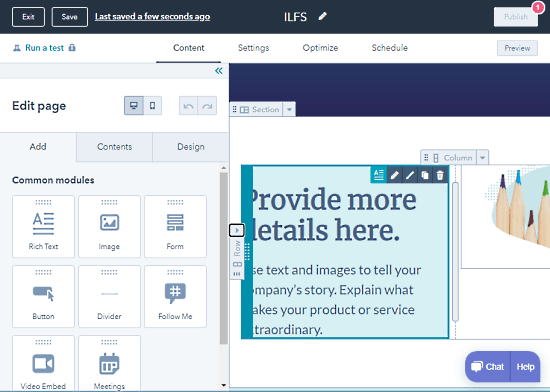
The drag-and-drop editor makes it easy to edit the page as per your needs. You can add new elements to the page, move them around to customize to fit your needs. You can customize all the content on the page and upload your resources to add them to the page. While doing so, you can also switch to a mobile version of the page. This allows you to optimize your page for mobile users as well.
After editing, you can add a page title and URL for the page from the Settings tab in the editor. If you have a custom domain attached to your HubSpot account then you can use that domain for your page.
Optimize Your Page
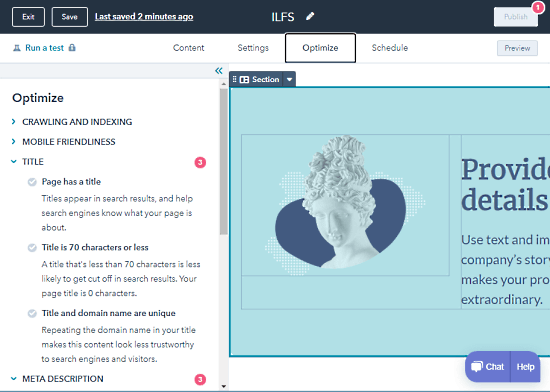
After the design and settings, it gives you suggestions to optimize the page. This basically highlights the necessary items that you might have missed or ignored. With those suggestions, you can finish your page with all the important information.
Publish Page
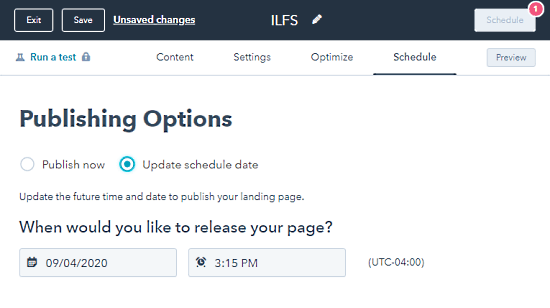
After the optimization, your page is ready to be published. This can be done from the “Schedule” tab. You can either publish the page right away or schedule it to be published automatically on a specific time and date.
Performance and Optimization
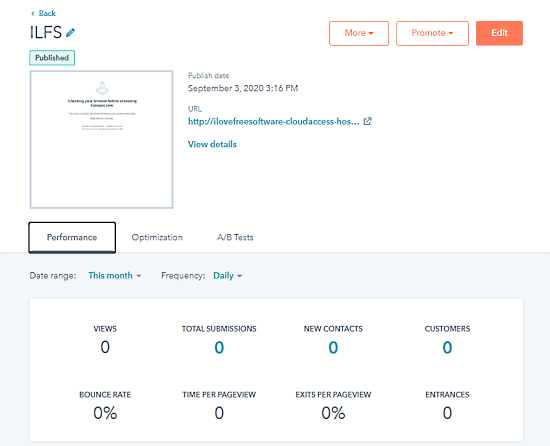
Once the page is published, it appears in the Landing Pages section on HubSpot. From there, you can access the website to track performance and SEO recommendations.
In the page performance, it shows you the total number of views, submissions, contacts, customers, entrances, time per pageview, bounce rate, and exits per pageview. You can plot each of these items in the form of an area, line, or pie chart for deeper analysis. Along with that, it also shows you the source from which the users arrived on your page.
For Optimization, you get SEO recommendations for your page along with the reason and impact of each recommendation. It also lists the inbound and outbound links along with their status.
Wrap Up
This new landing page builder is a nice addition to an already great set of tools offered by HubSpot for free. You can now create landing pages for lead generation campaigns and track your users. Then you can take advantage of other HubSpot tools to convert those leads into potential customers. You can also promote your page by creating a website traffic ad with HubSpot. This would help you get more users to your page leading to more lead generation. And, you can also create two versions of your landing page and perform an A/B testing to find which one can perform better. The ad generation and A/B testing are not included in the free plan.