Fococlipping is a free online automatic background remover for photos with manual editing. Here it takes a photo from you or from a URL and the removes the background using AI. Apart from that, it also offers some additional editing tools for cropping image or replace the removed background with one of the images that offers you there on its main UI. You also have an option to save the processed image without background in PNG format or JPG if you want to.
The free plan of Fococlipping lets you remove photo background of resolution 9 mega pixels, that is, image with maximum dimensions of 3000×3000. There is no sign up or something like that required in order to make it work. You just upload an image and it will remove the background from it instantly.
There are some other 1 click background remover we have covered before. The main difference between them and this one here is that it also offers a manual mode. The automatic background removers sometime cannot remove the background precisely and there are some leftover spots. To make sure it doesn’t happen, you can use the manual mode to remove background on Fococlipping website.
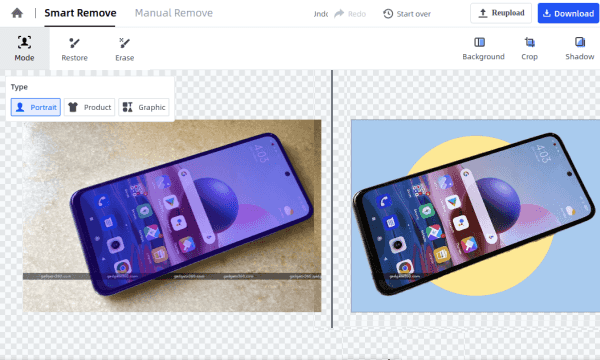
Free Online Automatic Background Remover for Photos with Manual Editing
You can go to the main Fococlipping website here and then simply start using the tool right away. There is an upload option you can use to select a file from PC or from a URL. In the later updates, there will be an option in it for batch processing.
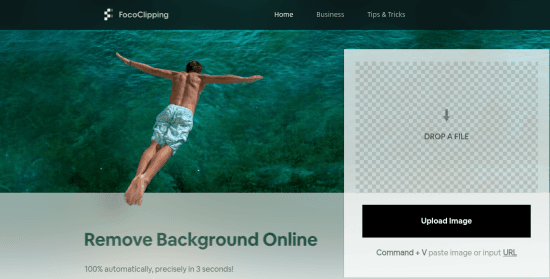
Now, upload the image and it will instantly open in the editor and it will automatically remove the background as well. You can see the side by side comparison of the images, and from here you can also choose the type of operation you want to do. Here it gives you 3 options for that; portrait, product, and graphic.
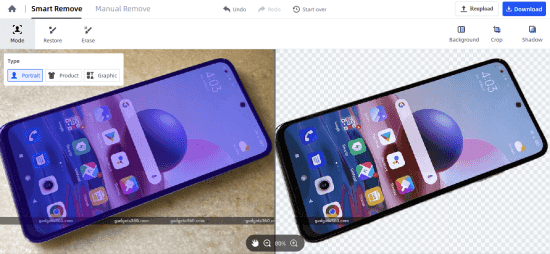
If you want to go for manual approach for removing background, then you can do that as well. Just click on the “Manual Remove” and it will take you to another editor. From here, you can draw boundaries to mark the region you want to keep and what you want to remove.
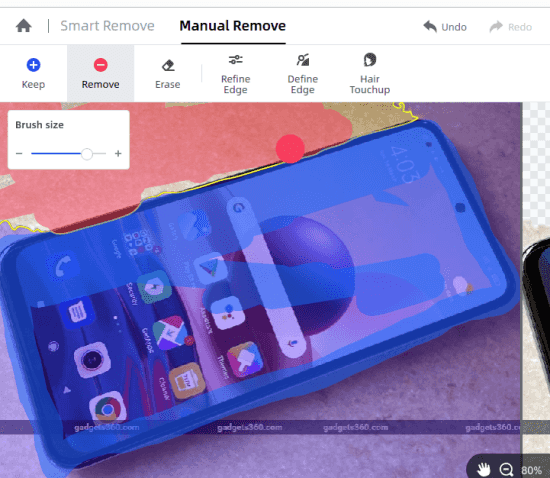
Finally, it is time to download the image. But before that if you want to crop the image then there are tools available for it on its main interface. Additionally, if you want to replace the background that you just removed, then you can do that as well. It has some patterns and images there already and you select for your images.
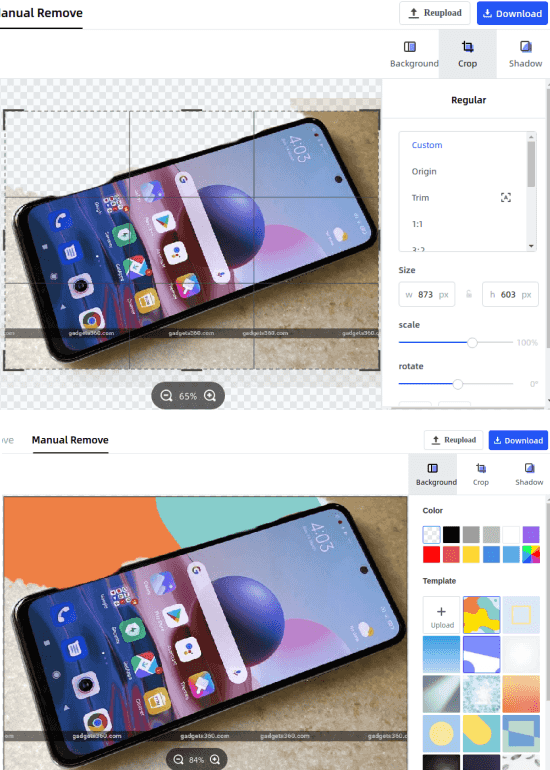
In this way, you can use this automatic background remover with manual editing. After finalizing things, you can just download the image back to your PC without the background or with a replaced one. This is as simple as that. Also, what’s best is the manual mode. If you have some complex image that you automatic AI won’t be able to remove perfectly, then you can go for this option.
Final thoughts:
Fococlipping is probably the best fee AI based 1 click background remover for photos. In my opinion, it is perfect and you can use it in your personal and professional works. The free plan is generous, but if you need more, then you can always subscribe to the paid tier.