In this article, you will read about a free online drawing tool that helps you create maps for your favorite tabletops RPGs easily.
The pandemic has affected many of us and changed our way of interacting and socializing. The most common change people have witnessed is socializing through social media. Even the games are gaining a major attraction.
If you are a fan of Tabletop Role-playing games, be it with your colleagues or your friends, you must know that these types of games require social gathering. However, if you are tired of playing the online games with your friends and want to go back to the role-playing games, you can add this drawing map web application into your list.
Free Online Drawing tool to create maps for tabletop RPGs
Dungeon Map Doodler is a unique web application that helps you create the maps that you want to use as your tabletop role-playing games in your next sitting. This web application comes with different types of menu options that help you add layers to your map that you can use while playing with your friends. Let’s see how you can use this web application for your use.
First, you can visit the website of Dungeon Map Doodler by pasting the website URL https://dungeonmapdoodler.com/ in your browser search bar. Alternatively, you can click here to visit the website directly.
Once you visit the website, you can directly start creating the maps and there is no need to signup to use the application. However, you can sign up for the service if you want to save the progress of creating your map in your profile.
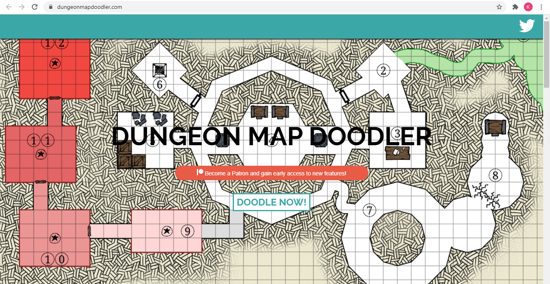
Start by clicking on “doodle now”. After you click on the tab, you will be redirected to the page where you can design your map.
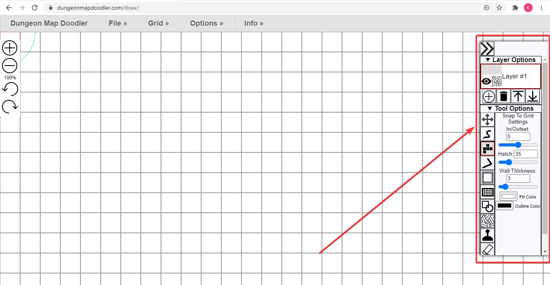
There will be a grid type canvas on which you can start creating your map. On the right side of the screen, you can find different tools that can help you make your map more interesting and visually dynamic.
There are various tools and shapes you can find on the right side of your canvas page such as layers (on which the map is created), shapes, filling elements, and much more. You can also add and deleted the layers, ad move them up or down by the arrows in the tool pane window on the right side.
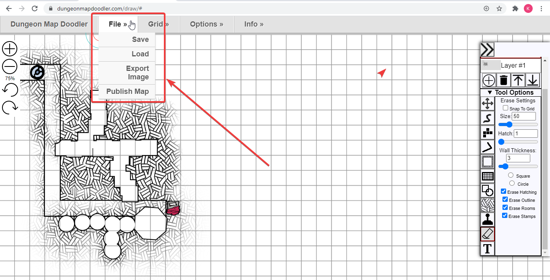
Once you are satisfied with your map, you can simply click on the “file” menu given on the top menu bar and click on export. If you have sign-up to the application, you can click on “save ” to save the progress of the map, and later work on it.
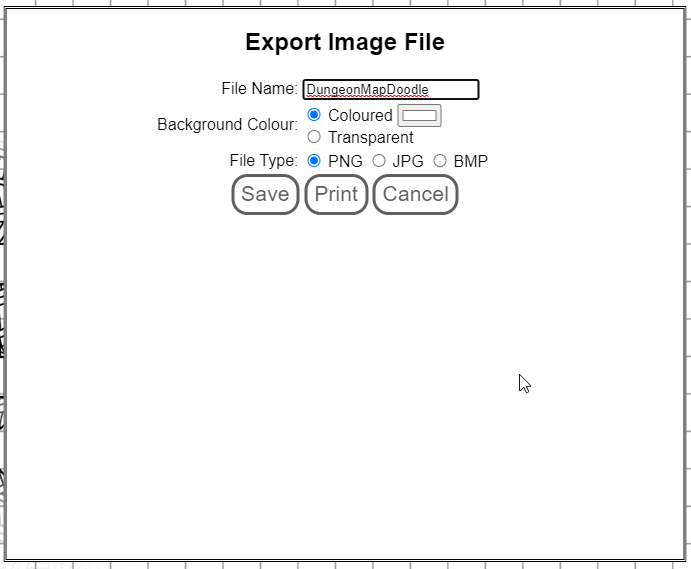
If you’re finished with the map, you can click on export.
There, you can export the map as PNG, JPEG, or BMP file that can be printed or shared as an image with all your friends.
In brief
Dungeon Map doodler is a simple to use web application that can help you create the maps for playing Tabletop Role playing games and if you are simply looking for a website that can help you doodle maps just for fun, you can use this web application.