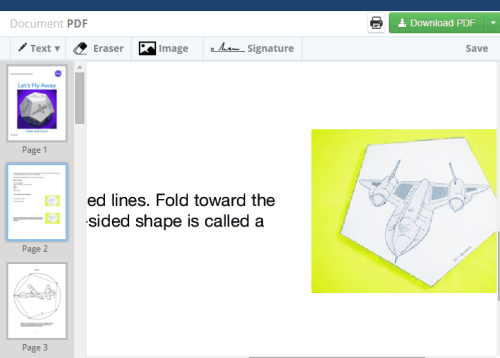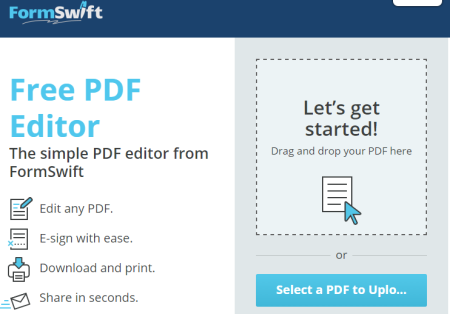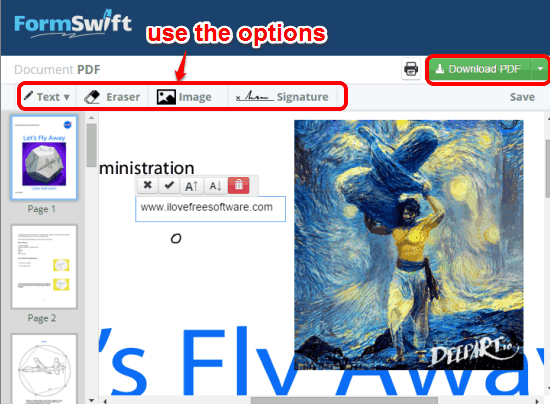Here is a free online PDF editor (by FormSwift website) that lets you add text, signature, and images to your PDF file. So when you have to insert some additional information to your PDF file, this online tool will be handy. Although you won’t be able to edit or delete the original content, but the tool is surely a good choice to insert text and images to a PDF file.
Its feature to sign PDF documents is unique as it is not usually provided by other PDF editors. You can draw your signatures, type signature using the keyboard, or upload the signature image to insert in your PDF file. You can select any place where you want to insert the text, sign, and images. Moreover, you can also delete any item you want. Your final output can be saved as PDF or DOCX file. So it won’t be wrong if I say that it is also a PDF to Word converter.
Above you can see the interface of this PDF editor.
Note: An Eraser tool is also provided by this online PDF editor that might be used to erase the original or newly added content. However, this option didn’t work when I tested as nothing happened after clicking that option.
Use this Free Online PDF Editor To Insert Text, Sign, and Images:
Here is the homepage link of this PDF editor. You don’t need to sign up to edit your PDF file. Simply open its homepage and drag your PDF file from your PC and drop it in the given box.
It will start uploading the PDF. When it has done that, You can see the pages of your PDF file in the left sidebar. The rest of the interface shows the content available in the current page. Now you can use Text, Image, and/or Signature options of this online PDF editor. Simply select an option, click mouse cursor in a particular place to add the selected option.
If the content is added at the wrong place, you can select it, and delete easily. Finally, you can download the new PDF file or generate DOCX document for the new content using the available button.
Conclusion:
This Free PDF Editor is a very simple solution to insert images, text, and sign a PDF document from any place. It’s user-friendly interface is good for pro as well as amateur users.