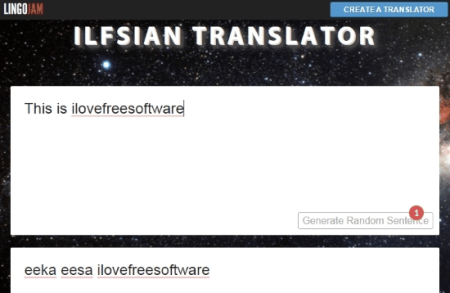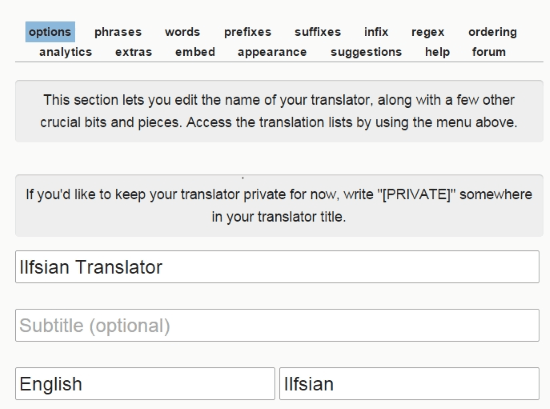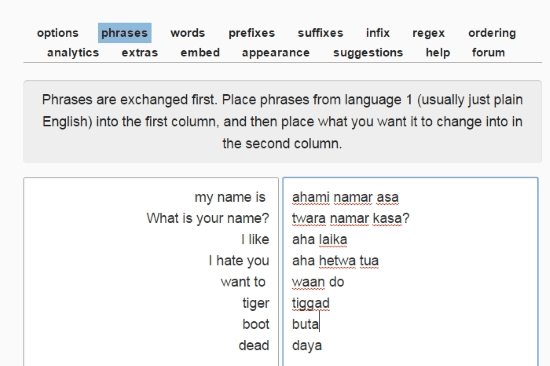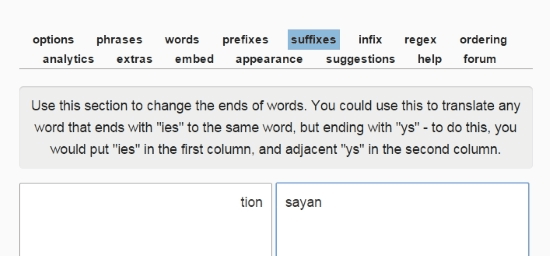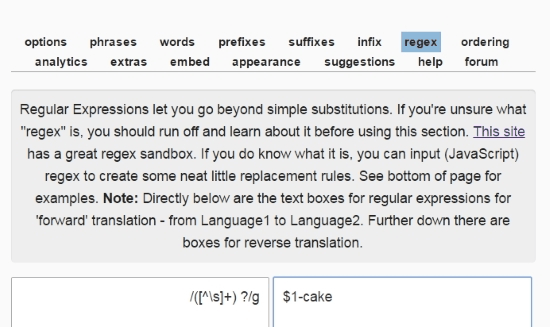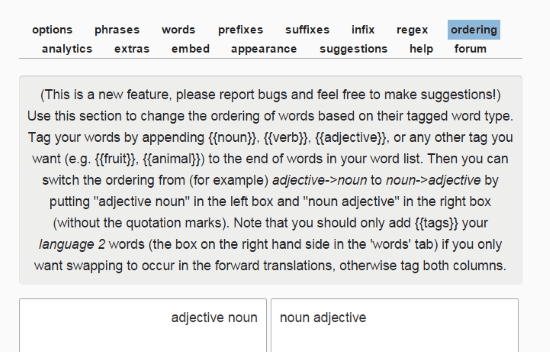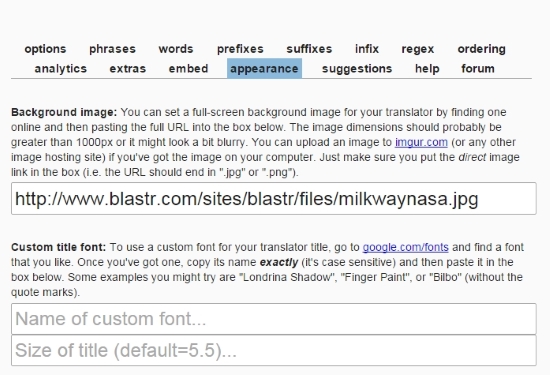LingoJam is a free online translator creator. Using this service, you can create a translator for a fictitious language that you want to create or have created.
This free online translator creator works on the fact that you devise a language based on the rules of pre-existing languages similar to English (like French, German, Spanish, etc.). The only limitation is that you cannot add grammatical rules. Using languages with different grammatical rules (East Asian and Middle Eastern languages) is quite difficult.
The translation is based on direct phrase translation as well as word translation. So if you enter a phrase like “Hello my name is Johnny”, you can substitute it for the same line as said in the translated language. The same procedure is with words, add direct counterparts of words.
You can add prefix and postfix rules that can replace a certain letter or group of letters at the end or start of the word respectively. Just like Prefix and postfix, you can use infix to replace words in-between a word. A catch in using these three is that their priority is more than words you have added in the translation.
Two awesome features that this free online translator creator has provided are Regex rules and ordering rules. Using Regex (or Regular Expression), you can write a substitution rule instead of providing substitutions manually for each word or line entered in the translator. Using the ordering feature, you can tag words with different tags (such as noun, adjective, verb, etc.) and change the order they’ll be placed based in the tags.
Other features of LingoJam include:
- Embedding the translator
- Changing the fonts of title and languages
- Adding default translation text which is shown when user first visits the translator
- Add custom JavaScript functions for forward and backward translations
- Analytics to see how many visitors, age of translator and translator rules added
How to Make your Own Translator:
To make a new translator, you have to enter the name of the translator, name of a known language (language1), name of the created language (language2) and a description. You can also add your email address for future communication.
To save the changes, there is a save button on the top-right corner. Further, you can test the translator after you have saved changes by clicking ‘Translate!’.
Adding Phrases And Words in this free online translator creator:
You can add a direct translation to phrases on the phrases tab. Just type in the phrase in language1 and the corresponding translated phrase in language2. Similarly, in the words tab you can write translations word to word. On the word tab, you can sort the words entered alphabetically and based on their length.
However, phrases have more priority over words. So if you enter a phrase with the words that have already been assigned, then the translation will happen based on the phrase.
Adding Prefixes, Infixes, and Postfixes
In this free online translator creator, a word can be translated based on its prefix, infix and postfix. It replaces the group of letters at the starting/middle/end of the word with the substitution provided. A fact to note here is that these three have greater priority over words but are overridden by phrases.
Adding Regex and Ordering Rules
Regex is a type of language or a sequence of characters that defines a search pattern. On the Regex tab, you can enter a Regex Expression to substitute words with the defined pattern. In language1, enter the searching pattern and in language2, enter the expression you want to replace the searched part with. Some examples of Regex Expressions are given on the bottom of the page. The following screenshot gives you an idea of how Regex works.
On the ordering tab, you can tag words with different tags (such as noun, adjective, verb, etc.) and change the order they’ll be placed based on the tags. You just have to enter the tags on language1 and rearrange them as you like on language2. While translating a phrase, the tags are added by enclosing it in two curly brackets.
Other Features of this free translator creator:
Reviewing Analytics
To know how well your translator is doing, you can view the statistics on the analytics tab. It shows you the number of visits you have on your translator, number of rules you have added and the age of your translator. Other than that it will also show you the pages you have shared the translator links on, where people have accessed them.
Entering Default Text And JavaScript Functions
On the Extra tab, you can enter the default text(s) that will be shown when a user opens your translator for the first time. If you know how to code in JavaScript, then you can write your own code to translate the entered text. You have to make two functions: forward and backward. Using the algorithm you have provided, forward will be used for forward translation and backward will be used for reverse translation.
Embedding the Translator and Changing Visuals
You can use the embed code from the embed tab to post this free online translator creator wherever you want. You can also change the font of the title and both of the entered languages from the ‘appearance’ tab. In addition to that, you can change the background image of the translator to enhance the overall feel of the translator.
Final Words
Since I am a bit of a nerd, I really enjoyed using this free online translator creator. Making a new decipherable language is really fun using this awesome online translator creator. The only thing I wished that LingoJam provided are grammar rules and not just whole phrase translations. I believe they should also mention the priority of translations when a user uses various types of translations such as words, phrases, infixes, suffixes, etc.
I definitely recommend everyone interested in linguistics to try this awesome service out.
Try LingoJam here.