Here is a free online typing practice website that can replay typing session. The website is known as “Typelor“. This is a rare and very interesting feature. It automatically records and saves your typing practice session(s). After that, you can replay any typing session to check how well you typed, where you did mistakes, and see typing speed in real-time while replaying your typing session.
You just need to create a free account and practice typing with different type of tests. This free online typing practice provides practice test, multiplayer test, play with friends and lets you create a custom test. For first three features, you can also earn reputation (or points) which is shown in your Typelor profile. These features are pretty awesome but its feature to record your typing session and replay it is the one that I find most attractive.
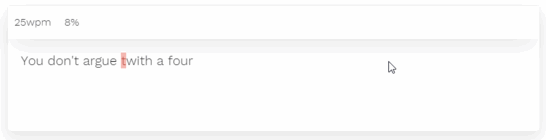
In the quick recording above, you can see the recording of a typing practice test. You can see it shows mistakes, real-time typing speed, and how much the test is completed by you. It doesn’t let you pause or forward/backward recording. Once the replay is started, it will run until the end. Or else, you can refresh webpage to stop it and start again.
Using This Free Online Typing Practice That Can Replay Typing Session:
Open the homepage of this free online typing practice website and then sign up for free. After that, you can use any of the four typing tests, which are:
- PRACTICE TEST: This test provides some random paragraph each time to practice typing. You can also earn 20 reputation points by completing a test.
- MULTIPLAYER TEST: In this test, you can compete with another random player who has also joined this website. Here again, a random paragraph is provided for typing competition and you can set custom reputation points.
- PLAY WITH FRIENDS: If you are interested in practice typing with your friends, then this test is handy. It generates a unique URL which you can share with friends and then all of you can compete together. You are provided a random paragraph for typing.
- CUSTOM TEST: Use this test when you want to practice by adding the custom text of your choice. Typing session is not recorded for this test.
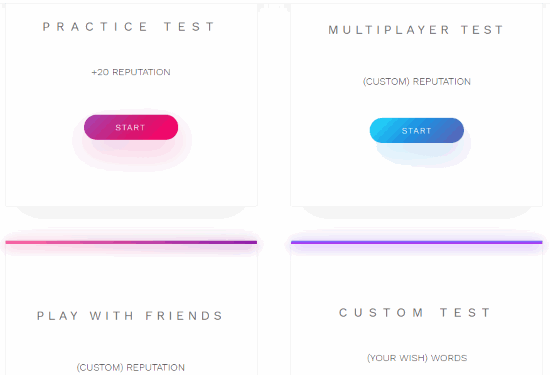
Select a test and start typing. You need to complete the test as soon as possible. You will be able to see typing speed (in wpm) in real-time and the total percentage of test completed by you so far.
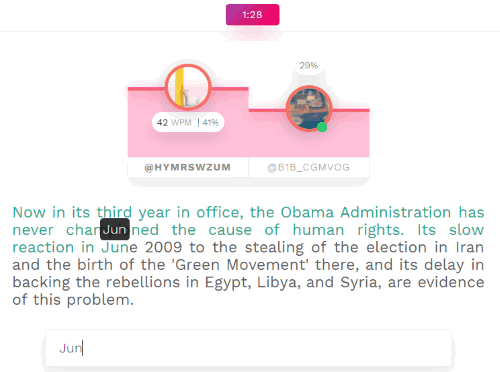
All your typing sessions are stored in your profile automatically. You can click on your profile icon visible on the right side and then select Profile option.
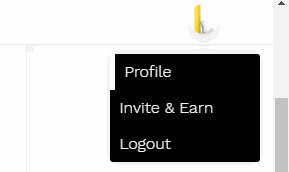
All the typing session recordings will be in front of you. Select any recording and then you can replay the typing session.
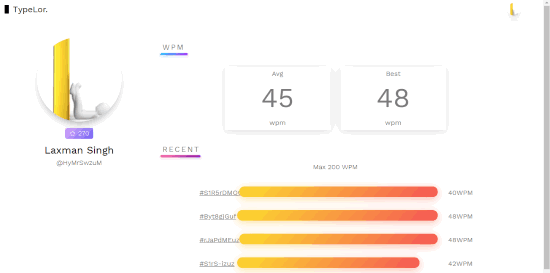
The profile section also helps to see typing speed for each typing session, your average and best typing speed.
So, pretty good features are present on this free online typing practice website. I find its features similar to TypeRacer, which is a very popular typing practice website.
The Conclusion:
There are many other typing practice websites and software also available but option to replay typing session is not provided by them. Therefore, this website is awesome and this feature makes it stand apart from the crowd.