Contract Generator is a very useful, open source and free web application that enables you to generate a single contract file signed by the first party that you can upload to your server and share its link with the other party for their signature. Once signed by both the parties in question, the file is automatically deleted from the server leaving behind a static HTML file as a final and approved version of the contract.
Contract generator has been developed in Javascript and easily runs in any browser. The contract file that is generated can be downloaded as a PHP file and uploaded to any server running PHP. Uploading and hosting the contract file on your own domain offers a more professional and smooth experience for your clients. Moreover, since all the necessary code for the contract is stored in a single self-contained file, it can be quickly transferred to your PHP server for the signature of the second party.
How it Works:
1. Navigate to Contract Generator using the link that we have provided at the end of this article.
2. Click on ‘Generate’ to load the Editor. You will find a sample contract in place that you can delete and type / paste the text of your own contract.
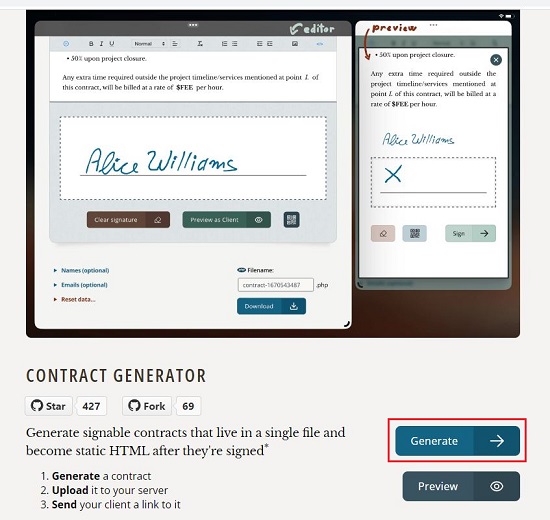
3. Use the toolbar at the top of the Editor for text formatting options such as Alignment, Style, Bullets, Text indent and more. Additionally, you can click on the ‘Image’ icon to upload an image if required. Also, you can click on the ‘Show HTML source’ icon to edit the contents of the contract in HTML format.
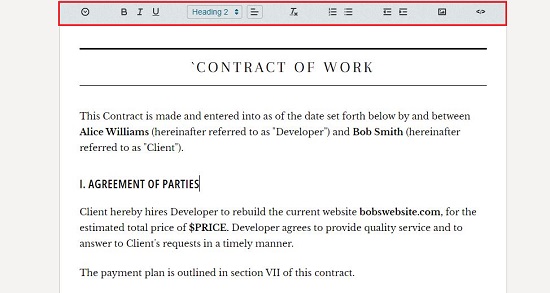
4. When you have typed the entire contract and verified its contents, affix your signature in the white box using your mouse.
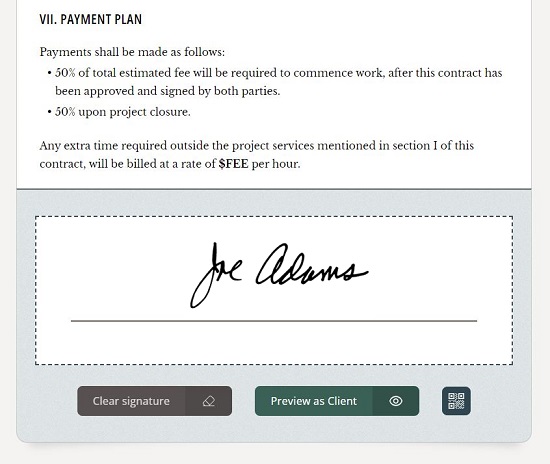
5. To add your name and that of the client, click and expand the ‘Names (optional)’ section and type the respective names. These names will appear above the corresponding signatures once both parties sign the contract.
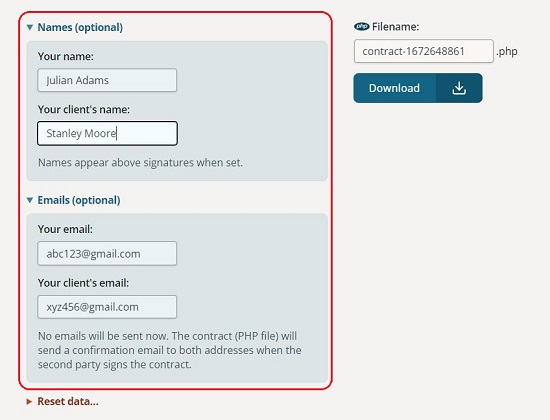
6. You can expand the ‘Emails (optional)’ section and specify your email address and that of the client. A confirmation email will be delivered to the email addresses once the contract is signed by both the parties.
7. Click on ‘Preview as Client’ to view the contract after you sign it and make any changes if required.
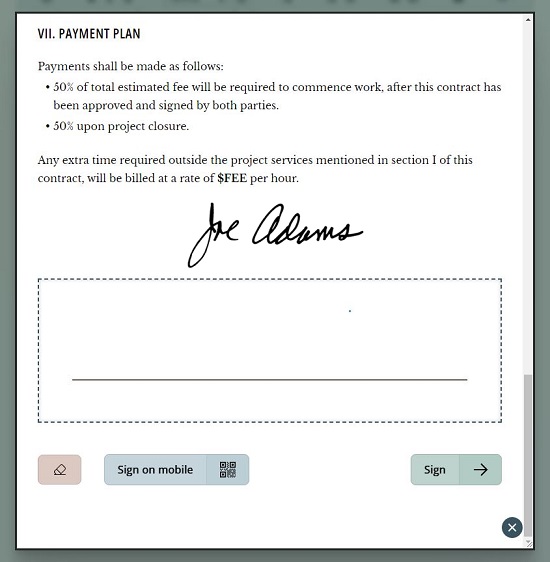
8. When you have verified all the above, click on ‘Download’ to save the contract as a single PHP file on your local system. By default, a name is automatically assigned to the contract file that can be modified if required. The PHP file contains all the code (PHP, CSS, JS, HTML, PNG-date etc.) that is by a stand-along contract file.
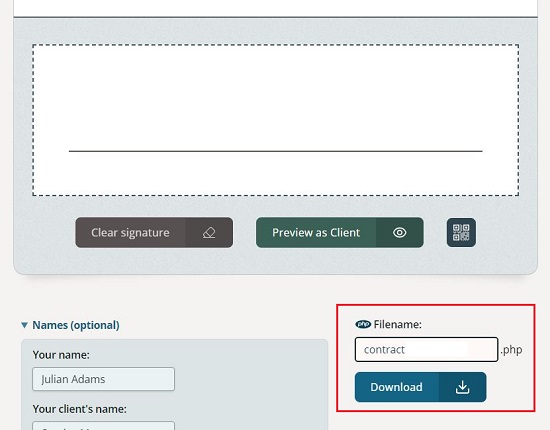
9. Next, upload the PHP file of the contract agreement to your PHP server and share the link with the second party (client). We have used XAMPP, a popular and widely used web server as a local PHP server to test the uploaded contract.
10. Once the client accesses the link, the signed contract will be displayed along with the signature of the first party. The client can then sign the contract using the mouse and finally click on ‘Sign’.
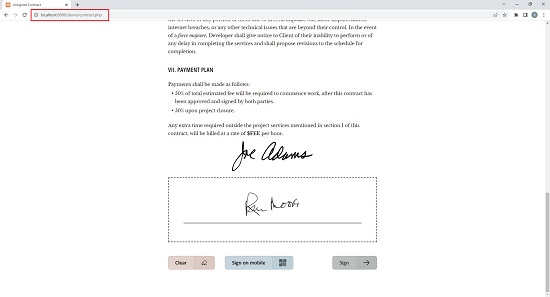
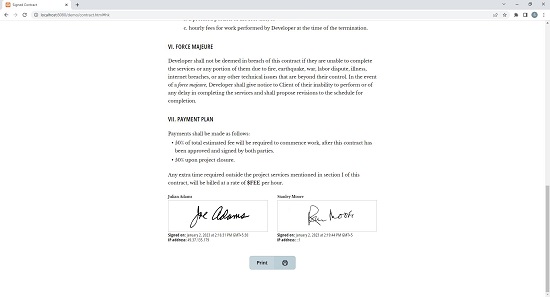
11. The PHP file of the contract is now deleted and a static HTML file with the same name is left behind. This is the final version of the contract that has been approved by both the parties.
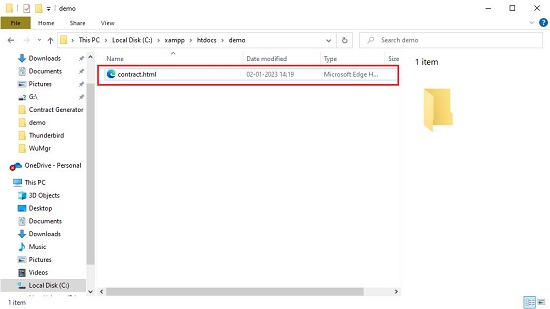
Since the signed contract document is finally stored as a static HTML file, it is secure and portable which means that it can be transferred to any location you desire.
Closing Comments:
I tested Contract Generator, uploaded the PHP contract file using a XAMPP PHP test server and observed that it works perfectly well. I found that Contract Generator is a neat and efficient way of generating contracts and getting it signed easily by both the concerned parties. The provision of automatically deleting the PHP file and converting it to a static HTML ensures its safety and security.
Click here to navigate to Contract Generator.