Websu is a free self-hosted website speed testing tool based on Lighthouse. You can run it on a local server or you can also host it on your own on a VPS or Google Cloud and AWS like servcies. It takes a URL of a website from you, performs the speed and optimization audits and generate a beautiful report. Not only this but it works as an API as well for Lighthouse. You just make a request to a predefined endpoint with website link and it will return the JSON data. This is as simple as that you can audit any website with it and see the suggestions that it generates for you.
Google Lighthouse doesn’t come with an API or independent CLI, but this tool here does that. It has implemented Lighthouse as a service that you can use over an API or web UI. For non-technical users there is a simple web interface as well where they can test any website via its link. You can specify whether you want to perform tests on mobile or desktop version of the website. Additionally, you can also choose a throttling network speed.
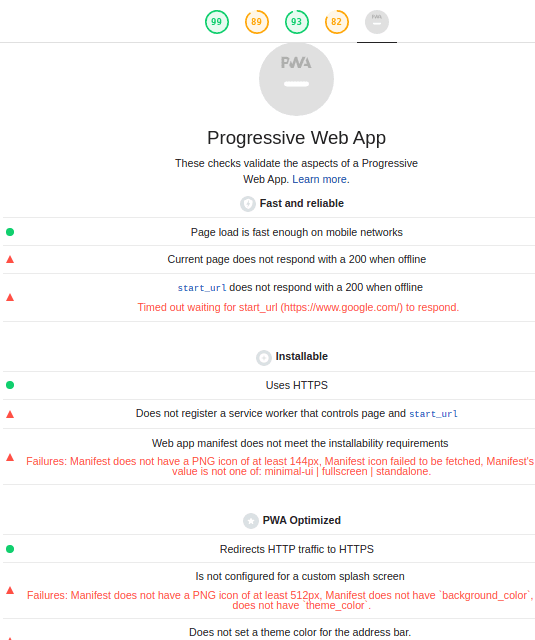
Free Self Hosted Website Speed Testing Tool based on Lighthouse: Websu
Installing and using Websu on a local or VPS platform is a very simple. The installation is supported by docker and by just running one command, you can get it up and running. In this post, I will show how you can run it on a Linux server. So, just fire up the terminal and then run the following commands.
git clone https://github.com/websu-io/websu
cd websu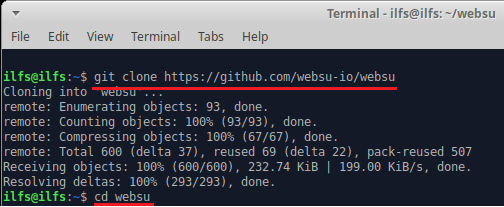
Now, you just start the server and web UI by running the following command. By doing this, I assume that you have Docker and docker-compose already setup on your server or PC.
sudo docker-compose up -d
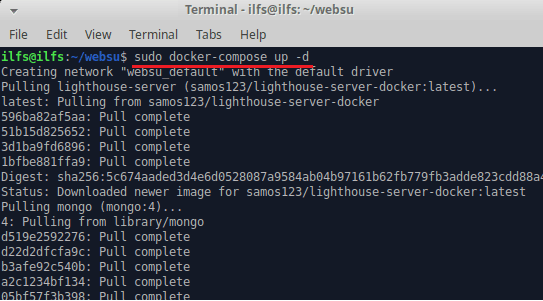
Now, you can access the web UI of Websu by typing localhost:8000 in the browser. The main interface of the tool looks like the following.
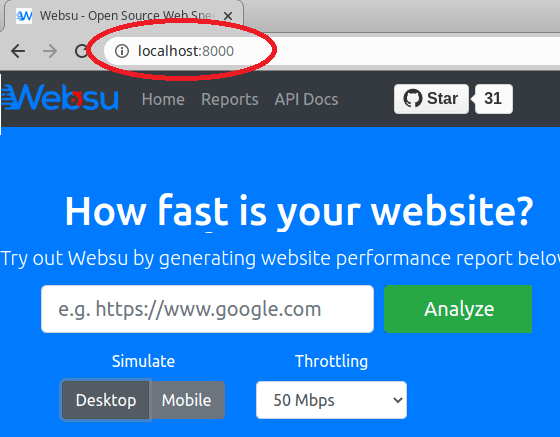
You can start using it right away. Just enter URL of the website you want to analyze and then after that, you just wait for it to finish all the tests. After it is done, checking, it will generate a very comprehensive report for you to analyze. You can see this in action in the screenshot below. Before starting the speed and performance test, you can specify if you want to analyze the desktop or mobile version of the website. Additionally, you can also specify network throttling there.
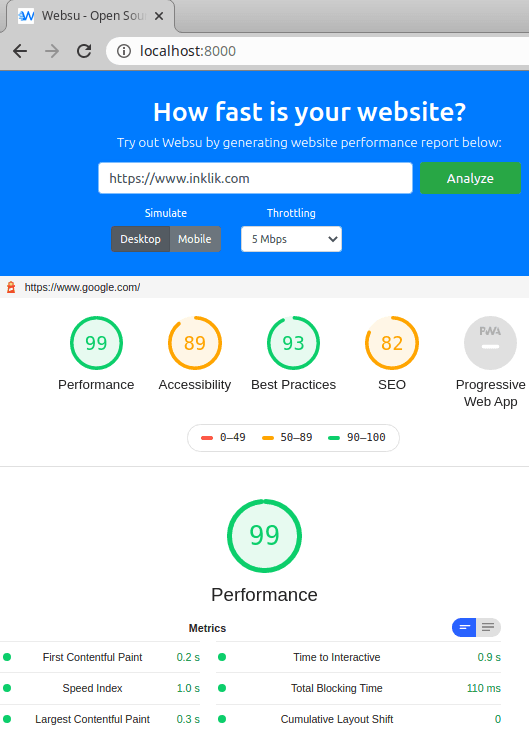
Next cool thing that you can do with this tool is use the API. You just have to make a simple API request on reports endpoint and it will return JSON data that you can analyze in any JSON viewer website. However, do note that it may take a few minutes based on the complexity of the website. The format to make API request via cURL is given below. This command will save the analytics data and results in “data.json” file that will be created in the current directory.
curl -d '{"url": "https://www.google.com"}' localhost:8000/reports > data.json
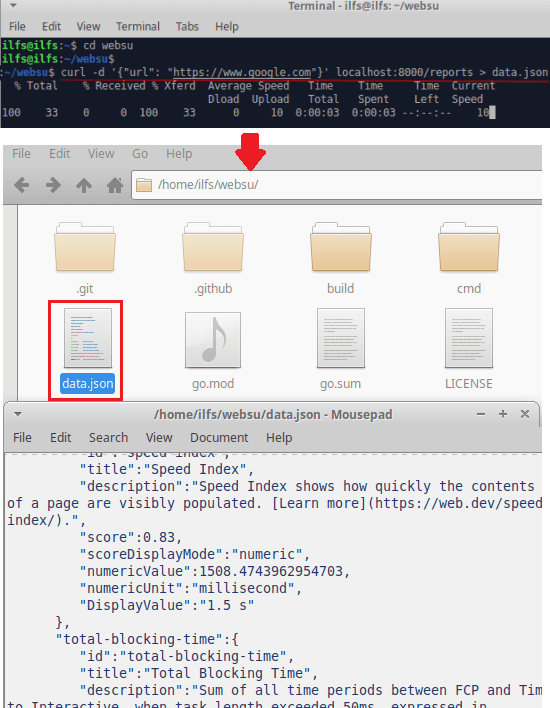
In this way, you can make use of this awesome tool to analyze any website using Google Lighthouse. Just give it a URL to analyze and it will take care of all the things on its own. This is simple and you can deploy it on your personal server and with some extra configuration. One of the advanced configuration that you can use in the tool is to add support for multiple locations. You can see this in action on the official instance of Websu hosted by its developer itself.
Final words:
Websu is no doubt one of the best tools ever made that is powered by lighthouse. If you are looking for something like this then you can try this out and drop your feedback in the comments below. What I liked in it most is how it manages to walk a fine line between offering a good web UI and API access whilst remains accessible, good-looking, and easy to use. This is not a feat all that many other website analyzer tools are able to pull off, but Websu does it with style.