Alwane.io is a free website that extracts colors from any website. You just enter the link of the website and Alwane will extract its color palette for you.
Web developers generally struggle with finding the right color palette for their websites. So for inspiration, they turn to other websites, but still finding precise color codes remains a big hurdle. That’s where Alwane kicks in. Alwane gets you the color palette of the website which you’ve entered there. You can also view the Hexadecimal values of all the colors. You can get all the color schemes of the website which includes even the tinier things logo or buttons.
How to use Alwane
Visit the website of Alwane.
When you open the website, you will see the home screen having an exemplary website and its color extracted for you. You can see the extracted colors on the right side of the screen and all other settings on the left of the screen. I’ve added a screenshot below, showing the same thing:
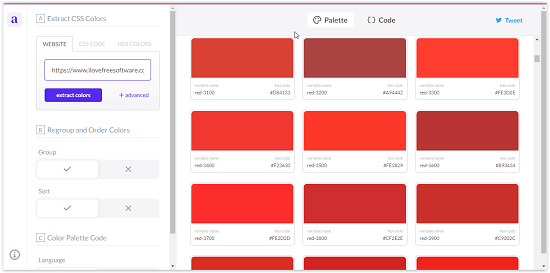
As you can see, the screen is split into two parts. On the right side, you see the extracted colors from the website. All the colors from the website are available on this page. You can see the full palette of colors. Or there is an option to see the hexadecimal codes as well. On the top of the right of the screen, there are two buttons. One for Color Palette and other one for Hexadecimal code. There is also a Twitter button available in the top right corner of the screen, using which you can share it on your twitter handle.
And the left side of the screen shows boxes for Website URL, CSS code, and Hex Colors, along with other advance settings. Here, you can paste the URL of the website from which you want to extract colors. Or you can add the CSS code of the page. Or you can paste the Hex colors code. Any of these methods can be used to extract the colors.
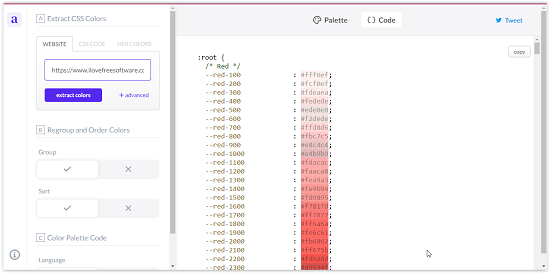
Three methods to extract colors:
- URL: Paste the URL of the target website and extract colors.
- CSS Code: Paste the CSS code of the page and extract colors.
- HEX colors: Paste the Hex color codes and extract colors.
After you’ve extracted colors, you can see them in the Color palette format, or you can see the Hex color codes. And you can copy these codes easily with the ‘copy’ button in the top right corner of the screen. You can use these codes easily for your works. There are some more settings on the website which programmers can make use of.
Conclusion:
Alwane can turn out to be very helpful for the programmers and web developers. They can use this app to get the color palettes of any website. They won’t have to start anything from the scratch. Alwane is quite simple to use and easy to understand. It is completely free and ask for no prerequisites. You don’t need any log in or sign up to use this.