Grade Spelling is a pretty cool (and fun) online service that has a plethora of resources to teach spellings to kids. This free web service lets your kid hone his/her spelling skills by providing spelling lessons and tests in the form of fun-filled interactive games. Grade Spelling features spelling lessons for Grades 1 to 8, and each of the Grades has a total of forty lessons (with one lesson suggested per day). The daily lesson for each Grade consists of a couple of games that employ different approaches to make your kid a better speller. Most of the games consist of the words that are played out via your computer’s audio output device. The words can be spelled out either via the keyboard, or by using the mouse. At the end of each game, a progress card is shown, indicating the number of correctly (and incorrectly) spelled words, as well as the %age spelling accuracy. Sounds like some fun for your kids this summer? Read past the break to find out more.
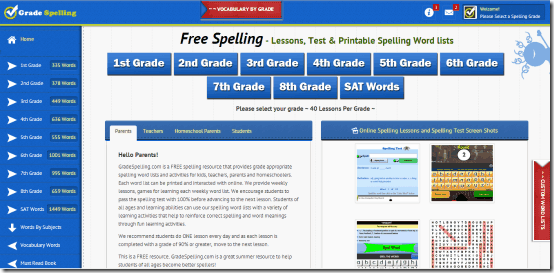
Grade Spelling: How to start with the Spelling lessons for Kids?
Learning spellings through interactive games on Grade Spelling is really easy. There are no registrations, signups or anything of that sort required. All your kid (or you, if you don’t mind some spelling fun as well) has to do is hop over to the website’s homepage and start playing. This spelling website for kids is quite a busy one, filled with things like information for students, teachers and parents, word lists, grade selection buttons etc., but is intuitive for the most part. Here’s how to get started with Grade Spelling
Step 1: From the different buttons on the header, select the Grade whose level of words you want to be presented with (Grades 1 to 8 are available) by clicking its respective button.
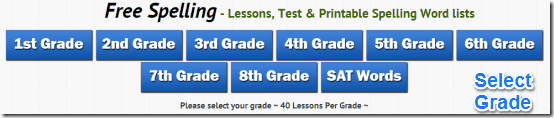
Step 2: Next, select the lesson number that you want to start with (By clicking on the respective lesson number, varying from 1-40). Once you do that, you’re presented with a list of the words that need to be spelled out via different games as part of the selected lesson.

As illustrated by the above screenshot, a total of six (seven if you count the intro lesson) games are available per lesson. You can choose to play them in any order. To start playing a game, simply click its respective button. These games are briefly mentioned below.
Almost all of these games require aural clues being played out via your computer’s audio output device, so make sure you’ve got your speakers (or headphones ) cranked up. :
1. Intro Lesson
As the name suggests, this is the introductory lesson game that involves spelling out the words with your keyboard, or pressing the keys presented online with your mouse. One word is presented at a time on the screen, and it’s also played out via your computer’s audio output device.

2. HangABot
This is another variation of the introductory lesson, with the difference being that it involves an animated robot cheering you up, and a virtual avatar of a kid named Jake guiding you.
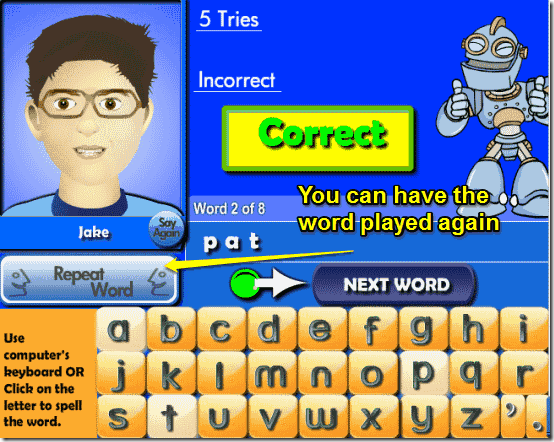
3. Word Scramble
This game involves a word with its alphabets scrambled up. The word is played out over your computer’s audio output device, and you have to unscramble the letters to spell the word correctly. This can be only played via the mouse. You can also choose to view the hints related to a word, which are just Flash cards showing the word’s correct spelling.
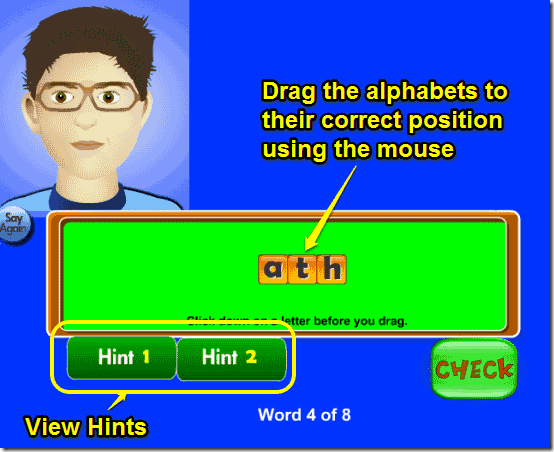
4. Spelling Bee
This game also involves the word being played out over your computer’s audio output device. Apart from that, the suggested usage of the word in a sentence is also shown on screen as a fill in the blanks kind of sentence. Other than that, it’s the same as the other games. All you have to do is use the on screen keyboard (via your mouse) or your computer’s keyboard to spell out a word. I actually covered this earlier in my compilation of online spelling bee games.
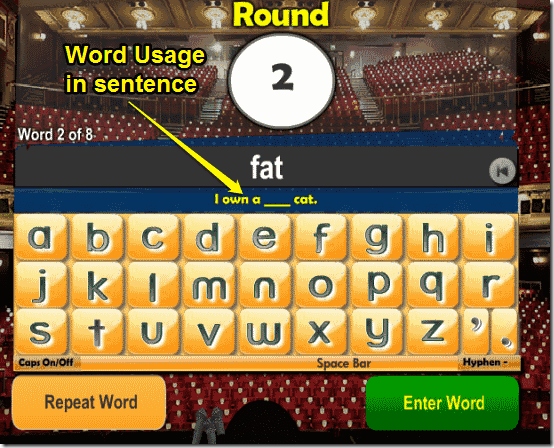
5. Word Search
This is a bit more complex as compared to the other games. Word Search involves a randomized alphabetical grid and you have to search the eight words in the grid in under five minutes. When you find a word, simply spell it out by clicking on its constituent alphabets one at a time.
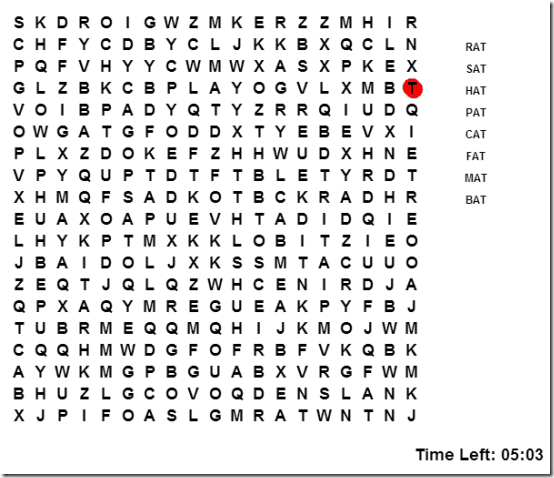
6. Spelling Test
This game involves spelling out the word by typing it in the provided answer field. As a hint, the word’s usage in a sample sentence (with the word as a blank), as well as its definition are also listed. This game is best played out via the keyboard.
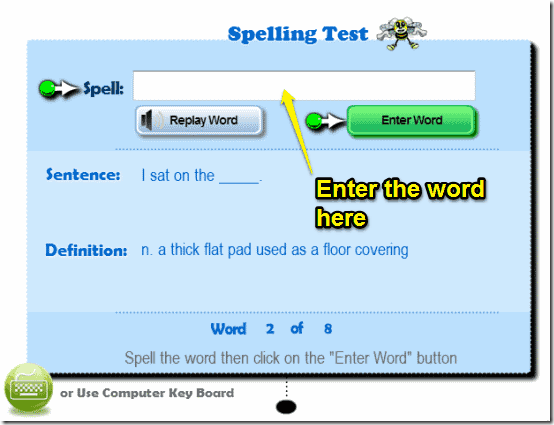
7. Definition Matching
This game consists of the words and their meanings displayed in the form of a jumbled two column layout. All you have to do is match the words with their correct meanings. When correctly matched, the word and its meaning are highlighted in the same color.
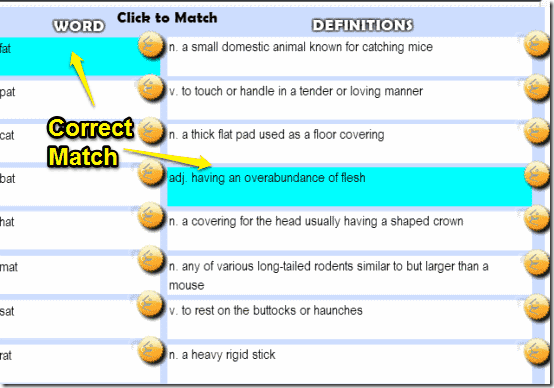
Conclusion
Grade Spelling offers a fun and interactive way for kids to learn spellings. The constituent games of the lessons, while being simple are still fun to play (considering their target audience). And the choice of words is quite appropriate for each grade level. Add to it the fact that it’s totally free, and you’ve got something that your kid will love doing, while at the same time benefitting from it. Give Grade Spelling a try, it’s really good.