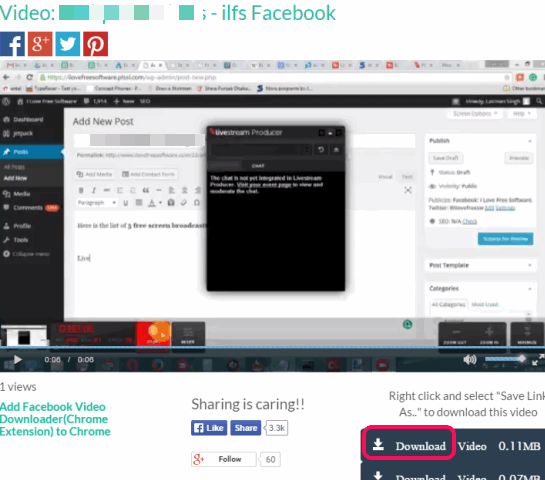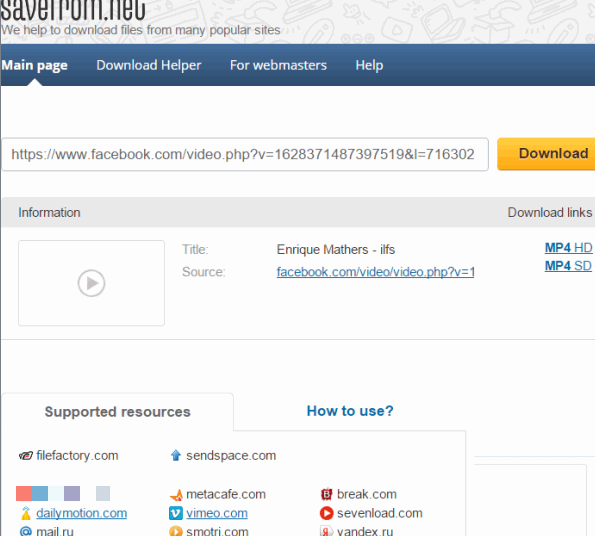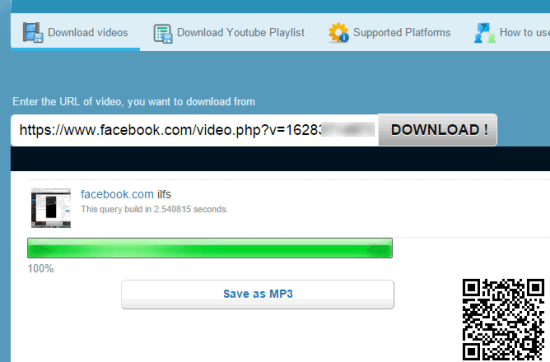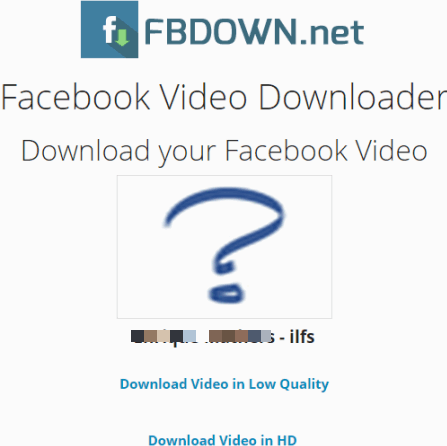Here are 5 free websites to download Facebook videos.
All these websites are handy to easily download any public Facebook video. So if you have the correct URL of a video, you can download that Facebook video to PC for later use. Most of these websites let you download videos in high or low quality. Some of these websites also let you preview the video before you start downloading. When you find some interesting videos on Facebook and want to keep it with you forever, these websites can come in handy. Let’s start with the first Facebook video downloader website available in this list.
FacebookVideoz.com
FacebookVideoz.com is one of the best websites in this list. It lets you preview the video and then you can download videos to PC in low or high quality. This website also provides an option to download private videos. However, you must have the page source (you can find this option when you right click on a video) of a particular private video. It is surely a handy website to grab Facebook videos or simply preview any video.
GetFBStuff.com
This is also a great website to easily backup any Facebook video in high quality or low quality. This website also provides an option to download private videos. Preview facility to watch video online is also present. It will also recommend you other videos, like some video streaming website. It might be possible that you like some video available on its homepage which you want to save to PC.
SaveFrom.net
SaveFrom.net supports a lot of websites (including Facebook) to download the videos. After entering the video URL, you will find an option to preview the video and download video in HD or SD quality. So all the necessary options are available on this website for downloading the videos from Facebook or from other websites.
Downvids.net
Downvids.net is an interesting website to download Facebook videos in Low, HD, or Normal quality. Apart from this, it can also help to save any video as MP3 file. So it can also be used as Facebook video to MP3 converter. Process to grab Facebook video is very simple. All you have to do is enter video URL and tap the DOWNLOAD! button. After this, it will provide a button to download that video. You can also use this website to download Vimeo videos.
FBDOWN.net
FBDOWN.net is also a good website to download as many Facebook videos as you want. After entering the URL of a video, it will fetch that video and show thumbnail of that video. Options to download video in HD or in low quality will also be visible to you. You can choose any option to save that particular video. This website has the straightforward process to grab Facebook videos.
Note: Make sure you are downloading only those videos that are hosted by Facebook.
Conclusion:
These all are very simple and easy to use websites. Within three or four steps, your favorite Facebook video will be downloaded to your PC. Unfortunately, no website supports feature to download multiple videos together. There is no limit for downloading the videos, that make these websites useful.