This article covers a simple method to get real-time GitHub alerts for issues, pull, push, release. GitHub does offer some notification alerts on user repositories that are delivered to the email inbox. But if you want to keep a close eye on a repository then constantly checking emails for that doesn’t seem like an ideal solution.
OctoPush is a free alert service for GitHub repositories. This service allows you to configure events for any of your repositories and get real-time alerts for new issues, pull requests, push requests, and releases. It only works with user repositories and doesn’t support group and collaborative repositories yet. With that said, let’s check it out in detail.
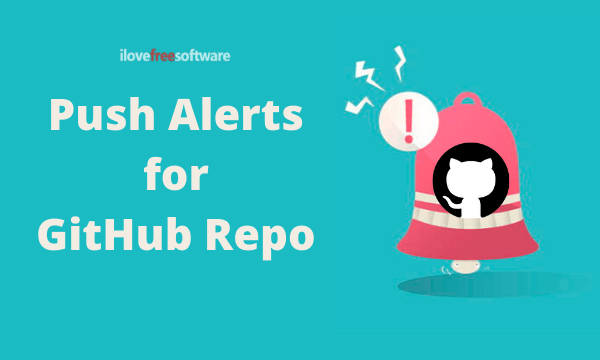
Also read: Code Outline Generator for GitHub to Help Code Review
Get Real-time GitHub Alerts for Issues, Pull, Push, Release
OctoPush makes it simple to closely track a GitHub repository for issues, push, pull, and releases. The initial configuration process is simpler than configuring the respective notification settings on GitHub. It has a web app where you can connect your GitHub account and configure the alerts for each of your repositories.
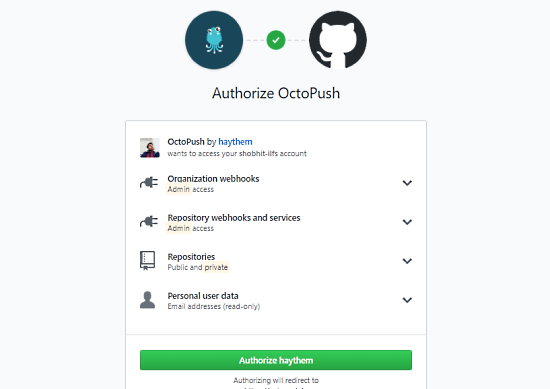
Go get started, visit the OctoPush website and click the “Sign up with GitHub” button from the homepage. This opens the GitHub authorization page, log in to your GitHub account and authorize OctoPush.
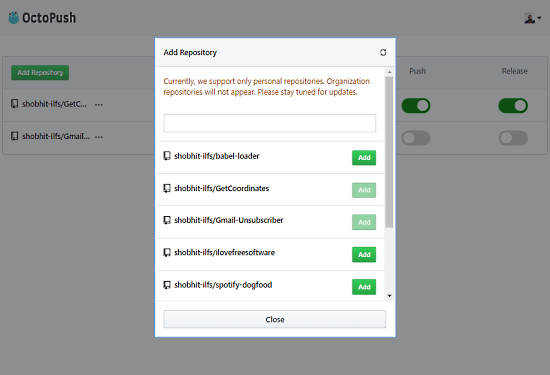
Once you authorize OctoPush, it takes you to the dashboard where you can configure the alerts. The dashboard is initially empty with a button to add a repository. This button fetches all your personal repositories from GitHub. From there, you can add any of your repositories to the dashboard.
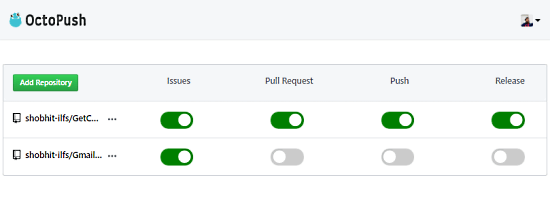
When you add a repository to the dashboard, four toggles appear alongside its name. These are alert toggles that allow you to enable push alerts for issues, pull requests, push, and releases on the respective repository. You can add any number of repositories and configure the alerts as per your needs.
Wrap Up
OctoPush is a simple to use service that keeps you up to date with your GitHub repositories. By enabling push alerts with this service, you longer have to jump back and forth between your work and email. It delivers the alerts right where you are working. Give it a try and do let us know your thoughts on this in the comments.