Here is a service that provides up to 50 GB free cloud storage space. The service is named “KwiqFlick“. It is a nice option to store videos, music files, documents, etc. You can also create folders to store files. In addition to that, you can also move a file to other folder, share file by sending email, download any file anytime, copy download link and share it with others, etc. The other person doesn’t need to create any account to download the shared file. If a person has created an account, then it is added to your KwiqFlick contacts automatically. After that, you can chat with that person within the service interface and also attach a file to share it anytime.
So, the service is good for its purpose. But, here’s a little catch. Initially, this service provides 2 GB free storage space after sign up, just like Dropbox, and same size limit is offered for file sharing. You can grow your storage space from 2 GB to 50 GB after inviting the people. For each sign up made by your invitation, you get 1 GB free storage. And, with each sign up, your file sharing size limit is increased by 500 MB. So, this is how the service provides you free cloud storage space and large file sharing feature.
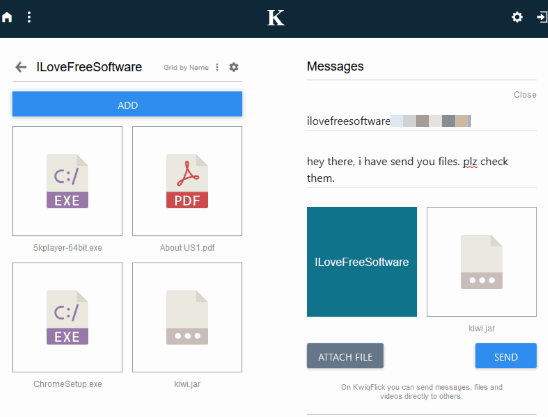
In the screenshot above, you can see that I uploaded some sample files to this free cloud storage service and also shared a folder to other person. The shared folder and chat (messages) section is visible on the right side and uploaded files and created folders are visible on the left side.
How to Get Up To 50 GB Free Cloud Storage Space and Share Large Files using This Service?
Open the homepage of this free cloud storage and large file sharing service. You need to create a free account to use it. As soon as you sign up, you get 2 GB free storage space and same size limit for file upload and sharing. You can use the available option to create a new folder and store files on the left part. The uploaded files can also be ordered by name, type, or modified date.
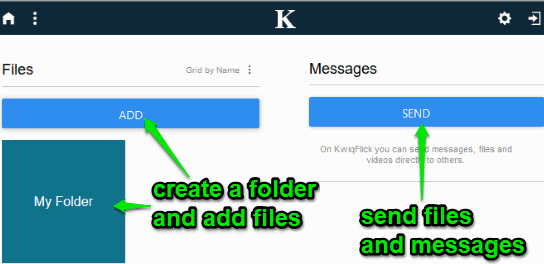
You can also change view mode to grid or list. The right part helps you chat and send files to your contacts once they’ve joined you on this service.
Now, click on a file or folder and you will get options like:
- Download the file.
- Move it to some other folder.
- Copy download link.
- Download file, and
- Send to option.
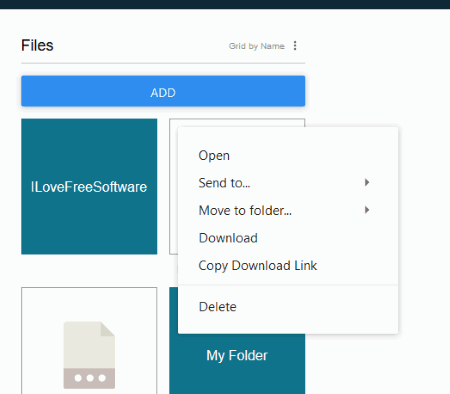
Use the Send to option and then you can provide email address to other person for file sharing. You can also add a message for the receiver. The receiver can open the email and click on download link to get the shared file. He/she can also join your shared folder by signing up for free.
When the person has joined this service, you will get 1 GB additional storage and size limit to share file will also increase by 500 MB.
Once the user has joined the service, you both can chat with each other on the shared folder.
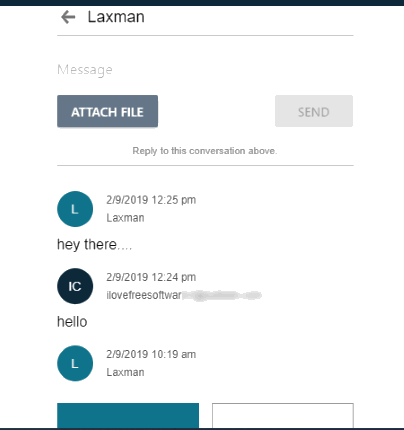
The option to attach a file to share will also be there.
Invite more people to earn more free cloud storage space and share files with each other.
The Conclusion:
There are so many cloud storage services (check this list) already present and large file sharing websites (see this list) are also there, but this service is also handy. You can grow your free storage limit up to 50 GB and share large files with ease. The feature to chat with others make it more useful.