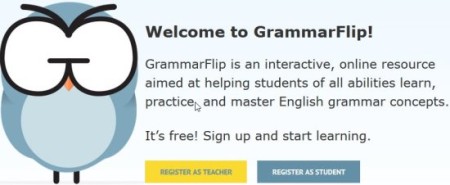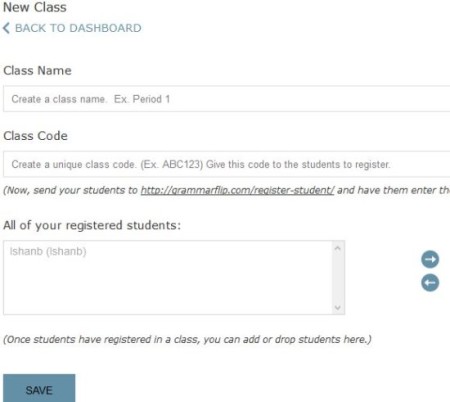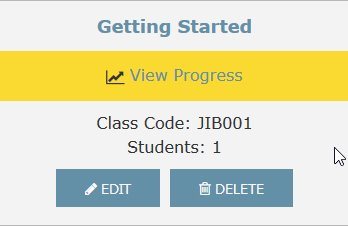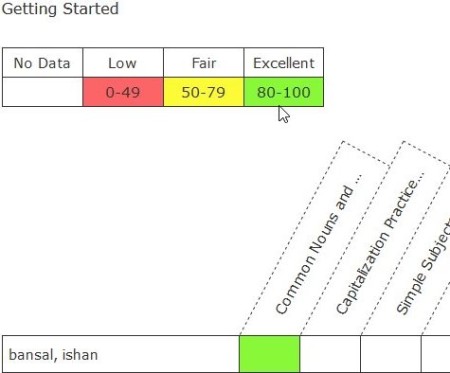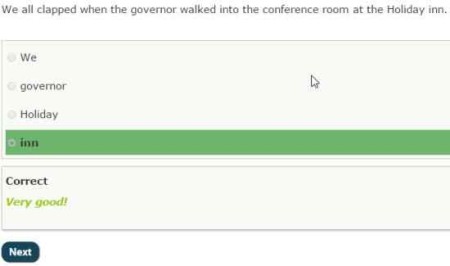GrammarFlip is a free website to learn English Grammar using instructional videos and practice exercises. It contains a wide variety of topics and helps students learn at their own pace to develop understanding of Grammar. Students can watch instructional videos at home, where they can play over a part which is not clear to them. They can take their own time to watch and complete a lesson. After which they have a series of practice exercises, which give them instant feedback. So the student would know what part they need to work on to perfect a particular topic.
There are two separate login for teachers and students. Wherein teachers can register and create classes and students can register and join these classes.
For Teachers:
Teachers can login and create different classes. For creating a class you need to click on the create a new class button. After that enter a class name and a unique class code which students will use to join your class. And then save this class. Now go ahead and send the link given below the class code text box, to invite students to join your class. Don’t forget to send them the class code as well.
Once they join your class their names would start appearing in text field “students registered in this class section”. Now the dashboard will show each class you created in a tile format with options to edit or delete the class.
Apart from this you will also get an option to monitor the progress of students in their practice exercises. According to what their score is you can see which students need more assistance and the ones who are doing well.
The Grammar lessons list given in the right hand side of the dashboard can be used randomly and there is no need to follow them in the sequence in which they are given.
For students:
Students can register and join a class. The class code is usually provided to them by their teacher. Once the student has joined a class, they can pick up a topic and start going through the instructional videos in them. Once they are done with the videos, they can take up the practice exercises. A question from the practice exercise is shown in the screenshot below.
The results of the practice exercises is shown to the students instantly and is saved for the teacher to see as well.
The instructional videos are helpful to learn concepts and apply them when doing practice exercises. The students can go start with one topic and then progress gradually to the next. All this while the teacher can monitor their progress through her own dashboard and assist the students who are struggling with a particular topic.
Also check out free websites to learn English online.