This tutorial explains how to A/B test YouTube title and thumbnail. In this post, I have mentioned an online tool called, FilmHope which lets you A/B test your thumbnail and title on your YouTube videos. Basically, here it uses your YouTube account and then lets you choose a video for A/B testing. It runs your tests for the next 24 hours and shows you some stats that you can analyze to see if the video got more traffic. If you see change in performance of the video then you can simply change the thumbnail and title permanently.
A/B testing nowadays very helpful in certain places. In A/B testing, you can basically do same thing with different parameters to see which one performs better on the internet. You can A/B test links, you can A/B test emails, and now if you want to A/B test YouTube videos then you are here. There is no option for A/B testing in YouTube Creator Studio but the developer of FilmHope managed to achieve that beautifully. You only have to sign in using your YouTube account and then you are all good to go. Do note that, for this tool to work, you need a verified YouTube with account so you can add custom thumbnail.
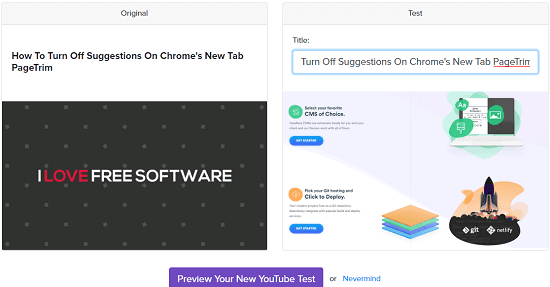
How to A/B Test YouTube Title and Thumbnail?
Using FilmHope to do A/B testing on YouTube video thumbnails and titles is actually very simple. You can access FilmHope from here and you will see login with YouTube option on its homepage. So, simply sign in using your Google account that you are using for YouTube. After that, you can simply wait for it to take you to the dashboard.
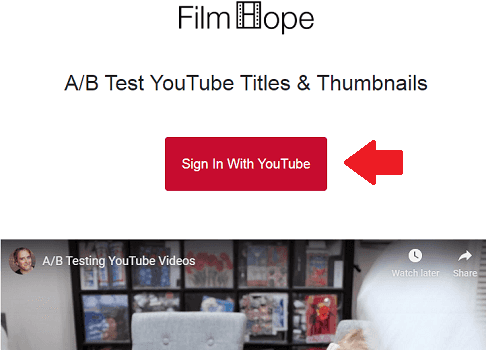
It will list published videos from your account and you can choose the one on which you want to perform the A/B testing. After selecting the video, it will open the split view where you can enter the new video title and upload a new thumbnail from your PC.
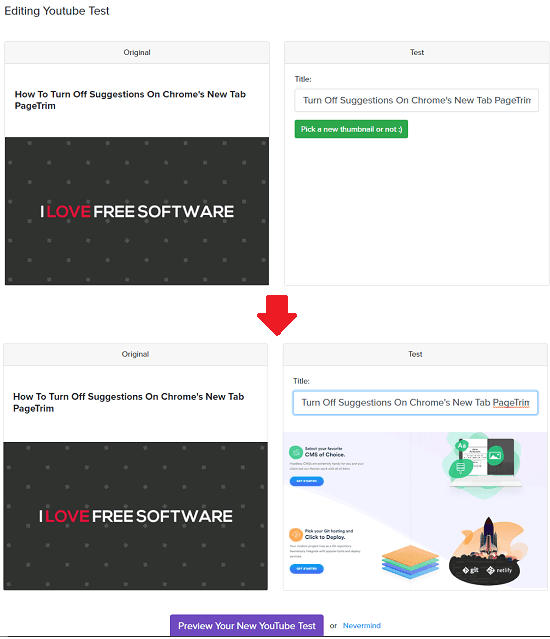
Finally, you can preview the new title and thumbnail and then simply start the test. The test will run for the nest 24 hours and next day, you can see the stats and see if the changes yield any better results. If you see improvements then you can keep the new thumbnail or title and if you don’t get the expected results then you can again run anew test.
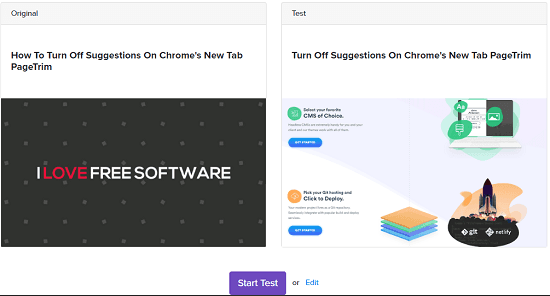
In this way, you can use this free and simple A/B testing tool for YouTube titles and thumbnails. All you have to do here is simply sign in using your Google account and then simply do what you want. Once, you have started the test, you can analyze the reports and then use that your advantage.
Final thoughts
This is how you can use this simple tool to do A/B testing on YouTube videos. You can easily try new combination of titles and thumbnails and then see of that improves the performance of the videos. You can use it on any YouTube account which is verified by phone number and custom thumbnails are enabled. If you still haven’t enabled custom thumbnails then you go to this article and see how to set up this.