Name Checker is a free, simple tool for developers to check if a project name is taken on multiple websites. When you are starting a new project and thinking about a name for it, you might think of many names which you want to keep for your project. But you are not sure if the name you decided on is already in use or not.
Name Checker helps you with this issue, by running your project name through various website to check if that particular project name is already taken. The websites it checks for your are GitHub, GitLab, Source Forge, Nugget, CPAN, Product Hunt, WordPress.com, etc.
Let’s see how this Name Checker works:
Go to this website using the link given at the end of this article.
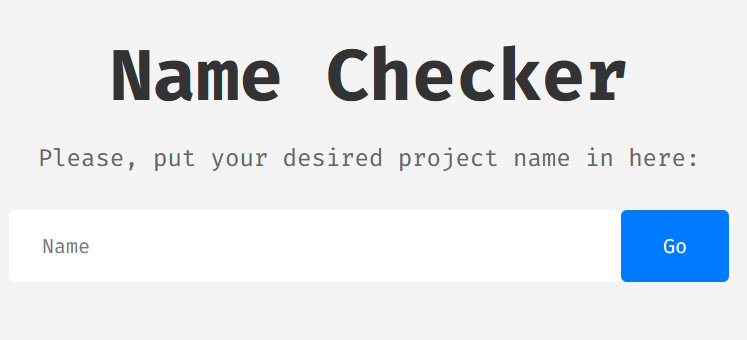
The home page will look like the screenshot above. The website is pretty basic and you will find nothing much apart from this box on the page. All you have to do now is enter the project name that you have thought of.

After entering the project name, click the Go button to start the searches.
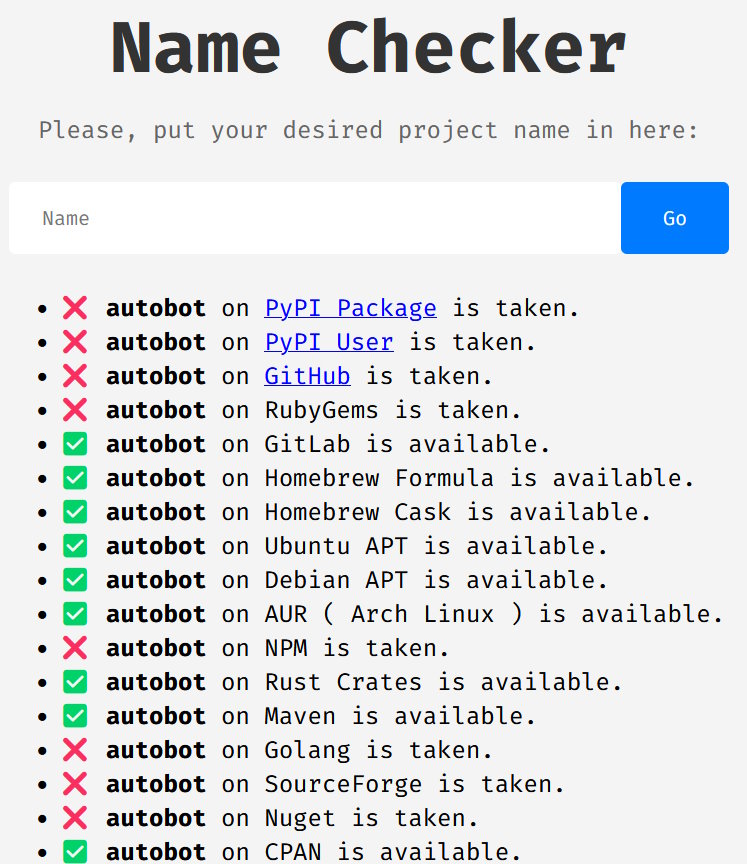
The search result will keep appearing on the page below as the search takes some time. It will show you all the websites for which the project name is available and all the websites for which the project name is not available. The availability is shown by a Green tick mark in front of the project name. A Red colored cross appears in front of websites where this project name is already taken.
Summary:
If you are a developer and don’t want to waste your time thinking about a project name only to later find out that it had already been taken or is not available. Then this particular tool is quite handy for you. Just check the project name on multiple website to make sure that it is not already taken.
Check out Name Checker here.