Algo by AirDev is a free website that allows you to create a simple WebApp using Google Sheets. Here you can create web app in 4 steps. Basically, it lets you choose the predefined input values from a Google Sheet. And then lets you map those inputs to an output. The Google Sheet that you use acts as a source for data and the logic. Algo only creates an interface to give your app a shape. The web app that you create using Algo can be public or private. You can share your app with others using a URL that it creates for you. And once you have created an app, you can always edit it or delete it.
Algo makes it very simple to create a WebApp without any coding. All you need is let it connect to a Google Sheet in your account and then deal with the input-output data. You can add multiple inputs in the WebApp and then have multiple outputs as well in the result. This website is a good option for simple apps which calculate or analyze something according to the data you give. For example, using this website, you can create a personality test quiz, a Carbon content calculator in the air, etc.
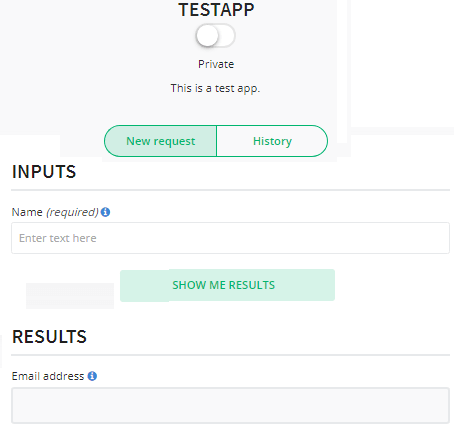
How to Create a Simple WebApp using Google Sheet?
To create WebApp using this website, you just need to provide access to your Google account. And then it handles the next part on its own. It automatically list all the sheets from your account and then you can choose the one that you want to use for your web app.
Algo is very simple to use website. And these steps will guide you how to create a web app.
Step 1: Go to the homepage of Algo and then sign in using your Google Account. A popup will appear, asking you to allow this website access to your Google Products. So, simply allow the access and proceed.
Step 2: Now, simply start by giving a name to your app. After that, you can go to next page where it asks you to specify the input fields. You can type the name for the input fields.
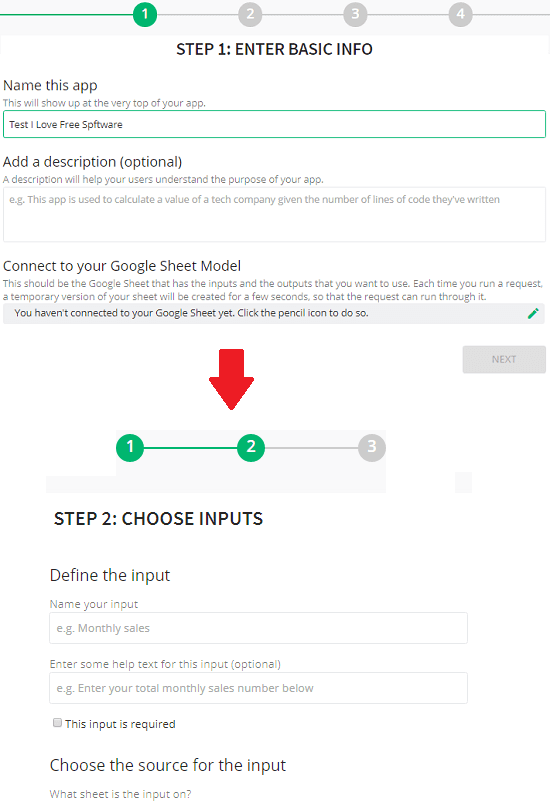
Step 3: Move on the next page and then you can start defining the output fields. Here you are also allowed to add multiple output fields.
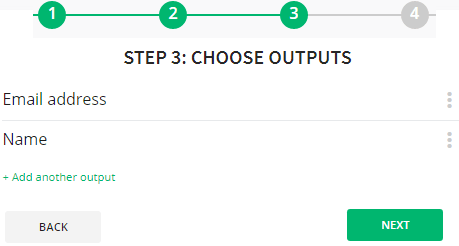
Step 4: After all the configuration, you can launch your app. Use “use the app” button to go to your app page. After that, you can start using your app. Also, in addition to this, from the web app page, you can make this app public or private.
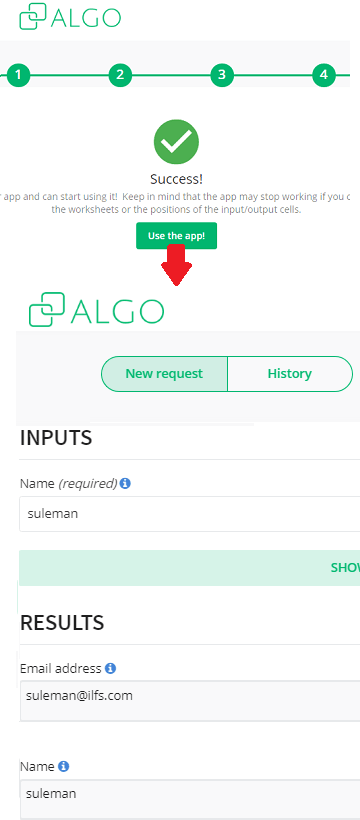
After following the above steps you should be having your app running online. And you can share its URL with anyone you want. And not just a single app, but you can create more than one app here and set them up in the same way.
Final thoughts
If you are looking for a free way to turn your Google Sheet into a web app, then do try Algo. You can get your web app ready in just 5 minutes. There is just a 4 steps process to create and launch your web app.