Here is a list of best free meme search engine. These search engines include some popular as well as other platforms which are not very popular but quite useful. You will be able to search for memes using the search bar or categories and then save a meme to PC or share it on other platforms like Facebook, Pinterest, Twitter, etc.
Memes play a great role in conveying a message (usually funny) with some picture and text. If you are also a meme lover and looking for good platforms, this list is all you need. Some of these meme search engines are also a great source to find interesting GIFs, Convert video to GIF, etc. Some unique features are also present in some of these sites. For example, you can convert GIF to video, upload your own memes, recaption a meme, and more.
Let’s check these free meme search engines one by one.
9GAG
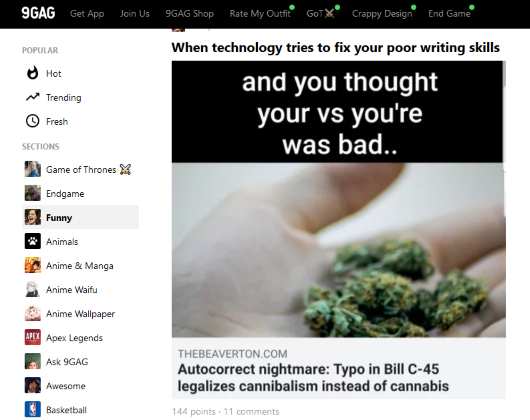
9GAG doesn’t need an introduction perhaps. It is a popular social media website which also works as meme search engine. You can also find interesting GIFs here. For each GIF or meme, there is upvote, downvote option, post it to Facebook or Pinterest, add a comment, and other options available. You can save a meme as WebP image.
You and other can also add comments to a post (a free account is needed). If you don’t want to perform some search, then you can browse memes by fresh, trending, and hot categories. There are separate sections also available to look for the memes of a particular type. Available sections are: Funny, Game of Thrones, Animals, Basketball, Comic & Webtoon, and more. This is definitely a good source to find meaningful memes and GIFs.
MEME
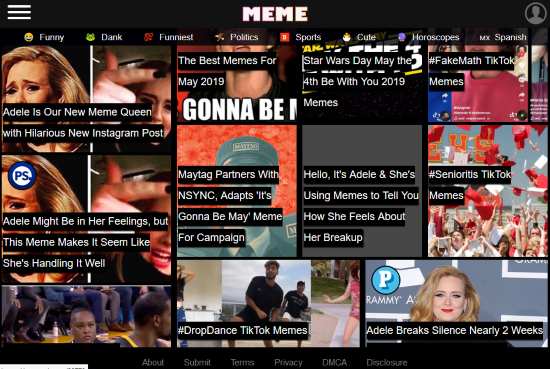
MEME (Homepage) is one of the best sources to find hilarious and serious memes (like workout memes, I miss u memes, You can do it, and more) also. There is no watermark in the output meme and the meme is saved as PNG image.
You can either search for memes or select any of the categories to explore the available memes. Available categories are: Funny, Dank, Funniest, Cute, Sports, Spanish, Horoscopes, etc. I really like this feature as the memes are not limited to funny category only.
You can also create a free account and then save a meme for later use.
Meme Generator
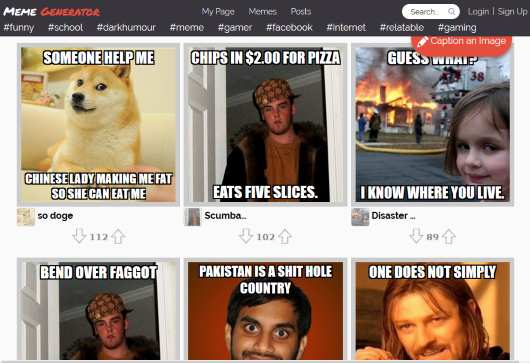
If you are interested in making memes by yourself, then Meme Generator is a very good platform for you. Here is the link. This search engine also provides a lot of memes that you can download and use. But, the special feature of this website is you can create your own memes. You need to create a free account to create memes. You can use existing images (available on this website) or add your own images to generate memes.
This meme search engine is really good. You can find memes by search or by hashtags. This hashtag feature is also a bit special. There are hashtags like Facebook, Gaming, Dailythoughts, Internet, Darkhumour, School, Funny, etc. Use those hashtags or search memes by yourself. You can also upvote/downvote a meme, share it with others, and recaption a meme. Pretty good features are present here.
Tenor
Tenor (owned by Google) is actually a GIF search engine, but it also has some good memes. The thing that makes it a bit special is memes are available as animated GIFs. So, you can download funny GIFs as well as memes in GIF format. There is no watermark in the memes which is another good thing.

The feature that makes it stand apart from the crowd is you can add caption/text to GIF before you can save it to PC. This will be more helpful when there is a GIF with no text. You will be able to add your own creativity in a GIF and then download it. Text position and size can also be set easily. Also, it lets you save output as SD, HD, or MP4 file.
For each GIF, there are related tags also available. So, you can search for more GIFs using any of those tags. In addition to that, you can check duration, creation date and time, dimensions of a GIF. Sharing and embed URL for a GIF meme is also available. All such features make it a great platform to find memes. You can also create your own account to upload GIFs or stickers.
Giphy
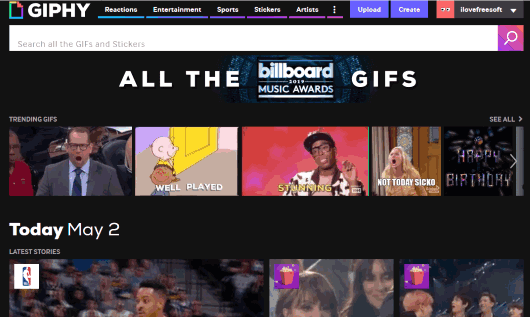
Giphy is one of my favorite options to find hilarious and other type of memes. It is similar to Tenor. You can find memes in form of animated GIFs. It is actually a GIF search engine but you can also find very good memes as GIF files. Apart from GIFs, animated stickers are also available that you can download and use.
It provides search box and different categories to find memes. Actions, Food & Drink, Emotions, Gaming, Holidays, Nature, Music, etc. Under each category, there are sub-categories which include a lot of memes.
There is also a feature to convert GIF to video which is interesting. GIFs don’t include any watermark but video will have a watermark, which is OK for personal use and sharing on social media. Apart from that, it also lets you create a free account to upload GIFs. Your GIFs can be public or private.
Other features like share meme, add tags to your GIFs, add a GIF/meme to favorite, etc., are also there. Overall, this is one of the popular platforms to find memes and use them.
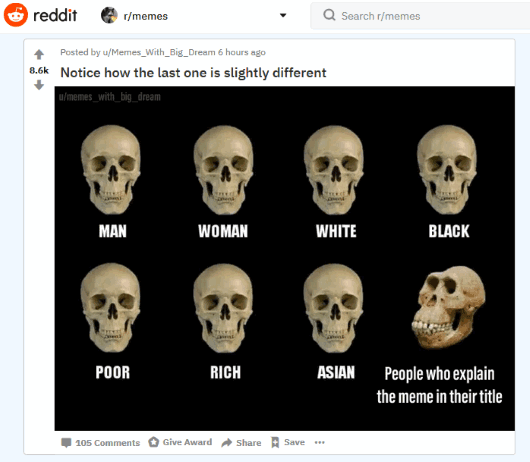
Reddit is actually a social news website but no surprise that it has a huge database of memes. So, it can also be used as meme search engine. You can access memes subreddit and there you will find a tons of memes. You can sort memes by hot, new, controversial, rising, and top. For each meme, you can see number of upvotes, post time, user, etc. You can also view comments, share meme, save meme, etc.
The option to upload your own meme and add comments to a meme is also available, but you need to create a free account. Apart from finding and using memes, you can also explore Reddit to get GIFs, Documentaries, funny images, music, and more.
Imgur

Like Reddit and Giphy, Imgur is also a great platform to find thousands of interesting memes. It also provides GIFs that can be saved to PC. Imgur is also one of my favorite online image sharing community. You can find memes by most viral, user submitted, or tags.
The features to like/dislike a meme, mark it as favorite to store it in your Imgur account, download it, add comment to a meme, etc., are also present.
You can also create your free account and generate your own memes, GIFs, etc. As this is an image sharing community, so you can upload images and store them in your account or share with others. Video to GIF feature is also there which makes it more useful than some other meme search engines. Based on all such great features, it has easily reserved a place on this list.
Memedroid
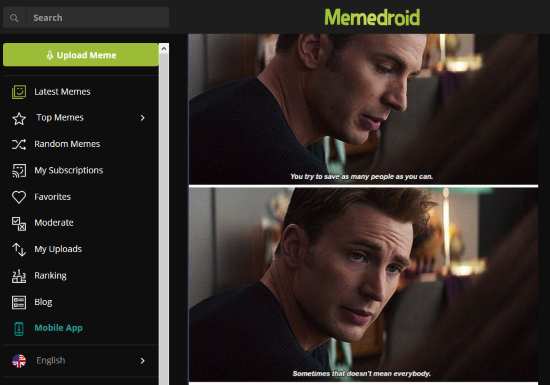
Memedroid gives a very good competition to other meme search engines covered on this list. There are different categories which make it very easy to find memes of your interesting. You can browse latest memes, check top memes of the day, week, month, and ever, explore random memes, mark a meme as favorite, share a meme on Pinterest, Twitter, Reddit, etc.
It also lets you create a free account and then you can add own memes. Latest comments on your memes, stats, and your ranking (based on points earned by you in each meme) in comparison with other users is also provided. This gives a reason to people to upload good memes and check where they stand in comparison with others.
Sizzle
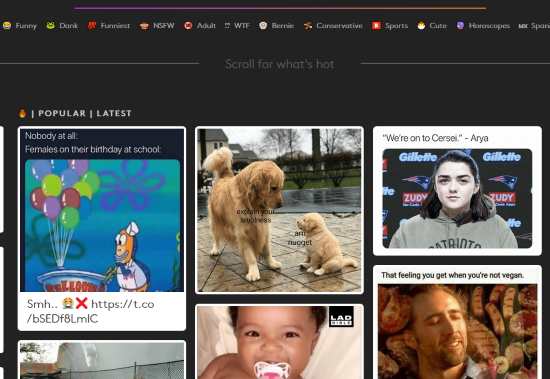
Sizzle is also a very good meme search engine where hundreds of memes are available to use. You can start a search directly or simply use tags to find memes. Available tags are Sports, Cute, Funny, Funniest, etc. It also lets you share meme to Reddit, Twitter, Facebook, etc.
This platform also lets you upload videos. So, it is a multipurpose website. Trending memes are also visible separate on the left side. Also, you can access popular and latest memes using the available options.
Quickmeme
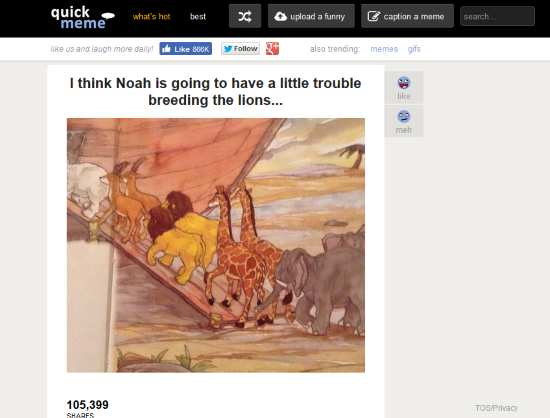
Quickmeme (Homepage) is a simpler meme search engine. If you don’t want GIFs or extra features like add comments to a meme, convert GIF to video, etc., then you should try this meme search engine. You can scroll down the list and view memes one after another.
The option to upload a meme and caption a meme are also present, but these didn’t work for me. Maybe, there is a bug which should be fixed. If you find some meme interesting, you can save it to PC as JPG image.
The Conclusion:
Here I close the list which has best meme search engines. All are good as there are a lot of interesting, meaningful, and funny memes available. Some of these have unique features too. So, you can check all these meme search engines and check which one meets your requirements.