Speak Reader is a free online tool to listen to what you’re reading. This is basically a text to speech tool that shows the exact words while speaking. The main idea behind this is to make people hear along while reading. This can make it easy to understand stuff with a lot less effort.
The tool is absolutely free to use and offers dozens of speaker voices covering Google, Microsoft, and WaveNet. It offers male and female voices for English and covers many other popular languages from all around the globe. The tool is simple to use, you can either paste the text or fetch an ebook or article from the web. Then you can start the reading and listening with various speed options.
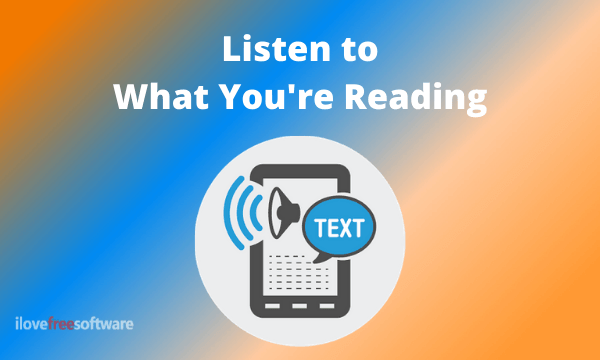
Also read: Find Reading Time of Your Speech Based on Word Count
Listen to What You’re Reading with Speak Reader
This Speak Reding tool is simple, you can start using it right away by visiting the website. There is no need for an account or anything. The website welcomes you the actual tool at the top and an intro at the bottom. The tool has a text box where you can paste the text that you want to read. If you want to read a web article, you can fetch that article by adding the link. Simply click the green button below the box and select the web article option to add the link. This tool supports ebooks as well. Similar to the web article, you can upload an ebook to the tool and read it while listening to the words.
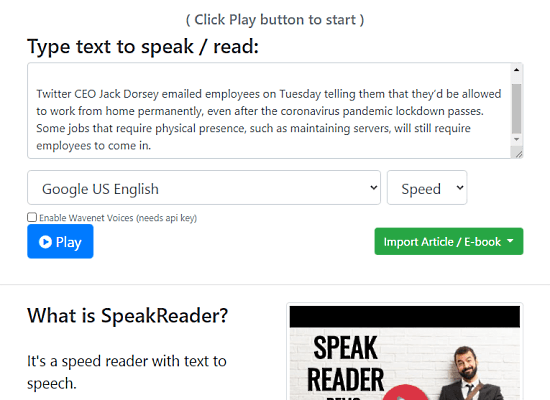
Below the text box, you get two more options along with a play button. One option is to choose the speaker’s voice and another is to set the playing speed. For the speaker’s voice, you get a bunch of options covering the voices from Microsoft, Google, and WaveNet. Microsoft and Google voices just work by selecting. Whereas, to use a Wavenet voice, you have to add the WaveNet API first. The WaveNet API offers 1,000,000 characters monthly for free.
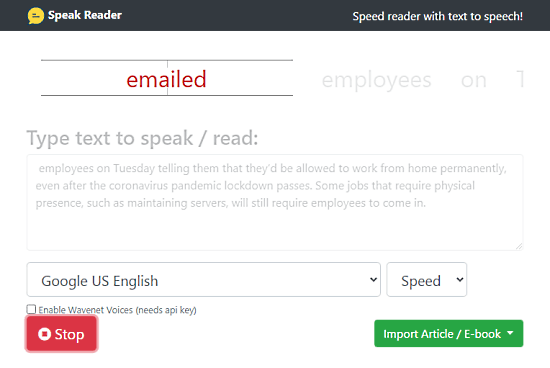
When you start playing, this tool shows the text from the respective source and reads it. It shows the text in a single line at the top and highlights the word that is being spoken. While reading and listening, you can use the Play/Stop button to Resume/Pause the tool.
Closing Words
Speaker Reader is a nice concept that can significantly increase your reading speed without much effort. There are many text to speech tools and readers but none of those combines the reading and listening as Speak Reader does. With this tool, you don’t have to scan pages or copy-paste articles. Also, as it shows the exact text while speaking, you don’t have to keep track of your reading position either.