HabitRPG is a free online game to manage habits, daily tasks, to-do tasks easily and in a fun way. This game is really helpful in starting new habits and maintaining the old ones. Similarly, it is also helpful in managing your daily tasks and to-do tasks. You can add as many habits, daily tasks, and to-do tasks to manage and check your progress.
For each task completed by you, you earn XP, gold, and silver coins. You can use these coins to unlock weapons, armors etc.. for your avatar while the XPs are used to unlock levels. In case, you fail to complete any task then you lose Health and when it goes to zero, your get demoted by one level.
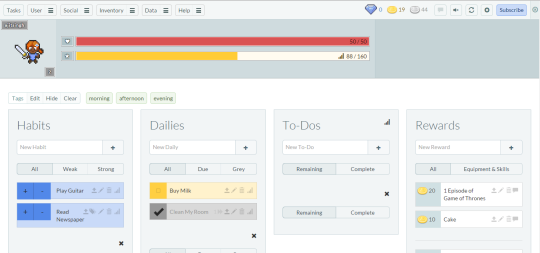
Game play of this Online Game to Manage Habits, Daily, To-do Tasks:
You have to register with HabitRPG before you can start playing the game and manage your tasks. On registering with the game, you will see the interface shown in the screenshot below. It is like your dashboard from where you can access and manage all the tasks as well as other settings of your account.
Here, there are 4 main options: Habits, Dailies, To-do Tasks, and Rewards. Each of them is significant so I will explain each of them one by one.
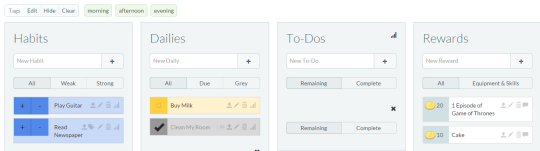
Habits:
Habits, is the section for those tasks which you have to or you want to do multiple times a day. You can add any such task to this section. For adding a new task, you have to type the name in the text box and click on + icon (or hit Enter key) to add it.
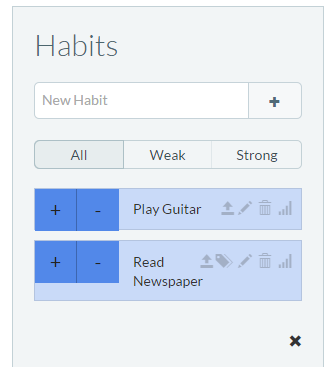
You have to click on + icon when you have completed the task and click on – icon when you skip the task. Then, there are 4 icons on the right side of the task name. These are: Move Task to Top, Edit, Delete, and Progress.
The Edit option lets you edit that particular habit. While editing any habit, you can add many more things about the habit like notes, Directions/Actions, Tags (Morning/Afternoon/Evening), and Difficulty (Easy/Medium/Hard).
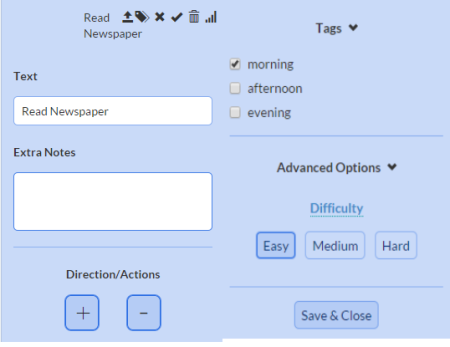
The Progress option displays your progress about the particular habit.

Dailies
The Dailies section is for those tasks which you have to or want to do only once a day. To add new daily task, you need to enter the task in the text box and click on + icon to add it. When you are done with any of the tasks for the current day, you have to click on the check box in front of that particular task to mark it as completed.
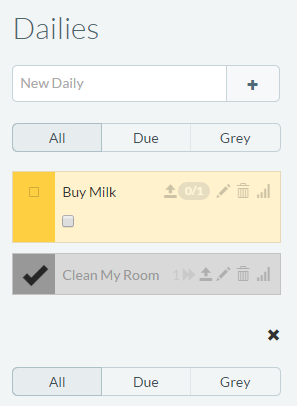
It also has same 4 options: Move Task to Top, Edit, Delete, Progress. The Edit option lets you add tasks to checklist, notes, Repeat, Tags, and Difficulty.
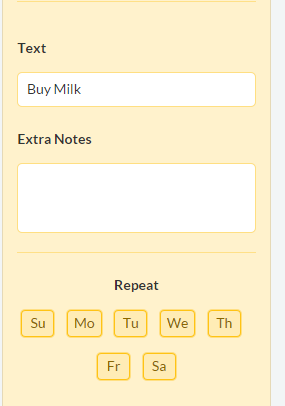
To-do Tasks:
The To-do Tasks is the section to add those tasks which you don’t do on a regular basis. It can be any task which you have to do once at a particular time like calling a client, visit a site, etc.. The process for adding to-do tasks is also same and easy. You need to enter the task from the text box and add it.
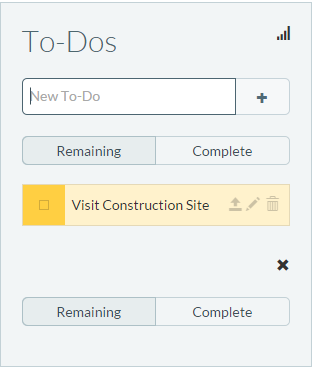
To mark any completed task, simply click on the checkbox in front. There are two sections: Remaining and Complete. You can look for your to-do tasks as per your status. The other options are exactly same except for the fact that Edit has option for adding a due date, but it is optional.
Rewards:
This section includes rewards which you can avail when you have collected a specific number of gold. You have to complete tasks on time to earn gold. The rewards are of two types: Custom Rewards and Digital Rewards.
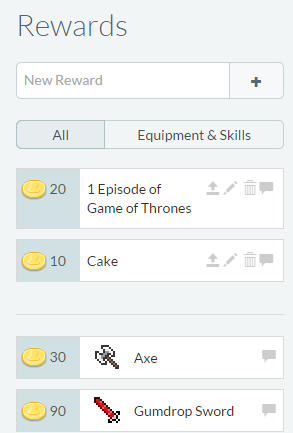
The Custom Rewards are those rewards which are set by you. These can by anything like you want to play video game, go for a movie, watch your favorite TV series, etc.. All the custom tasks have a default gold coin price of 10 for availing the reward but you can edit it using Edit option.
The Digital Rewards includes armors and weapons. The armors make sure that you lose less health points while the weapons makes sure that you earn more XP points and gold coins.
You can check out your current health, current level, and current XP points from the top.
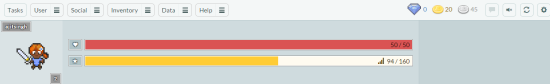
You can see your avatar on the left side which is customizable. Click on it to see different customizing options like body, hair style, hair color, skins available to unlock. Also check background, stats and achievements from here.
![]()
You may also like: Self-Development Website to Track Goals, Finances, Habits: Becomr.
Final Verdict:
HabitRPG is an awesome online game to manage habits, daily tasks, and to-do tasks. I enjoyed managing my tasks like I am playing a game. The different rewards and unlock motivates you to complete your task so that you can earn gold so that you can unlock rewards. Do give it a try.