Artboard Studio is an online mockup creator tool for designers with some really interesting features. The only limitation in the free plan is that you can only create 3 designs with it. The editor of this online tool is quite powerful and you can use that to create any type of product mockup. There are some ready made free templates to start with as well. The editor uses layered based approach for the designs and you can apply certain effects to the layers and export the design in the end. It allows you to add your team here as well and you can collaborate on different designing projects.
If you have ever used any inline creatives maker, you can use it in the same way. It has all the basic and advanced tools to create awesome graphics and export them. You can easily create professional looking mockups and designs and then export them in PSD, JPG, and PNG format. Not only that but you can also export the design you have created in high resolutions as well. Other features like cloning a project, sharing, and collaboration is also possible. You can work on a design with your teammates and do whatever you want.
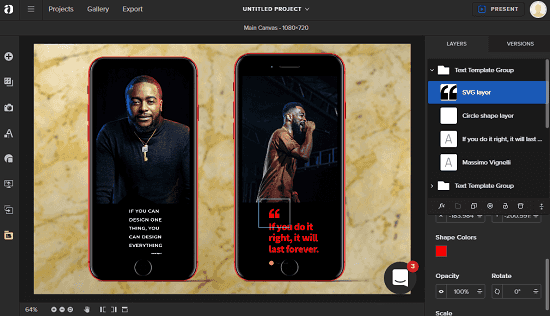
Using this Online Mockup Creator for Designers:
In order to use Artboard Designer, you will have to sign up for this. Create a free account on the website and then you can simply start designing your creatives. The editor is simple and dashboard is pretty simple as well. The option to add your tam is there on the left side. So, if you want to add someone to collaborate on some projects then you can do that but that is in the paid plan.
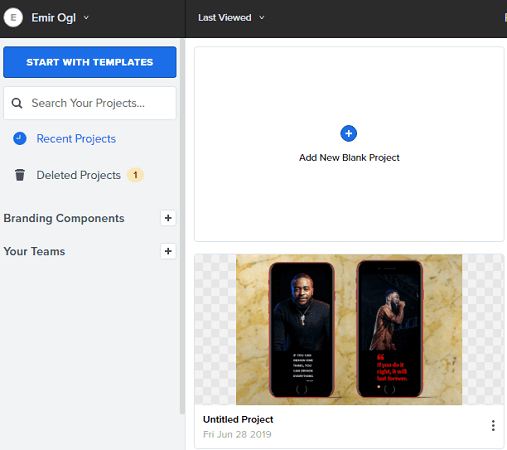
So, create your first project and then you can use the left sidebar to look for the templates. Or, if you want to start from scratch then you can do that. Options to import design, mockups, and stock photos is on the left side. You just search for a photo there and click on it to add that in the editor. You can use drag features to adjust the elements and then use different designs from the free library provided.

On the right side of the editor, you can see the layers and options to tweak some parameters. You can add special effects to the layers and save changes. Also, you can modify properties of each and every layer, manipulate font color, size, style like parameters and save the changes. Apart from this, you can quickly resize canvas size, change SVG properties, and some more.
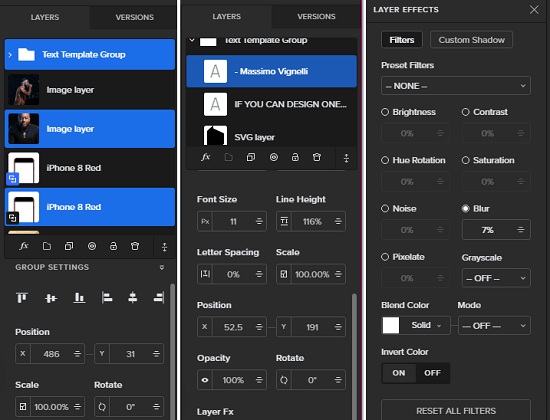
In the end when you are done with the design, it’s time to export it. The default export option lets you save the graphic as PNG, JPG and PSD file. Also, there is an option in it for quick export that allows you to save photo to Facebook, Twitter, and MailChimp.
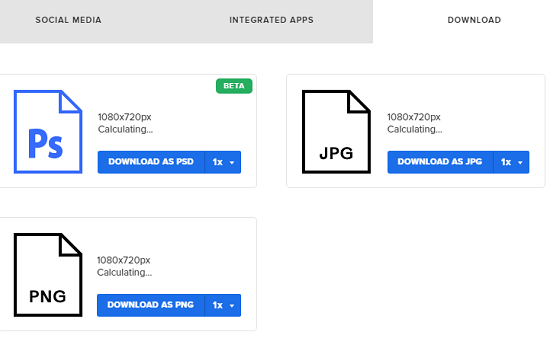
This is all about this online mockup creator for designers. No matter if you are beginner or experienced designer, I am sure you will like it. The free plan is good for small scale and individual use. But if you think you need more features then you can go for the paid plan as well. And there are some other advanced editing features that you can explore by yourself by giving it a try.
The Verdict:
I liked Artboard Designer for its powerful set of features which are ideal for creating professional looking graphics. This is a good online creatives maker for pro design teams. Also, I liked the fact that it gives you access to a lot of free stock photos and existing templates to start your project. The export functionality is also very nice as you can have a layered PSD file that you can open and edit in Photoshop anytime. So, if you are looking for an online mockup designer then you may give this a try.