The Most Dangerous Writing App, as the name implies, is a pretty dangerous online writing app. The danger comes from the fact that if you stop typing, all your content will be lost. You have to choose a time period (starting from 5 minutes) for which you will type continuously. If you are able to make past 5 minutes, all your content will be saved, but if you stop for 5 seconds or more, all the content will be lost.
As a writer, I actually find this service pretty useful. Most of the writers suffer from the problem of over thinking before writing each sentence. But the best content comes out only if you are writing from your heart, without thinking too much. And that is exactly what this website focuses you to do. On top of that, it stops the urge to go back and modify previous content, and instead focuses you on keep writing more content.
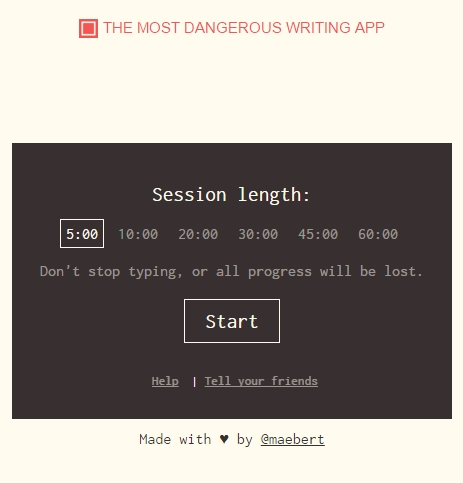
This awesome service can be used by writers to drill themselves. Writing on The Most Dangerous Writing App will force a writer to keep on going without pause if they want to save their created content. In addition to that, the distraction of thinking too much before writing will not be there because of the stress. Thus, it will help create original and creative content where the only thing used by the writer is his/her mind. If you’re feeling playful, you can race with your friends to see who writes the most without stopping in a fixed time.
The Most Dangerous Writing App has a range of time limits varying from 5 minutes to one hour. When you start typing, the countdown timer will kick off. When the countdown timer stops, you won’t have to worry about the progress being lost.
So let’s get typing! You might also like these online self destructing notes services if you feel like Ethan Hunt from Mission Impossible series.
How to Start Writing on the Most Dangerous Writing App

Go to the Most Dangerous Writing App and on the main page, select the time for countdown timer. You can select 5, 10, 20, 30, 45 and 60 minutes for the countdown timer. Click on Start to go to the text processor interface. When you start typing, the countdown will start rolling.
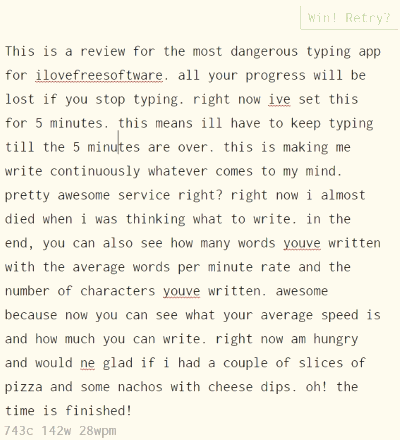
If you stop writing, the screen will start becoming red at the edges. This tells you that you have to resume writing or else your progress will be lost. If you still pause at that moment, your progress will be lost. Following that, you can tweet how much you wrote till your hands gave up.

This twisted but free online text processing service also records how much you have written. You can see the number of characters and words you have written. What makes Most Dangerous Writing App more helpful is that it also displays speed of your typing in words per minute.
How to Save Written Content on The Most Dangerous Writing App
The Most Dangerous Writing App does not provide any features to save your written content in a text or a doc file. All you can do is select the content, right-click it and select Cut or Copy. You can use this content saved on your clipboard anywhere you like.
There is also a small cheat to save progress for when you’re typing under the timer. You can quickly hit Ctrl+a (to select all of the content) and then hit Ctrl+c (to copy the content) before 5 seconds. But that would really defeat the purpose of this awesome service. So make sure you don’t cut the fun unless it’s an emergency!
My Analysis
I really loved The most Dangerous Writing App. It really helped me open my mind to write freely and creatively without thinking of any constraints. I won’t talk much about it but I encourage all the writers out there to try it once! This app is definitely going in the 5 star club.
Try The most Dangerous Writing App here.
Did you try this awesome free online text processing service? Make sure you share your opinion in the comments below!