Gitpod is a free online GitHub IDE with terminal to open, edit any GitHub repository. Using this online IDE for GitHub, you can open any public GitHub repository in a cloud based virtual environment with development tools already installed. You can open all the source code files and then simply edit them and save them. It comes with Git integration so you can save the changes. It offers you a terminal as well in which you can run the code and test it. If you want to install some other dependencies or some other packages then you can do that. And not only GitHub but it works with GitLab and BitBucket as well.
There are some online code editors or IDE’s there which you can use to do the same. But they only let you edit the source code in an editor. It comes with a Chrome extension to add a simple button on GitHub next to the download button. Using that button, you can open any repository in one click in the cloud based IDE. It clones all the files in a virtual machine like environment and you can start editing any file from there. The editor of the IDE supports code highlighting and tabs to simultaneously work with the multiple source code files in its online interface.
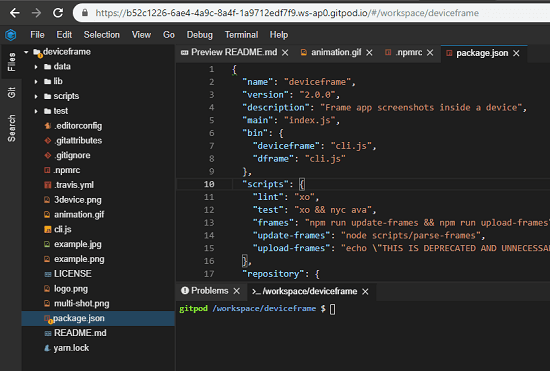
How to Open any GitHub Repository in Online IDE in One Click with Terminal?
To use Gitpod, you have to create a free account. Also, after that, you have to install the Chrome extension from here. Now, open GitHub and you will see “Gitpod” button there. Currently, it is in beta stage so it will support private repositories in the free tier. But in the stable version, the support for private repositories will not be there.
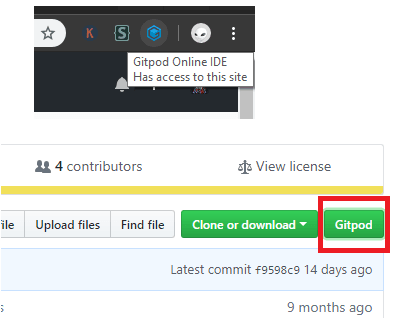
After clicking on the Gitpod button, it will take you to the IDE’s page, create a virtual machine for you, and clone the whole repository for you as well. You will see all the files at the left side and the source code in the editor. You can open multiple files in the different tabs and do whatever you like. You can see the interface of the editor in the screenshot below.
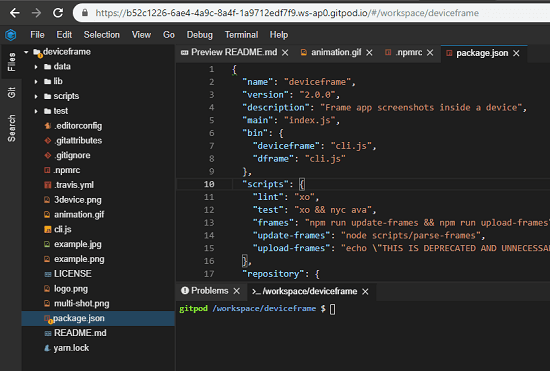
One of the most powerful features of this IDE is the terminal. You can do whatever you like in the terminal. You can execute your code and debug it there as well. In the virtual machine, there are some development tools already. If you want to install some Node or Python dependencies then you can do that.
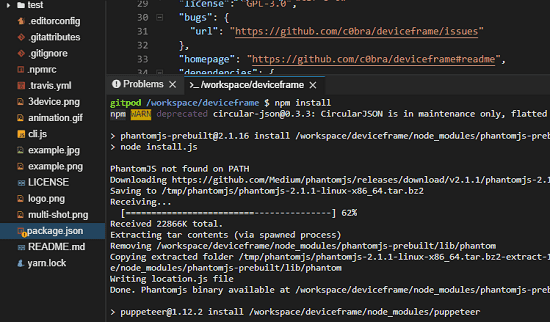
This way, you can use this simple and powerful IDE to open any GitHub repository in one click and do whatever you want. Just create a free account and then open any public GitHub repository in the IDE directly from GitHub. And there is Git integration as well. You can commit from the terminal or use some other Git commands.
Final thoughts
Gitpod is a free online IDE for GitHub to open any GitHub repository in one click. You only need an account and then simply open any GitHub repository in the IDE. And the best part that I liked about it is that it offers you a virtual development environment where you can debug your code using terminal and install other tools.