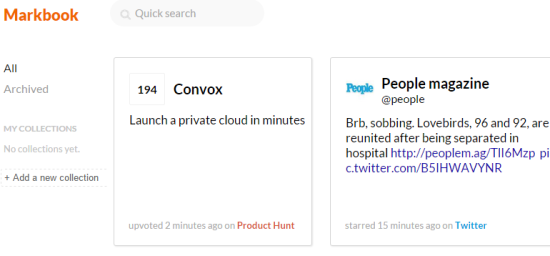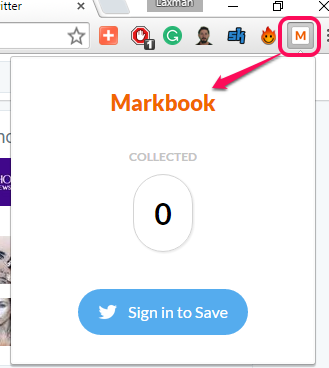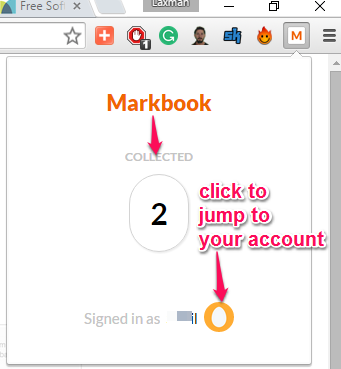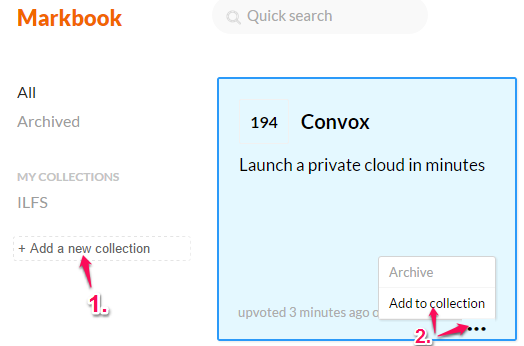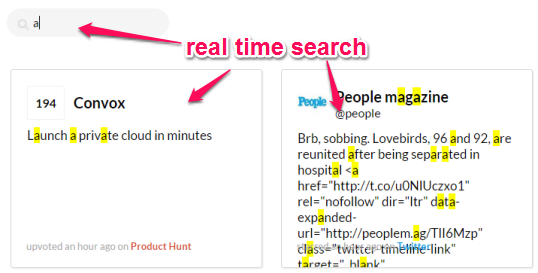Markbook.io is a free website to organize your Favorites, stars or likes collected from Twitter, Github, ProductHunt, Medium, and HackerNews. Whenever you add a post to your Favorites on the supported sites, it collects those Favorites. After this, you can organize those Favorites in different Collections. So all your Likes/Favorites gathered from different sites are aggregated on a single platform.
Apart from organizing the Favorites, it also supports real-time search feature. When a collection has hundreds of Favorites, you can use real-time time search to find a particular post.
Markbook.io works with the help of its Chrome extension. You can install this extension and sign in into this website using your Twitter account to store and organize your Favorites.
The screenshot above shows all my Favorites of different websites collected by this website.
We have also reviewed some free online news aggregators for you.
How to Organize your Favorites collected from Twitter, Github, ProductHunt, etc. using This website?
You can follow these steps to easily understand about this website and organize your Favorites:
Step 1: Open its homepage and you will be able to install its Chrome extension. When the extension is installed, you will find its icon next to the address bar.
Step 2: Click that icon and sign in to this website using your Twitter account.
Step 3: Now whenever you will upvote a ProductHunt post, mark a tweet as Favorite, etc., it will collect them. You can click on the extension icon to see the number of collections.
Step 4: Access your Markbook.io account and there you will find all the upvoted, favorited, and liked posts. You can organize these posts into different collections. But first, you have to create a custom collection. The left section of this website provides an option to create a collection of your choice and then you can move any post to that collection.
In similar way, you can add more and more collections and organize the posts.
Step 5: When you have to search for a particular post available in a category, you can use the Search box to start the real-time search.
Conclusion:
This idea to aggregate and organize Favorites from different sites is quite brilliant. I wish it would have supported more websites like Facebook, Google+, etc., but still I can recommend it to you for its purpose.