StreamBIN is a free website that lets you share files online without uploading them to any server. It basically shares the file by streaming the file in real-time from sender’s PC to receiver’s PC.
The file sharing is done between sender and the receiver only. This website acts as a mediator only and starts sending the chunks of files when the receiver connects with the sender. No matter if you both are connected with same or different networks, just a web browser is needed to share and receive files. Unlike other file sharing sites, no data is saved on the server.
This website only creates a unique URL for the added file and you need to send that URL to the receiver. When the receiver opens that URL, file sharing starts. The sharing process lasts til your webpage is opened. As soon as you refresh or close the tab, file sharing is stopped and nothing related to your files or sharing URL is stored on the servers.
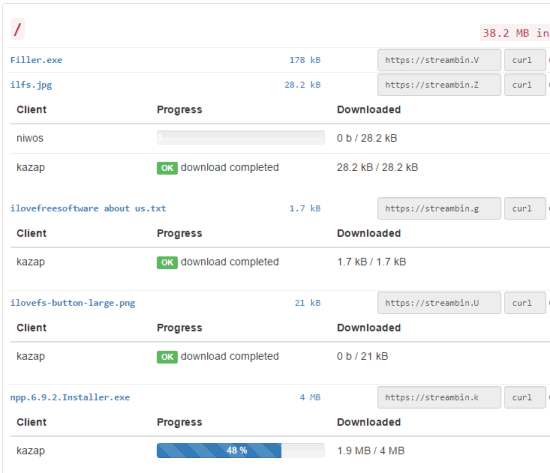
Above you can see file sharing process in progress. Although the website automatically generates a unique URL with random directory (like streambin.pi/d/abc) but you can select a custom directory of your choice also (like streambin.pi/d/ilfs).
There are a couple of other important features also available. The website lets you share almost any type of file. During my testing, I was able to send TXT, image, EXE, and ZIP files successfully. Also, perhaps you can share large files of any size because the connection is direct between the sender and receiver. You don’t have to upload files on servers and therefore there is no file size limit. However, nothing is mentioned related to the file size on the homepage, but you can try it.
Share Files Online Without Uploading Them Using This Website:
Its pretty easy to use this file transfer website. Just open the homepage of this website and add files. There are three options: select multiple files and drop them on the add box, use select files button, and select a whole directory or folder. However, the third option is visible only when you are using the Chrome browser.
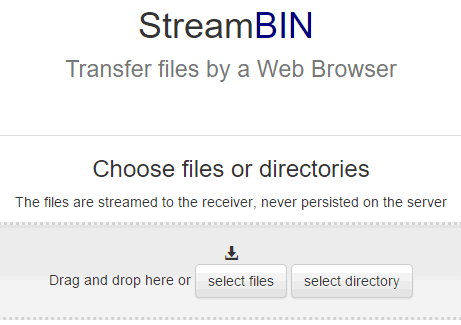
When the files are added, the website generates a random directory for those files. You can change the directory name as per your wish.
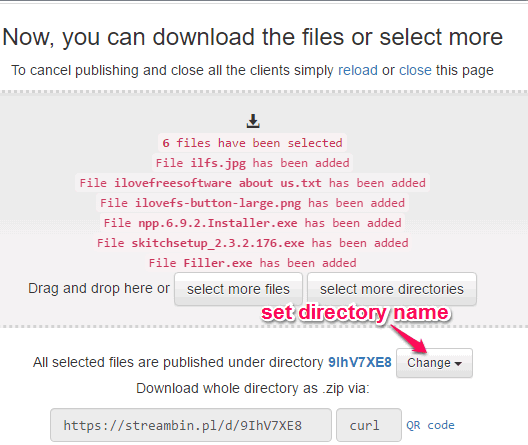
Now share the directory URL with any person you want. When that person will open that URL, sharing process will start. Remember that the sharing tab must remain open. If you refresh or close the tab, sharing process will interrupt.
When the sharing is completed, you can add more files, create the custom directory, and share files.
The Verdict:
People like me who just need a fast way to share files online surely like this website. Without creating any account and waiting till the files are uploaded, this website creates a direct connection between sender and receiver and begins the sharing process. Also, nothing is kept on the servers which is a good option for people who want to ensure that their data will not be saved after sharing.