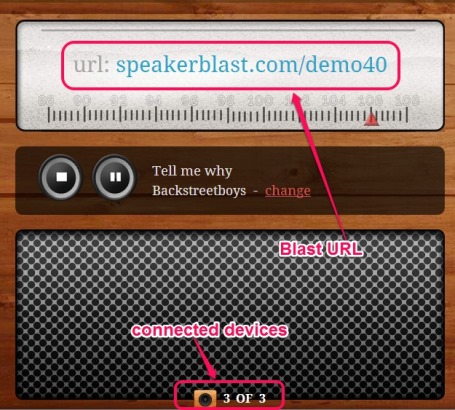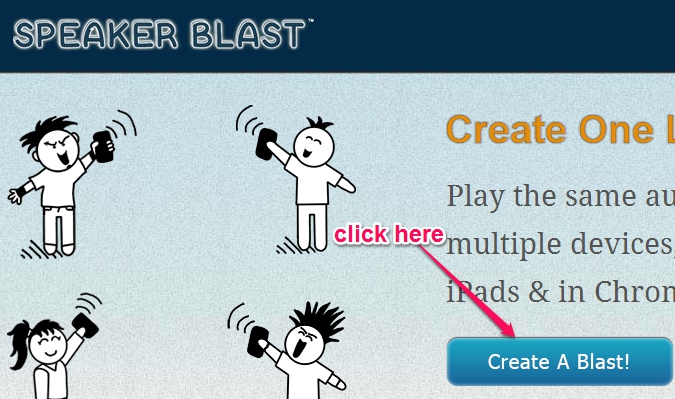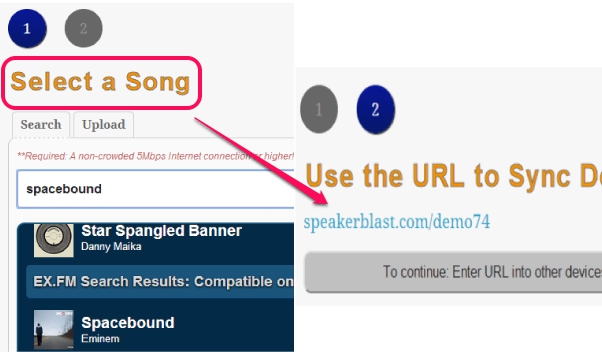SpeakerBlast (beta) is a free online service that helps to play same music on multiple devices together from anywhere. You need to create a blast that helps to upload a song from PC or search a song online. After this, a unique link is generated that you can share with friends to join the session. It keeps devices in sync so that all the devices will be able to play music from the same point. It’s really a nice service to share and play the same song with friends and you can even change song anytime. It works with iPhone, iPad, Android (requires Chrome browser), and Google Chrome on PC.
In screenshot below, you can see Blast URL created by me and number of devices connected with that blast. In the similar way, you can create your own blast, and share with friends.
A non-crowded 5 MB high-speed Internet connection is required on all devices to make it work properly. However, you could face ‘out of syncing’ problem from Chrome to other devices, as it happened with me during testing. I hope this problem will be fixed in future.
We have also covered some other online free services to play music online: Riptune, SongDrop, and MusicNectar.
Key Features Present In SpeakerBlast:
- A completely free service that helps to play and listen to music on multiple devices in syncing. No matter how far you are from your friends, you all will be able to play same song in sync. A high-speed Internet connect and Blast URL is needed.
- You can even change the song. Only the person who created the Blast will be able to pause/play/stop and change song.
- Works with many popular devices. iPhone & iPad (version 6 or higher) in Safari browser, Android (4.1 or higher) in Chrome browser, laptops and Desktops in Google Chrome. And as mentioned in website, it will be available on Windows Phone and Internet Explorer from next year.
- No email id or sign up process is needed.
How To Create a Blast With SpeakerBlast and Play Song On Multiple Devices in Sync?
Access the homepage of SpeakerBlast and click on Create a Blast button. You can find its homepage link at the end of this review. After this, you can either upload a song from your PC or can search it online. Uploading speed depends on your Internet connection.
If you want to search for a song online, then simply enter text at the required field, and it will show you recommended tracks. Some more results will also be provided to you by EX.FM. Click on any song for creating a blast. Immediately after this, your Blast URL will be in front of you.
Share this URL with friends. Once they will join your Blast room/session, music will be played in syncing. Only you (as an admin) will be able to pause, play, stop, and change the song, whenever needed.
Conclusion:
SpeakerBlast is really a good service where you will get the chance to play music/audio/song in sync with multiple devices. It’s a unique service of its own kind, currently in Beta phase, but works quite fine. But as mentioned earlier, improvement is needed for proper syncing while creating blast with Google Chrome to other devices.
Check these 6 free online music storage websites to store music in cloud.