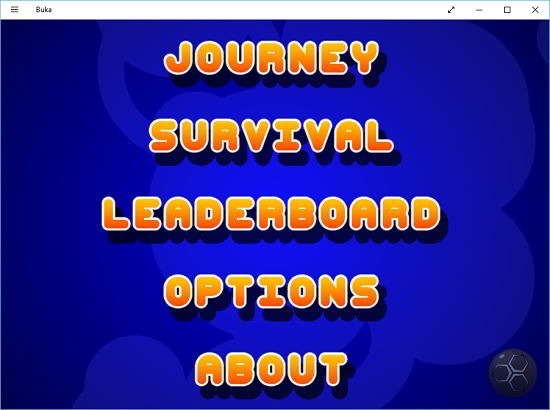Buka is a free arcade game app for Windows 10 devices. When you run the game on your device, you will be presented with a brief splash screen of the game which is then immediately followed by the main menu of the game. The game makes for a fun pastime app where your goal is to beat the baddies by tapping on the screen. If you tap and hold the screen, you will be able to launch a blast that destroys the bad elements around Buka the cute little blob.
The aim of the game is to defeat as many baddies as possible in the least amount of time possible, and hence achieve a high score. The game has very polished graphics and makes for an awesome download on devices running Windows 10.
Controls of the game:
On Non Touch Devices:
Mouse taps (left clicks) make the baddies move away, and clicking and holding the left mouse button creates a blast environment which destroys baddies. You can click and drag Buka to move him around.
On Touch Devices:
Tapping on the screen accomplishes the same purpose. Tilting the device will move Buka.
Main features of Buka:
When you run Buka on your device you will be presented with the below interface.
Click on the blue blob and you will be taken into the main menu of the game. This is shown below.
You can choose either the Journey or the Survival mode of the game. The Journey mode is recommended if you are starting off with the game. When you click on it, you will go into the gameplay interface as can be seen below.
It starts off with Buka teaching you about the various controls of the game. To see the controls of the game, you can see the Controls section of the article right below the introduction to this article. The game has progressing level of difficulty where more and more baddies take over the gameplay zone, and it becomes more difficult for Buka to deal with obstacles.
You can see that I am targeting a baddie by clicking and holding my left mouse button over the silhouette of the baddy. As soon as I will release the button, the baddy will be destroyed. At the end of the level, you will be shown a scorecard with your scores as can be seen below.
The game can be paused at any time by clicking on the pause button at the bottom left of the screen. Overall the game is incredibly fun to play and makes for a good download on your device.
Other similar games:
Conclusion:
Buka is a well deigned and well polished game which leaves nothing more to desire. It has all the elements of what makes a game brilliant, and the overall implementation of the game makes it amazingly fun to play on any and all devices running Windows 10. You may check this game out in the link below. I would happily rate it a 5/5.
Get Buka.