xxUSBSentinel is a free and open source software to automatically shutdown PC when a specific USB device disconnects. This software watches for a USB device connected to your PC, specified by you. And when someone plugs that device out, PC will shutdown. The USB device can be anything such as USB mouse, keyboard, flash drive or any other device. After you specify a USB device as the key device in it, it starts its work. You can disable it anytime and again use it very easily. Configuring it to shut down PC when a USB mouse or flash drive is removed is very simple.
This software comes with a test mode too where you can test if its working on your PC or not. After that, you just map a key USB device and let it do its work. When a watched device is plugged out, it will immediately shutdown the computer. You can use this software for security purposes. In case, you have to quickly shut down PC then this method can come in handy. There are some other use case of this software which you can think of and use it. However, this software only works on Windows.
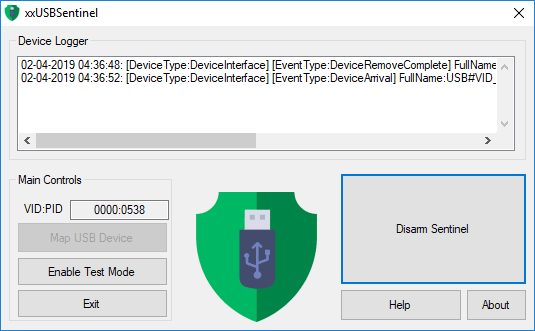
Automatically Shutdown PC When Specific USB Device Disconnects:
xxUSBSentinel is open source and you can find its code based on GitHub. Also, it runs in portable mode. Download the EXE file of this tool from here. Along with its EXE file, you will also have to download an extra DLL file that needs for functioning and you have to keep that in the same folder where the EXE file is.
After you have downloaded the tool, simply run it. On the main interface, it has some buttons and option to enable the test mode. In test mode, your PC will not shut down when you plug out the USB device. So, to get started make sure that all the devices are properly connected to your PC. Next, click on the “Map USB Device”. Now, simply remove the USB device from your PC that you want to set as key. It will detect the device ID of that USB device and will set that device as the key device. You can plug the device back to PC now.
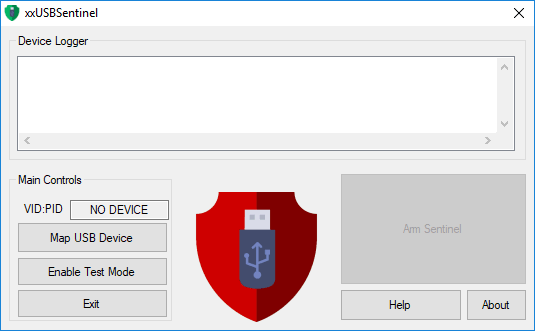
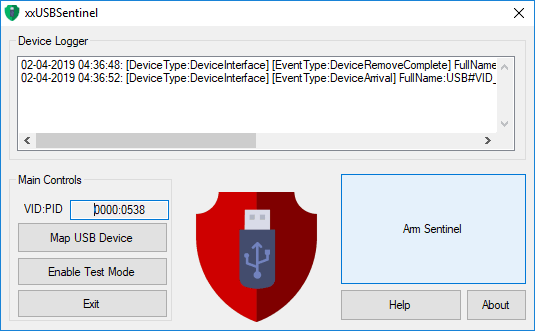
At this point, you have specified your key USB device. To start this tool to shut down PC, simply hit the “Arm Sentinel”. Now, the tool will start watching the key USB device. If someone removes that device from the system, it will trigger fast shutdown of PC.
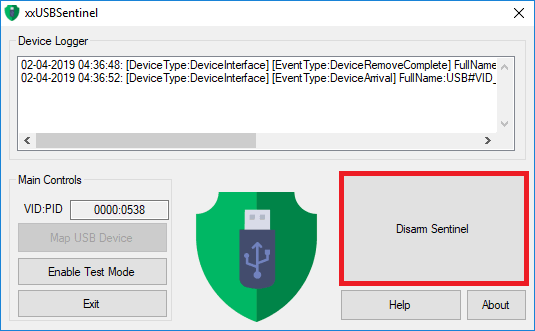
In this way, you can use and configure this simple tool to automatically shutdown PC when a specific device is plugged out from PC. You can use it for whatever use you have for this tool. During the testing, I used it on a USB mouse and it worked perfectly. So, it would work with other USB devices too.
Also see:
- Automatically Shutdown Idle PC: AllOff
- Shutdown PC after Downloads complete in Chrome, Firefox, Opera
Final thoughts
xxUSBSentinel can be used as a windows anti-forensics USB monitoring tool. All you have to do is just configure it for any USB device which is connected to your PC. And I really liked this tool for its simplicity. In a few seconds, you can configure it and get it running. This is a very unique tool which you can have on your PC. So, if you are looking for something like this then you can try it on your own.