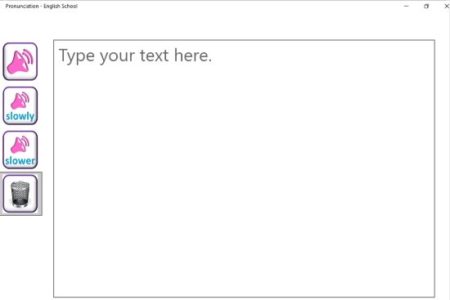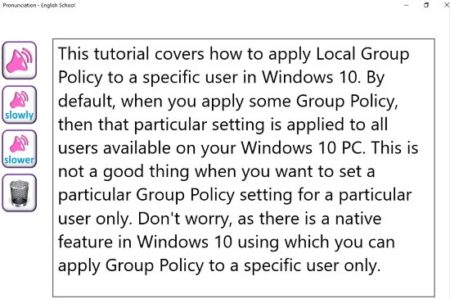Pronunciation – English School is a free Windows 10 app to learn English pronunciation. The app is quite simple with a simple interface. All you need to do is paste the text or word that you want to hear pronunciation of in the box provided and that is it. Learning how to pronounce words correctly is important not just for children but for adults as well.
This Windows 10 app to learn English pronunciation can be downloaded from the Windows 10 store or you can also download the app from the link given at the end of this article. When you start this app you will come across an interface like the one given below.
On the page of the app you are given a blank empty box to paste or type in the word, or text whose pronunciation you want to learn. There are 4 button on the left side of this box. The first button is to read out loud the text in normal speed, the second button when pressed reads the text out loud by a little slower than normal pace, and the third button will read out the text in an even slower speed then previous. The last button is to clear the box and delete all the text that you had entered in it.
After entering the text in the box, like shown in the screenshot above. Just click on the any of the volume icons and your text would be read out loud and you can easily learn how a particular word or text should be pronounced.
The read out voice is that of a woman and the pronunciation can be heard pretty clearly. You can choose the slow or slower button to reduce the normal reading out speed, so that you can follow the word pronunciation comfortably.
Features of this Windows 10 app to learn English pronunciation:
- Learn English pronunciation.
- Learn how words or text in English are pronounced.
- Type in or paste the word or text in the box provided.
- Three button to listen to the pronunciation of the word.
- Normal, slow, and slower speeds can be chosen while listening to the pronunciation.
- Delete button to clear the text.
Conclusion:
Pronunciation – English School is a nice app to learn the correct pronunciation of words, phrases, or paragraphs in English. The app has a simple interface and you can type in the word you want to learn the pronunciation of. The app will read the pronunciation of the word out loud and you can follow. The reading speed of the text can also be slowed down so you can follow easily. The app works pretty well on phones, tablets, and computers.
Check out Pronunciation – English School for Windows 10 here.