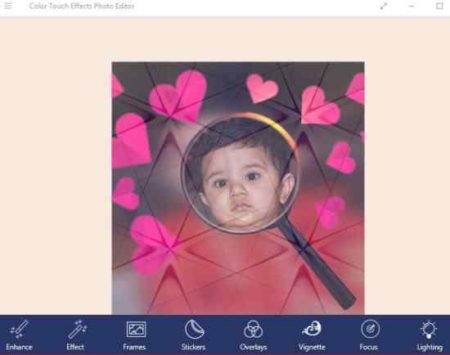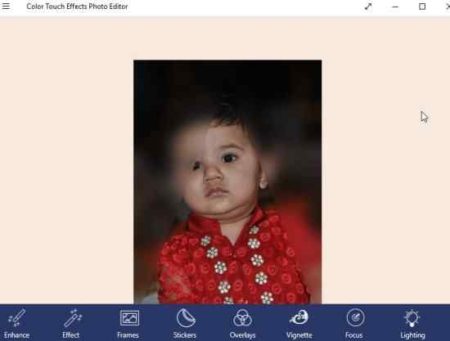Color Touch Effects Photo Editor is a free Windows 10 photo editor app where you can add effects and filters to your photos which will make them look amazing or even funny. Apart from effects and filters you can also add stickers, text, emoji’s to your pictures.
The Windows 10 photo editor app can be downloaded from the Windows 10 store or from the link given at the end of this article. When you start this app for the first time you will come across an interface as shown in the screenshot below.
The home screen of the app offers you three main functions edit, PIP, and blur. All pretty simple to understand. Let’s start with the first option that is edit option.
When you click on the edit option you will be asked to browse and select a photo from your device which you want to edit. The editor window looks like the screenshot below.
You get lots of options while editing your photo, as you can also see in the screenshot above. To start with you get to see your selected photo in black and white. Now you can use the color brush to color just some parts of the photo to create a color splash look. Apart from this you get a grey brush, a color palette to change colors, you can apply various filters to your photo, add stickers, add text, etc. You can also change the brush size if you want.
After you are done editing you can save the photo on your device in BMP format.
Let’s look at the PIP option of the app. PIP means picture in picture effect, which will look like the below screenshot.
Here after selecting a photo, you can select which PIP effect you want to apply to the photo. There are lots of options available. After you select your PIP effect you can also add sticker, text, draw on it, etc. You can also add frames and effects, change the brightness, contrast, saturation, etc.
The newly created photo with the PIP effect can be saved in JPEG format on your device.
Let’s look at the third option which is blur in the app. This effect will look like the screenshot below.
Again after opening the photo you want to change, you can select the blur effect you want to apply to the photo. The blur effect is available in different shapes which can be applied to your photo. Apart from this you can also apply frames, effects, stickers, text, drawing, etc. Again you can change the brightness, contrast, saturation, etc. of the photo.
The app offers these three effects with lots of other options which you will be able to explore and edit photos to your liking.
Features of this Windows 10 photo editor app:
- Edit photos by adding effects and filters.
- Also add stickers, text, emojis, etc.
- Add picture in picture frames from a variety of choices.
- Save the pictures in BMP or JPEG format.
- Adjust brightness, contrast, saturation, etc.
- Add blur effect.
- Add color splash effect.
Conclusion:
Color Touch Effects Photo Editor is a nice photo editor with lots of options to edit your photos and enhance them the way you like. You can add the PIP effect, blur effect, add filters, effects, stickers etc. to make your photos look beautiful. You can easily share these photos with your friends and save them on your computer as well.
Check out Color Touch Effects Photo Editor for Windows 10 here.