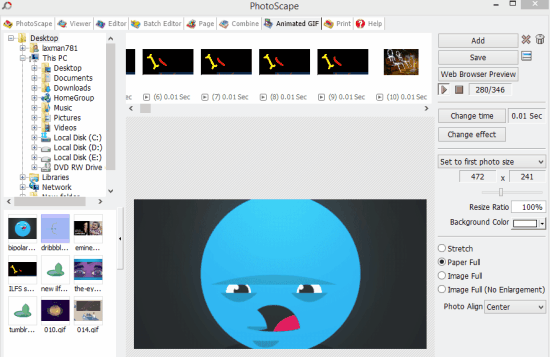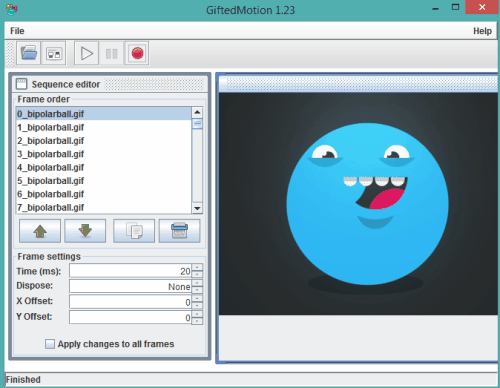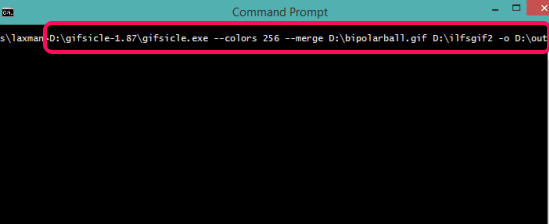Here are 4 best free software to merge animated GIFs.
These software let you join animated GIF images (*.agif) to generate a single GIF file. So if you want to string through multiple GIFs, these should come in hand really handy. Apart from joining GIFs, you can also set time delay, and width & height of output GIF. Most of these software also provide features to set time delay for every single image and adjust position of any frame. Preview feature to check output GIF before saving to PC is also present. Lets start with the first GIF merger software available in this list.
PhotoScape
PhotoScape is a really fantastic software in this list to merge animated GIFs and save to PC. It is actually an image editor that includes batch editor, screen capture, photo splitter, Animated GIF, and more features. Using its Animated GIF feature, you can combine many animated GIFs to produce a single Graphics Interchange Format (GIF). It is a very powerful feature and not just a basic one.
While merging the GIF images, it shows all the frames of every single GIF. You can remove any frame, move forward or backward a frame, insert a still image in between the frames, adjust display time for every single frame, etc. Apart from this, you can also apply a particular effect from presets, set the size of output GIF, background color, and align photo position. Preview can be also be viewed of output GIF.
Read the full review using this link.
Any to GIF
Any to GIF is also a very good software to join multiple GIFs. You can also use this software to create an animated GIF using still images (JPG, PNG, etc.). You can add multiple GIFs together and it will automatically extract frames of those GIFs. After this, you can remove unwanted frames, and move any frame backward or forward. You can also set width and height of output GIF, delay time, stretch/fit/cut the output, and Play the animation right from its interface. If your output is good enough, then you can save it to PC to desired location, or can further improve your GIF.
Full review is here.
GiftedMotion
GiftedMotion comes as an executable jar file to merge animated GIFs. As soon as you will add GIFs, it will extract every single frame of those GIFs and will be visible on left sidebar of its interface. On right side, you will be able to see the currently selected frame, like visible in the above screenshot. Before saving the output, you can also move any frame, create copy of a frame, and remove any frame.
Apart from this, you can also set Frame settings, such as: set time delay for a particular frame, set X and Y offset, etc. When your gif is ready, you can preview it, and finally use Record animation button to save it to PC.
Check its full review.
Gifsicle
Gifsicle is a command line based software that is very easy to use to merge animated GIFs. A very simple command will help you combine two or more than 2 animated GIFs. However, make sure that your GIFs are of the same size. If not, you can add crop command (say –crop 350*200) as well.
You first have to download the zip file of this software and extract it. After this, open Command Prompt window. Enter the command: source location of gifsicle.exe – -colors 256 – -merge ‘your first gif location’ ‘second gif source location’ -o destination directory and output file name.
Whole command would be like “C:\Users\yourcomputername\gifsicle.exe – -crop 350*250 – -colors256 – -merge firstgif.gif secondgif.gif -o C:\Users\yourcomputername\Desktop\outputgifname.gif“.
If you prefer websites over software, then you can check these free websites to combine multiple animated GIFs.
Conclusion:
This is the end of my best picked animated GIF merger software. Whenever you need to join your favorite GIFs, you can choose any software from this list. However, I would personally suggest you to use ‘PhotoScape’ software.