Lark is a team collaboration app by ByteDance and is recently made completely free to use. This is basically a remote work platform targeted for global teams. It is a complete suite with all the things you need in a remote working environment including messaging, meetings, docs, calendars, contacts, cloud storage, admin panel, app integration. Calling it an alternative to Microsoft Teams won’t be wrong.
Lark is available on as web app along with desktop apps for Windows and macOS. There are also mobile apps for Android and iOS. Everything is sync in the cloud so you can stay connected with your team and workflow everywhere and on the go. What Lark does difficulty from the rest of the conception is taking an approach by solving the timing and communication problem for global teams. It has a shared calendar where you can check the timing of an employee prior to fixing a meeting. On top of that, it’s messenger can translate messages to overs hundred different languages within a click to offer clear communication. With that said, let’s dive in and explore all the major highlights of this app in detail.
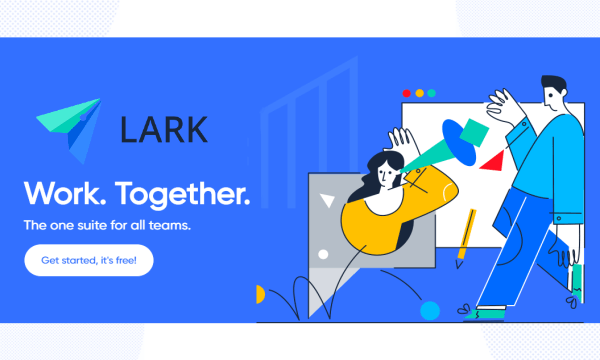
Also read: Team Communication App with Zero-Knowledge Encryption, File Sharing
Lark: Free Remote Work App for Global Teams
To get started with Lark, an administrative have to create an account and set up the organization and or teams. The employees can either use the invite to sign up or sign up separately and then join the team. After that, you can use the web app or install the desktop app to collaborate with the team. Now, let’s discuss main feature of Lark.
Messaging
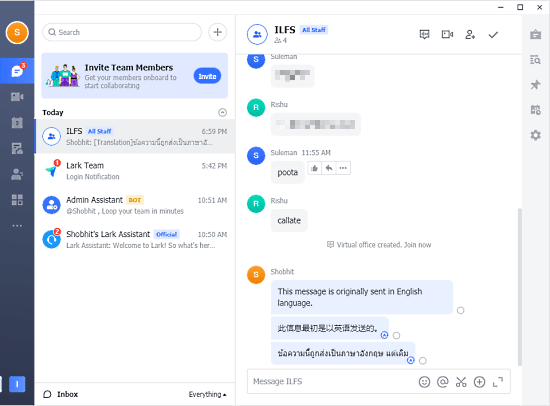
Messaging handles the general communication of the employees, teams, and organization. Here, you can connect with individuals, groups, and teams to chat with RTF support and share media. You can search the chat and pin the important messages and media to find them easily later. In the case of dates and events, you can directly add them to the calendar. Here are some of the features you get in Lark messaging:
- Buzz: Send another notification for the message if not read.
- Pin: Pin messages and media for later reference.
- Translate: Translate messages to over 100 different languages.
- Video Call: 1-tap video call with individuals or a group.
- Virtual Office: To start an always-on audio conference that offers a virtual office environment.
Meetings
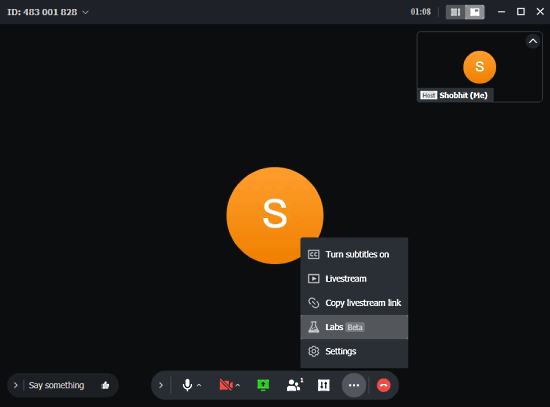
Meetings allow you to quickly host a video conference with teams and outsiders along with screen sharing capabilities. From the Meetings section in the app, you can either start a meeting or join an ongoing meeting. It has a well-organized interface where it shows all the participants on the left along with text chat. Apart from that, you get the following features in the meetings:
- Copy & share meeting link
- Switch Audio and video devices
- Share Screen
- Add/remove participants
- Livestreaming
- Live transcriptions
- Virtual background with visual enhancement options
Docs
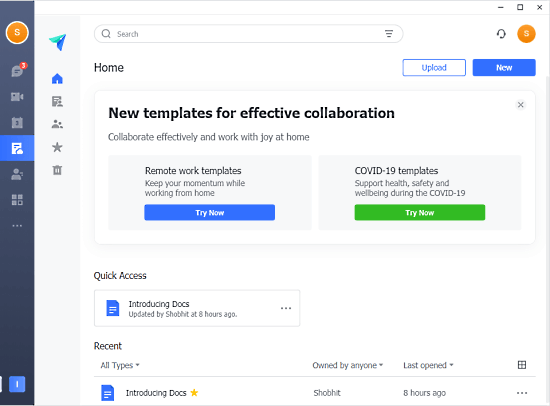
Docs is the section where the actual productivity happens. This is basically an office suite where you can create, share, and collaborate on documents and spreadsheets. You can upload your existing documents here, import from the web, or create using templates. You can also invite others to collaborate on the document and change their role anytime by changing permission to view or edit the document. Lark offers 200 GB of free cloud storage for documents and media sharing.
Contacts & Calendar
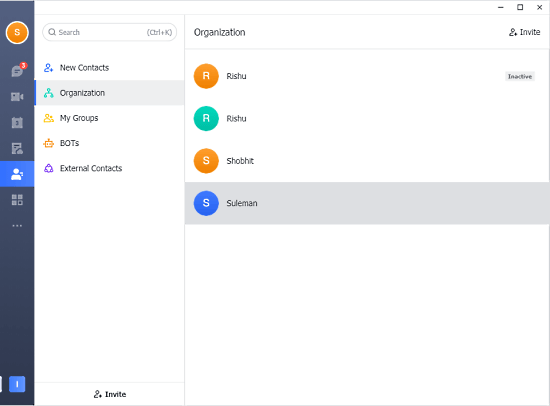
Lark allows you to easily manage and organize all your documents within the app. In the Contacts section, you can organize your internal and external contacts separately. Along with that, you can also have your organization there along with your groups and bots.
Lark also has a built-in calendar where you can manage your schedule and appointments. You can create rooms in the calendar where you can collaborate with others on schedules, timelines, roadmaps, etc. You can add events with alerts and with guests.
Admin Panel
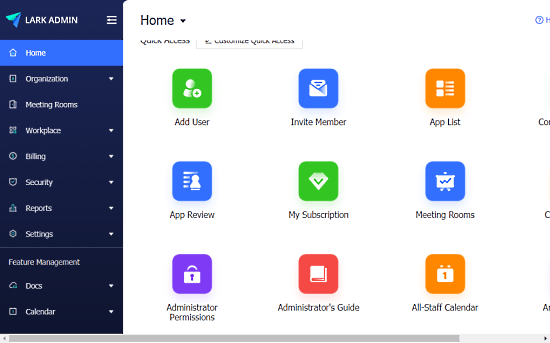
Along with all team communication and collaboration features, Lark packs a powerful admin panel where you can control each and every aspect of your organization. You can manage reviews, rooms, subscription, permission, company guides, staff calendar, departments, virtual rooms, workplace, security, billing, and reports. This admin panel is only accessible via the web app.
App Integration
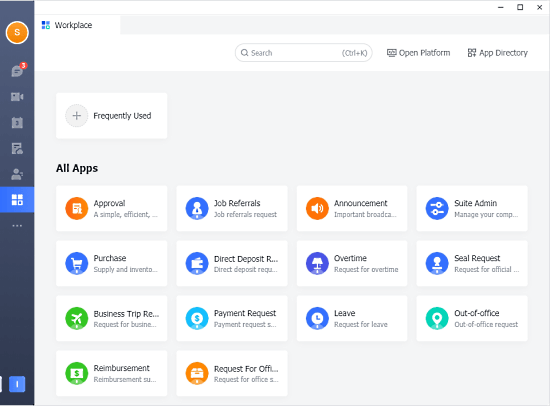
Last but not least, Lark allows you to add more functionality as per your needs. Lark offers a set of additional apps that you can add on-demand to your suite. Company announcement, Job Referrals, Direct Deposit, Overtime, Out-of-Office, Leave Managements are some of the names in the collection.
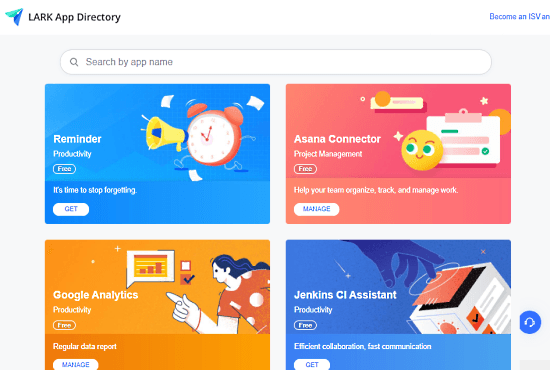
Apart from that, you can also integrate other third-party services and APIs. For that, you have to use the web app where you can browse the wide collection of available integrations. From there, you can add integration and configure it to use with the Lark.
Along with all these features, Lark gives you full control over the app and your account. From the account settings, you can change time and language, configure the privacy options, manage calendar settings, customize notifications, create shortcuts, and much more.
Wrap Up
Lark is a complete team communication and collaboration platform that allows you to bring everything under one roof. Having everything at one place minimizes the friction and helps you boost productivity while keeping everything simple. It has almost everything you need for team communication including advanced features such as 1-tap translation, multiple time zones compatibility, bots. On top of that, you can always add your favorite service via integration.