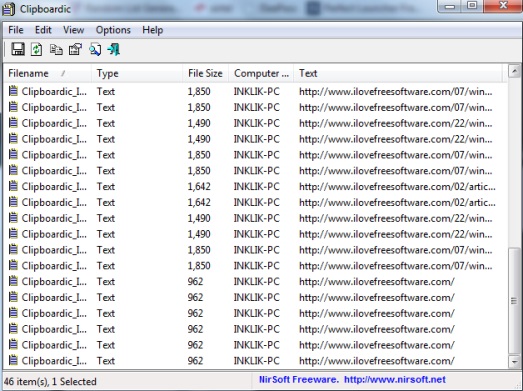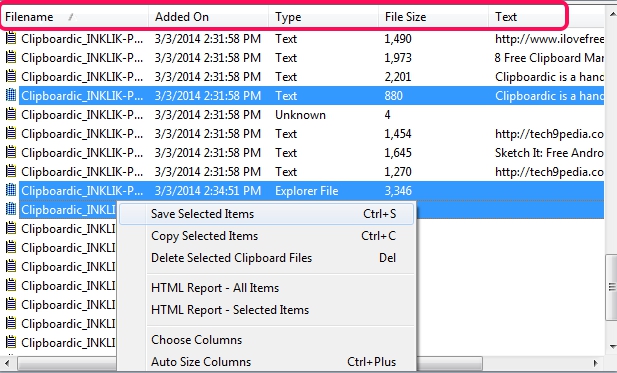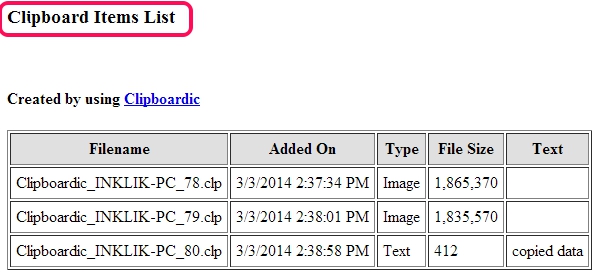Clipboardic is a handy free clipboard manager that helps to automatically store text copied by you. All copied text data will be visible to you on its interface along with its file name, file size, and text details. And whenever a stored text is needed by you, you can just select (or click) that text, and it will be copied back to the clipboard to paste it on required place.
Not only just text content, it can even save details of almost any file type. For example, if an image is copied by you, then it will store its details on its interface. You can click on image detail to copy it to clipboard and to paste it on associated program, like some image editor software.
Clipboardic helps to store unlimited text items or other file type details. This makes it more useful in comparison to many similar tools.
How To Use This Clipboard Manager Freeware?
Clipboardic is a portable software that you can download using the link present at the end of this review. It is packed in a zip archive, which you can extract with any zip archiver software. After extracting the file, you will get executable ‘Clipboardic.exe’ file. Double-click that file and open its interface.
Its interface provides details about copied data. Any data, like image file, text, or anything else copied from Windows Explorer will be stored and available to use on its interface.
Now if you want to use a particular item, simply select that item, and it will be inserted to Windows Clipboard. But if you want to save multiple items or need to copy them, then simply select multiple files, and right-click to choose an option. Items can be saved as text, xml, html, or csv file.
Apart from copying and saving data, it can generate HTML report for all items or only for some selected items. You can view HTML report using your default web browser, like visible in screenshot below:
Features Present In This Clipboard Manager:
- A handy clipboard manager that can store details of any copied item.
- One mouse click is needed to insert a particular item to Windows clipboard automatically.
- Feature present to automatically sort copied data on every update.
- Very lightweight and portable software. It can run without installation.
- Zip archive is just 41 KB.
Conclusion:
Clipboardic is one of the useful clipboard manager as it can store any kind of data copied by you. Based on your requirement, you will also be able to save HTML report, or generate text file for copied items for later use.
You might be interested in these free Windows clipboard replacement software.