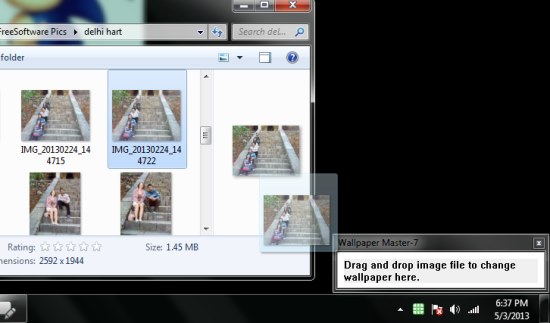Wallpaper Master-7 is a free wallpaper changer for Windows that lets you easily change desktop wallpapers by dragging and dropping image files on the program window. It’s a simple and easy to use application that provides the quickest way to change your desktop background and apply beautiful pictures to your screen. Wallpaper Master-7 is a lightweight utility and supports a variety of image file formats including JPEG, BMP, GIF, and PNG.
Desktop customization is the best way of giving a personal flavor to your desktop, and there are several desktop customization tools available out there, including free themes and wallpapers. However, manually changing desktop wallpaper is a tedious task. But not to worry. You can always use a wallpaper changer app to automatically change your desktop backgrounds.
We have earlier covered many free wallpaper changer apps, and Wallpaper Master-7 is another similar wallpaper changer with a slight difference. Though it doesn’t support changing wallpapers automatically, it still provides you the easiest and probably the quickest way to change desktop backgrounds. We will soon see how this free wallpaper changer works, but before that have a look on its download and installation part.
Download and Install Wallpaper Master-7:
WallPaper Master-7 is available as a freeware and can be downloaded easily from its official website using the link given at the end of this article. The download will consist of a setup file of size 322 KB, which you need to double click in order to install this free wallpaper changer in your system. Just run the installation wizard, follow the instructions and click next, next, next.., and get Wallpaper Master-7 installed in your system within few minutes.
Now let’s see how this free wallpaper changer works.
Change Desktop Background with Wallpaper Master-7:
After successful installation, you can launch the app and access it from above your system tray area. There you will see a tiny rectangular window with a message on it. You just need to open the Explorer window, browse image file you want to set as desktop background, drag it from there and drop it to the program window. That’s it! The selected image will be set as your desktop background and you will notice the changes instantly.
Key Features of this Free Wallpaper Changer:
- Free wallpaper changer for Windows.
- Quickly change desktop background by drag and drop image files.
- Supports most of the common image file formats including JPEG, GIF, BMP, and PNG.
- System tray integration.
- Handy and lightweight.
- Easy to use.
The Final Verdict:
Wallpaper Master-7 is a nice free wallpaper changer for Windows that allows you to quickly set your favorite images as desktop background. It’s handy, lightweight, and extremely easy to use. Download free and give it a try.