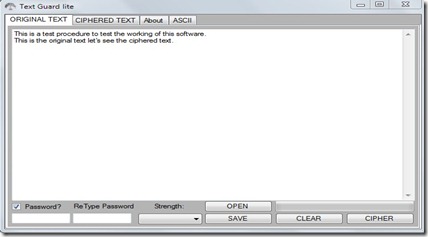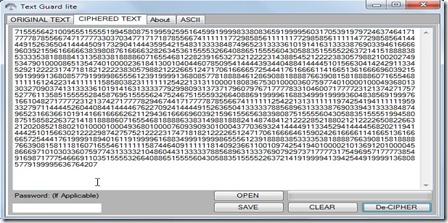Text Guard lite is a free software to convert your confidential text data in the form of numeric codes, so that you can easily send the data to others in a confidential way. The text which is coded through using the Text Guard lite can only be decoded using the same software i.e Text Guard lite and also with the same MINOR version of it. For coding the text as well as while decoding a password is required. However, keeping a password is completely user’s choice, but it’s recommended to keep a password for safety reasons.
Working Of Text Guard lite:
This is the default window of Text Guard lite:
Here, you can do the following:
- Type your text to be changed/coded into numeric format for security.
- Open an existing file.
- Save the typed data for later reference.
- Cipher the text. Let’s see how can we cipher the text
To cipher the text, first of all either type the text or open any file. Then type your desired password (you can leave the password part if you don’t want to), retype the password and then select the security type for your data. After this just click the ‘CIPHER’ button and your code will be encoded in the form of numeric codes as shown below:
Here, you can see the coded part of your original text. You will not be able to understand this coded thing. Now, to de-cipher the text just type the same password which was used during ciphering the text (if the password was not used then you can directly de-cipher the text), and click on ‘De-Cipher’. After de-ciphering the text, the code will be converted back to original text which can be read.
Features Of Text Guard Lite:
- Very easy to use and lightweight to install on your system.
- Protects the code using password and ciphers the text in such numeric code that it becomes impossible to read the text until and unless it is de-ciphered.
- Files are saved with the .tgm extension, which can be easily opened using any text reader. You can even open the file with Notepad.
- Works with English, Latin, and ASCII code (the ASCII code can be seen from the ASCII tab of this window).
Download and Installation:
The download and installation of Text Guard lite is very easy. Just download the setup of Text Guard lite. After downloading click on the setup wizard and follow the instructions on the setup wizard. After installation the Text Guard lite is ready to be used.
Final Verdict:
Text Guard lite is a very good and easy to use software for exchanging confidential data by converting the confidential data into numeric codes which then can be easily saved against any theft. Use of password to cipher the text and de-ciphering makes it a very secure application to be used to code the text into ciphers. You may try Burn Note and Oneshar.es to share confidential information.