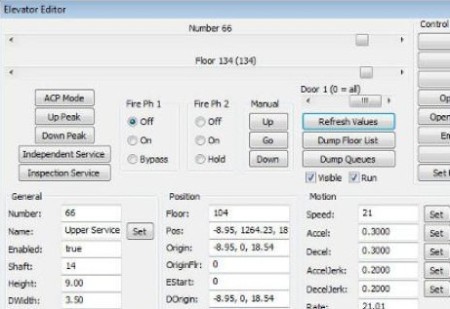Skyscraper is a free first person building and elevator simulator. You can use it in order to walk through a very realistically looking building models and take rides through it’s floors using elevators. It comes with a large selection of elevator and building models, some are even see through which can help you understand the mechanics behind building elevators a bit more.
What you see on the image above is a screenshot from inside the building simulator. This is what you’re gonna see when you’ve already started the simulation of course. Various different tweaks can be applied to buildings and elevators. With the help of editors you can change available models in a lot of different ways. Building and model database is pretty big, and more of them can be found online. Key features of Skyscraper – free building and elevator simulator are:
- Free and simple to use – start simulations in just a few mouse clicks
- Building simulator – with various different types of building models
- Elevators – ride through the floors of the building using elevators
- Editor – lots of options of the simulations can be changed and tweaked
- Comes with 27 different building and elevator models to choose from
- Realistic look and feel with ambient sound and good quality models
This free skyscraper simulator is also cross platform, it can be used on all three major platforms, Linux, Windows and Mac. Exploring buildings and ridding elevators is pretty much the only thing that you can do in Skyscraper, there’s no monster coming at ya, or high scores to beat, just a simple simulation of buildings and elevators, for all those who are fans of skyscrapers. Let’s see this free building simulator in action.
How to ride elevators and explore building models with Skyscraper – free building simulator
Installation was pretty much uneventful, and even though you’d expect this skyscraper simulator to be a bit of a bigger download, considering that it has decent graphics, it’s only around 50MB in size.
Before you start the simulation, you can setup various different simulation options. On the image above we have the elevator editor, this is only part of the interface, and as you can see it’s riddled with various different options. When you’re ready tweaking everything, start the simulation and you can start exploring the selected building model.
Most important thing that you need to know when it comes to walking around the building is that left mouse click on elevator buttons can either call it up or down, select the floor that you want to go to and so on. Elevator that you see above has the top of it transparent, some models have the entire elevators and building walls invisible so you can see how it would look like to experience a see through building.
Conclusion
Skyscraper is a very enjoyable elevator simulator, not very demanding when it comes to hardware, which means that you can use it even on older computers. You can even create your own building models, so if you are a skyscraper fan, give Skyscraper a try. Free download.