For a long time, Launchy was my favorite Keystroke launcher(a program that helps you launch programs without going through Windows Start menu). Today I found FARR (Find and Run Robot), and I got to admit that I like it even more than Launchy. It can not only launch programs and documents, it can do a lot of other things as well by using external plugins. I love the software that support extension through plugins – that basically opens up the opportunity to extending the functionality in quite innovative ways, and same has happened in case of FARR.
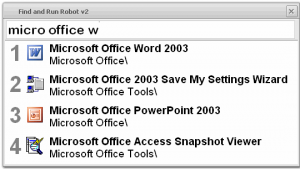
When you install FARR, it sits in your system tray. It has a very small memory footprint, so it shouldn’t impact the system performance and can be used in netbooks as well. You can bring up FARR by your chosen hotkey. As with Launchy, you just start typing the name of the program that you want to launch, and FARR will show a list of matching programs. Interesting thing with FARR is that it shows a number also with each program. So, to launch a program in the list, you can just hit the corresponding number from your numeric keypad. Of course, you can select the program with mouse as well. To select first program in the list, you can just hit the Enter key. FARR caches programs you launch for instantaneous repeat searches and adaptive scoring. Apart from this basic functionality to launch programs, FARR can also launch documents in similar fashion.
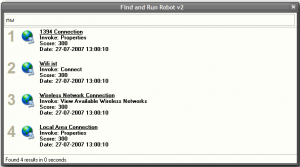
Here is other stuff that FARR can do. You can run web searches in FARR, send emails, and extend the functionality via plugins to do interesting stuff like searching your internet browsing history, and your bookmarks. You can even get a pop-up calculator, and maintain clipboard history. There are even plugins to see your printer list, connect to a wireless network, and search and kill processes. I never expected this stuff from a program launcher.
Here are some of the features of FARR:
- You can customize settings as per your need.
- Fully supports open source plugins to extend the functionality further.
- Very small memory footprint.
- You can launch a program directly by selecting its number from the results list.
- Refines the order of programs in the list based on your launching history. So, the program that you chose for a particular set of characters will come up higher in the list next time.
- Automatically updates itself, and the plugins.
- You can change the skin of FARR.
- Completely Free.
FARR is really good, and extremely easy to use. I recommend it for anyone who has lots of software in the Start menu. If you do not want a keystroke launcher, and looking for a mac style toolbar, you can try ObjectDock, RocketDock, or the interesting CircleDock.