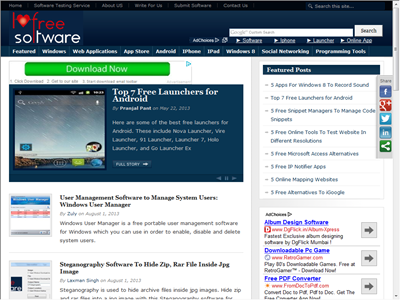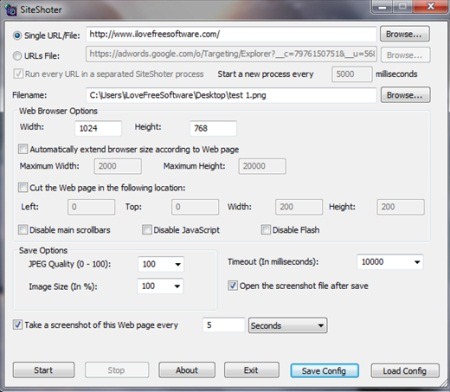SiteShoter is a software which will take screenshots of a webpage and save it into a file. It is a small yet powerful utility using which you can capture screenshots of a webpage and also multiple URL files and set the destination file where it would be saved. It would take screenshots at certain intervals which you need to choose before. You just need to fill all the required information, rest the software will take care of.
You can adjust the width and the height of the webpage and also cut the webpage according to your need. Another amazing feature of this software is that it has a full featured command line option. So you can access this utility using commands also which are provided in the website.
See the screenshot below to see the screenshot autosaved:
How To Use This Utility To Capture Screenshot Of Webpage:
Using this utility for the first time would seem a little complicated. The interface has all the options for you to provide information as to which webpage to capture, output file name and location, adjust the settings of the web browser. You can just start with your recording and it will keep taking screenshots until you choose to stop.
See the screenshot below to get a better idea:
On the first box you have to provide a single URL file as to which webpage you want the utility to take screenshots of. Then there is also an option of providing URLs files, by which you can provide multiple URLs to take multiple screenshots. However when I tested it, it was not working. After that provide the filename you want the image file to be saved as. Click on browse and you can choose to save it in an already existing file or create a new one.
See the screenshot below:
Then there are options to adjust the height and width of the captured screenshot. You can choose to automatically extend the browser size according to the webpage. Also you can choose to cut the webpage from certain locations. Now there are some save options available. You can set the JPEG quality, image size according to your requirement.
Then the important part as to how many times you want to take the screenshot of the webpage. If you want a screenshot in every few seconds, minutes or hours. You can set that from the box. Then finally, click on Start and the utility will take screenshots for you according to your pre set options. When you are done click on Stop. The image file would be saved in the file you have chosen to save it in.
Features Of SiteShoter:
- Free of cost.
- Portable software.
- Takes screenshots and save it in file.
- Full featured command line option.
Concluding Remarks:
SiteShoter is a powerful software which will take screenshots of a particular webpage at particular intervals. You can also access this utility by giving commands. It will come handy when you want to monitor a site in regular intervals. However the multiple URLs option does not work by which you could have captured many screenshots of other pages also. You can explore it out by referring to the link below!