Youtube2Webpage is a free tool to create a website from YouTube video transcripts. Here this is basically a Perl script that takes a YouTube video URL, and then extract the transcript. It then gets the corresponding video frames and stick them together in an HTML file. Once you get the final HTML code, then you can use that on your website. You can basically show the HTML version of videos that will be easier to understand. This is as simple as that.
Once of the good use case of this tool is in having a pictorial representation of a video at every time frame. You can extract frames from the various timestamps from educational videos and save them. You can do this with short and long videos. As long as you have the correct setup, the tool will only take a few seconds to process a video. Below, steps will guide you how to use this tool easily from command line.
How to Create Websites from YouTube Video Transcripts with this Free Tool?
For now, you can only run Youtube2Webpage from source. Since there is no binary releases, so, you will have to manually run it using Perl. Besides, that this script depends on FFmpeg and yt-dlp. So, make sure that those tools are set up already.
Now, you download the GitHub repository of Youtube2Webpage and then extract it somewhere. Next, you open the terminal in the root, and then use the following command to run the script. Replace the parameters with your own, such as project name and the YouTube video URL.
./yt-to-webpage.pl project-name videoURL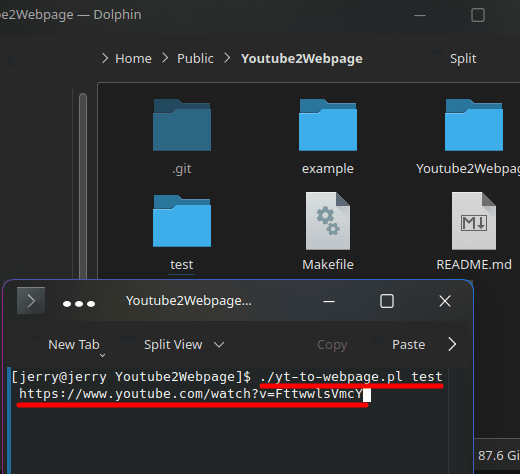
Once the command finishes successfully, you will see a new folder crated with the project name that you supplied. In this folder, there will be the relevant HTML, CSS, and then image files.
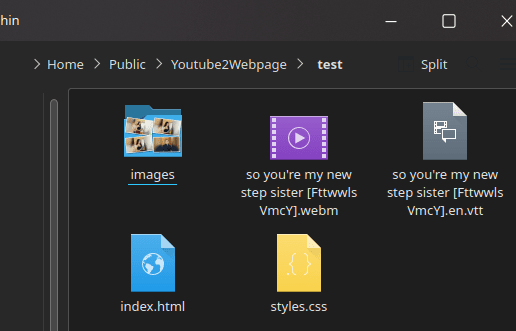
Now, open the index file in the browser, you will see the rendered screenshots created from the video frames and the corresponding subtitle text. You can create other projects like this and then use them for any purpose you like.
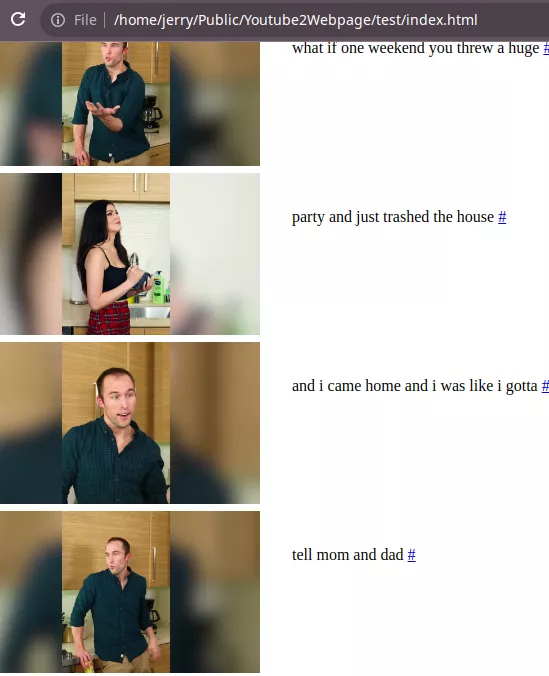
This tool is a great way to learn things or memorize. You can save bookmarks to a separate section and then use that. Also, it will make easy to jump in the video if you wish to see a large video on YouTube at specific time. Here I have used a short video for the demonstration but you can do the same thing with large lecture videos, etc.
Final thoughts:
If you are looking for a way to create a website from YouTube videos, then here is the perfect tool for you. Generate summary of YouTube videos with the help of pictorial data and make it more interactive. I hope in the later update, the developer of the tool adds an option to expand the text using ChatGPT or Llama like models to make it a whole blog post.